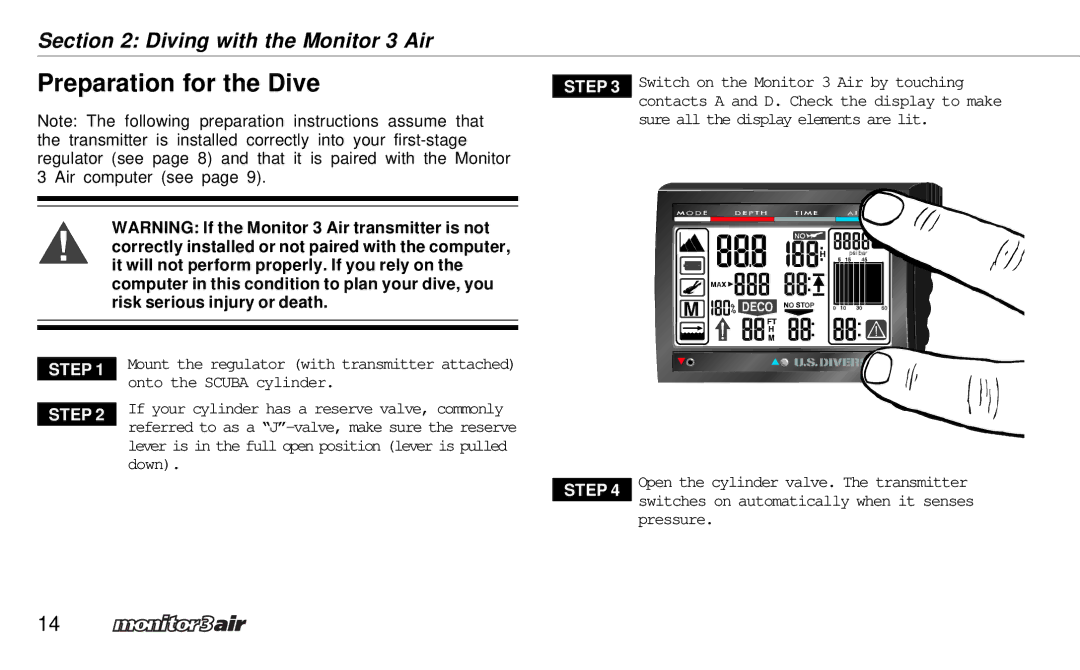Section 2: Diving with the Monitor 3 Air
Preparation for the Dive
Note: The following preparation instructions assume that the transmitter is installed correctly into your
WARNING: If the Monitor 3 Air transmitter is not correctly installed or not paired with the computer, it will not perform properly. If you rely on the computer in this condition to plan your dive, you risk serious injury or death.
STEP 1 | Mount the regulator (with transmitter attached) | |
| onto the SCUBA cylinder. | |
| If your cylinder has a reserve valve, commonly | |
STEP 2 | ||
referred to as a | ||
| ||
| lever is in the full open position (lever is pulled | |
| down). |
14
STEP 3
STEP 4
Switch on the Monitor 3 Air by touching contacts A and D. Check the display to make sure all the display elements are lit.
Open the cylinder valve. The transmitter switches on automatically when it senses pressure.