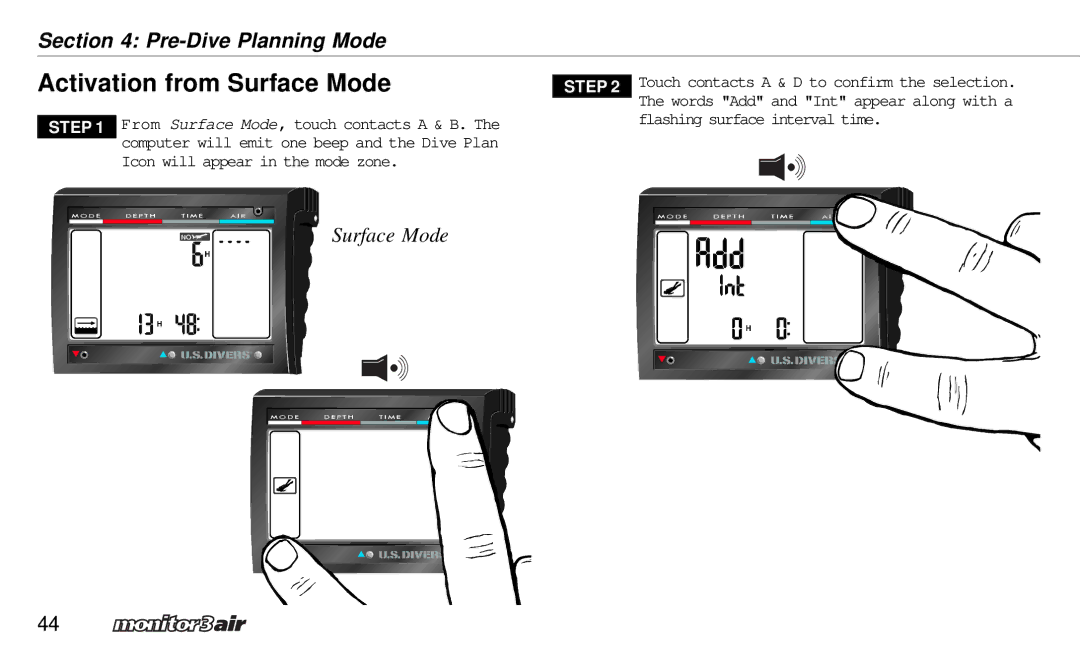Section 4:
Activation from Surface Mode
STEP 1 From Surface Mode, touch contacts A & B. The computer will emit one beep and the Dive Plan Icon will appear in the mode zone.
Surface Mode
44
STEP 2
Touch contacts A & D to confirm the selection. The words "Add" and "Int" appear along with a flashing surface interval time.