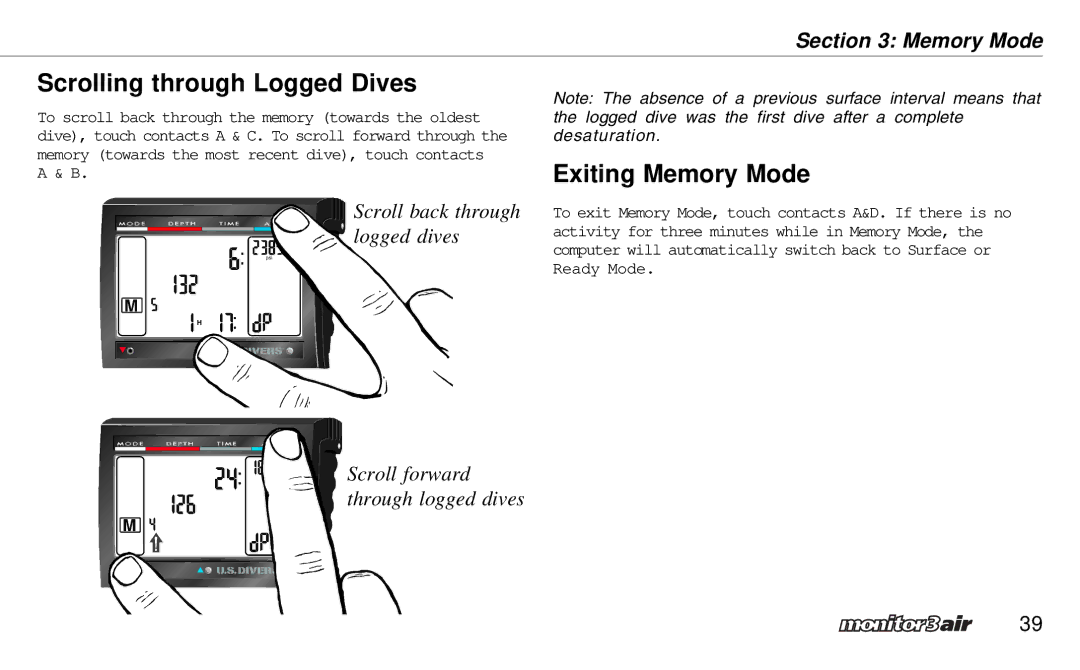Scrolling through Logged Dives
To scroll back through the memory (towards the oldest dive), touch contacts A & C. To scroll forward through the memory (towards the most recent dive), touch contacts A & B.
Scroll back through logged dives
Scroll forward through logged dives
Section 3: Memory Mode
Note: The absence of a previous surface interval means that the logged dive was the first dive after a complete desaturation.
Exiting Memory Mode
To exit Memory Mode, touch contacts A&D. If there is no activity for three minutes while in Memory Mode, the computer will automatically switch back to Surface or Ready Mode.
39