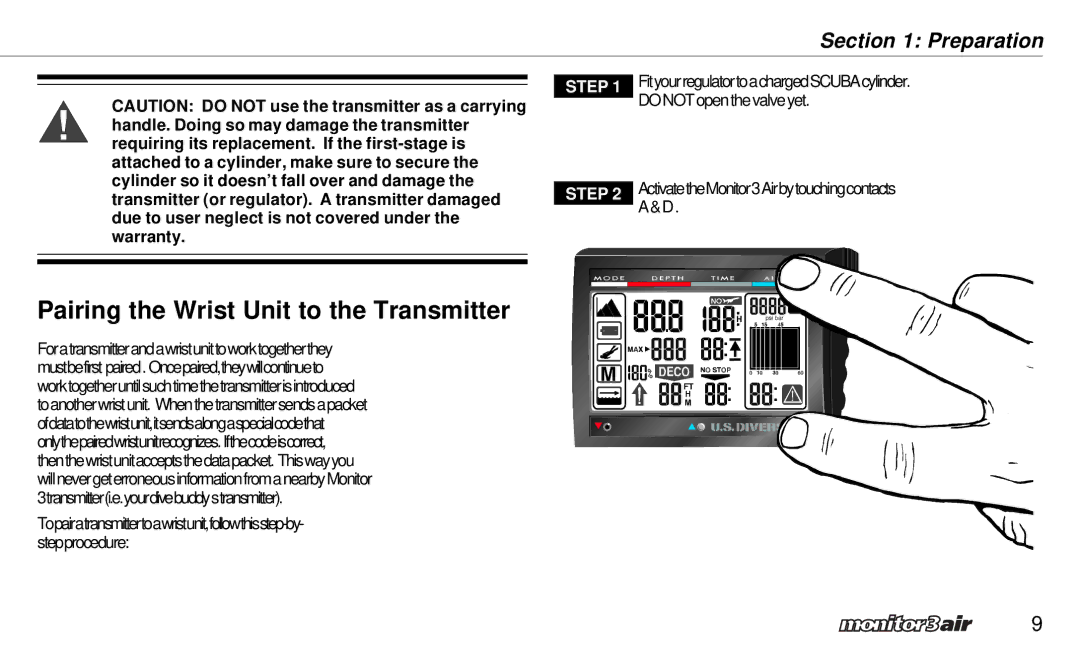CAUTION: DO NOT use the transmitter as a carrying handle. Doing so may damage the transmitter requiring its replacement. If the
STEP 1
STEP 2
Section 1: Preparation
Fit your regulator to a charged SCUBA cylinder. DO NOT open the valve yet.
Activate the Monitor 3 Air by touching contacts A&D.
Pairing the Wrist Unit to the Transmitter
For a transmitter and a wrist unit to work together they must be first “paired”. Once paired, they will continue to work together until such time the transmitter is introduced to another wrist unit. When the transmitter sends a packet of data to the wrist unit, it sends along a special code that only the paired wrist unit recognizes. If the code is correct, then the wrist unit accepts the data packet. This way you will never get erroneous information from a nearby Monitor 3 transmitter (i.e. your dive buddy’s transmitter).
To pair a transmitter to a wrist unit, follow this
9