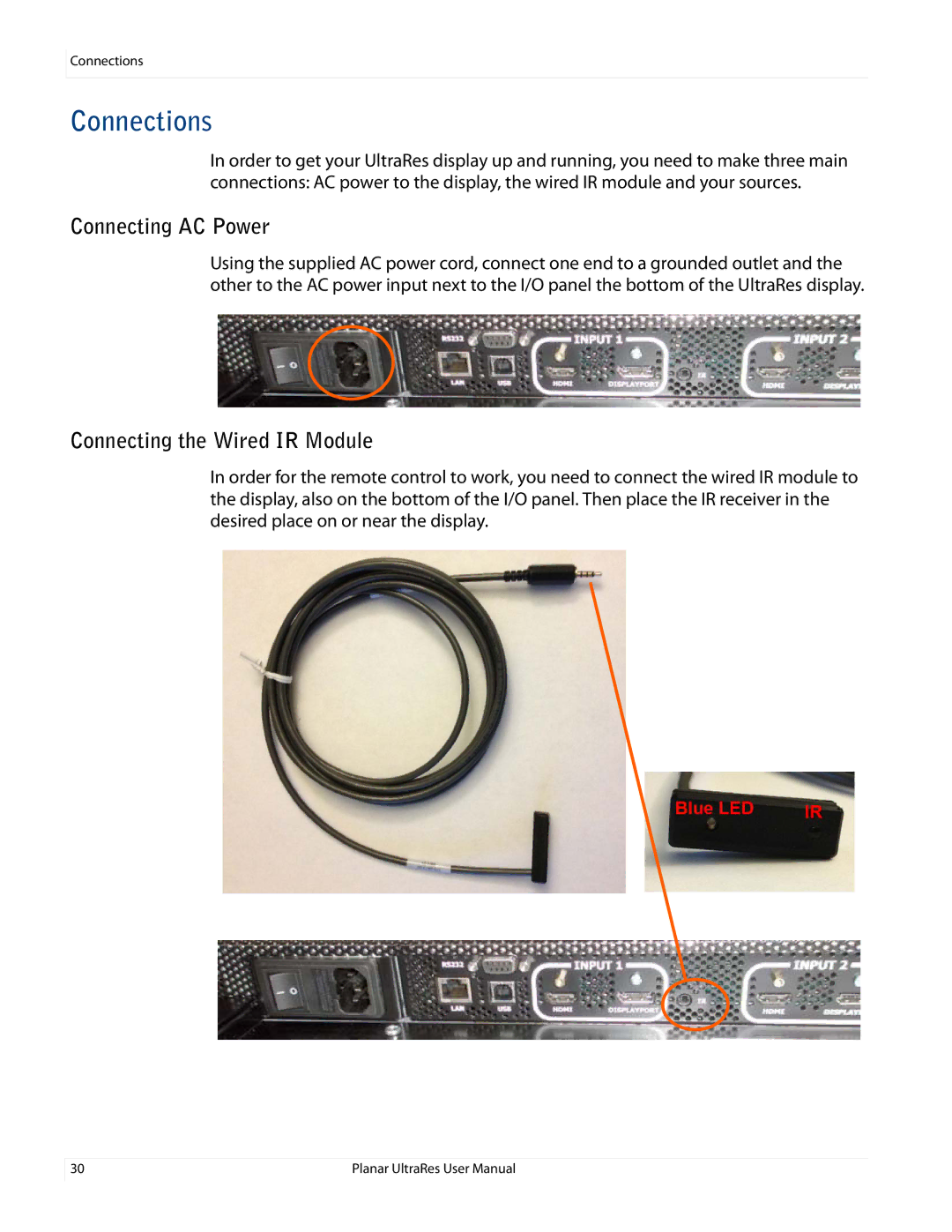Connections
Connections
In order to get your UltraRes display up and running, you need to make three main connections: AC power to the display, the wired IR module and your sources.
Connecting AC Power
Using the supplied AC power cord, connect one end to a grounded outlet and the other to the AC power input next to the I/O panel the bottom of the UltraRes display.
Connecting the Wired IR Module
In order for the remote control to work, you need to connect the wired IR module to the display, also on the bottom of the I/O panel. Then place the IR receiver in the desired place on or near the display.
30 | Planar UltraRes User Manual |