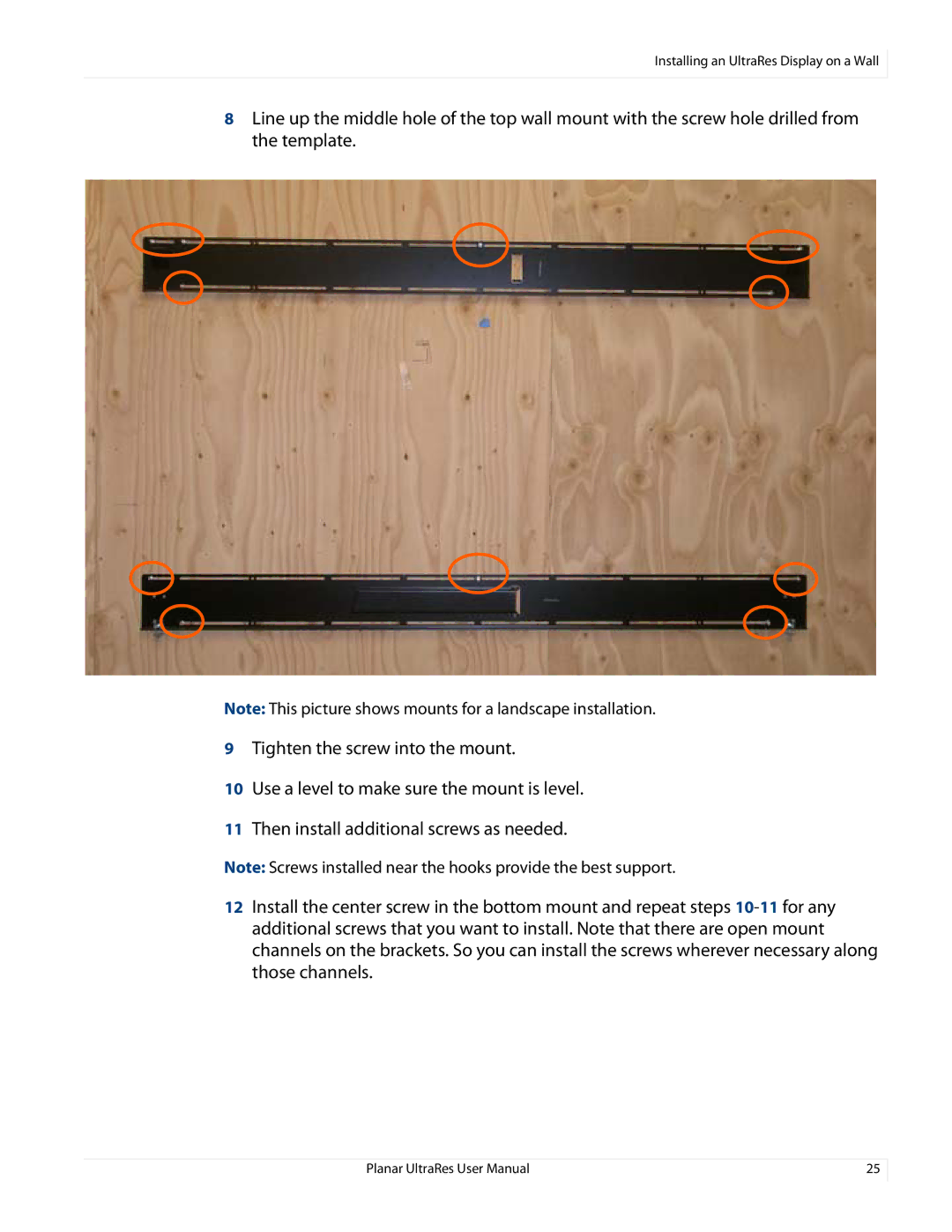Installing an UltraRes Display on a Wall
8Line up the middle hole of the top wall mount with the screw hole drilled from the template.
Note: This picture shows mounts for a landscape installation.
9Tighten the screw into the mount.
10Use a level to make sure the mount is level.
11Then install additional screws as needed.
Note: Screws installed near the hooks provide the best support.
12Install the center screw in the bottom mount and repeat steps
Planar UltraRes User Manual | 25 |