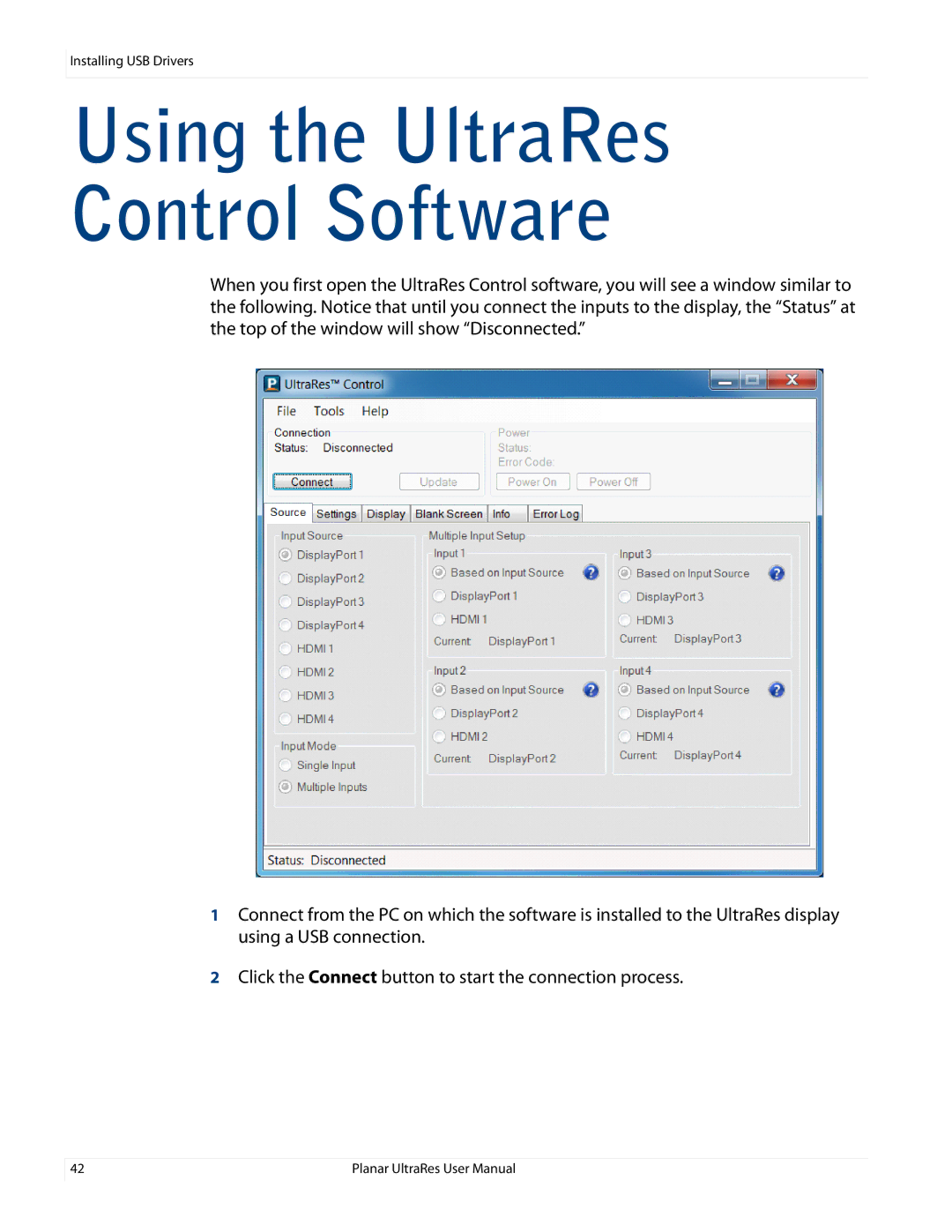Installing USB Drivers
Using the UltraRes Control Software
When you first open the UltraRes Control software, you will see a window similar to the following. Notice that until you connect the inputs to the display, the “Status” at the top of the window will show “Disconnected.”
1Connect from the PC on which the software is installed to the UltraRes display using a USB connection.
2Click the Connect button to start the connection process.
42 | Planar UltraRes User Manual |