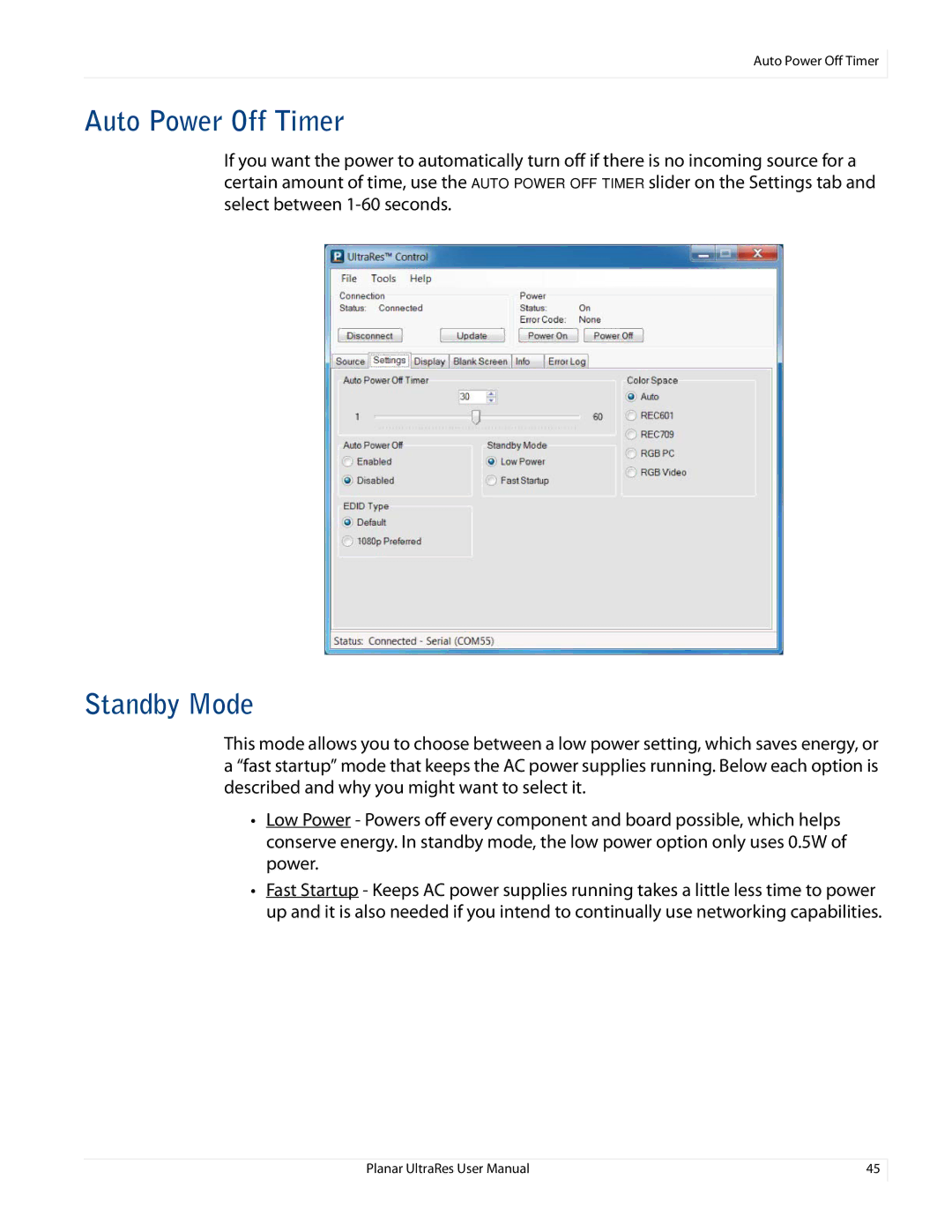Auto Power Off Timer
Auto Power Off Timer
If you want the power to automatically turn off if there is no incoming source for a certain amount of time, use the AUTO POWER OFF TIMER slider on the Settings tab and select between
Standby Mode
This mode allows you to choose between a low power setting, which saves energy, or a “fast startup” mode that keeps the AC power supplies running. Below each option is described and why you might want to select it.
•Low Power - Powers off every component and board possible, which helps conserve energy. In standby mode, the low power option only uses 0.5W of power.
•Fast Startup - Keeps AC power supplies running takes a little less time to power up and it is also needed if you intend to continually use networking capabilities.
Planar UltraRes User Manual | 45 |