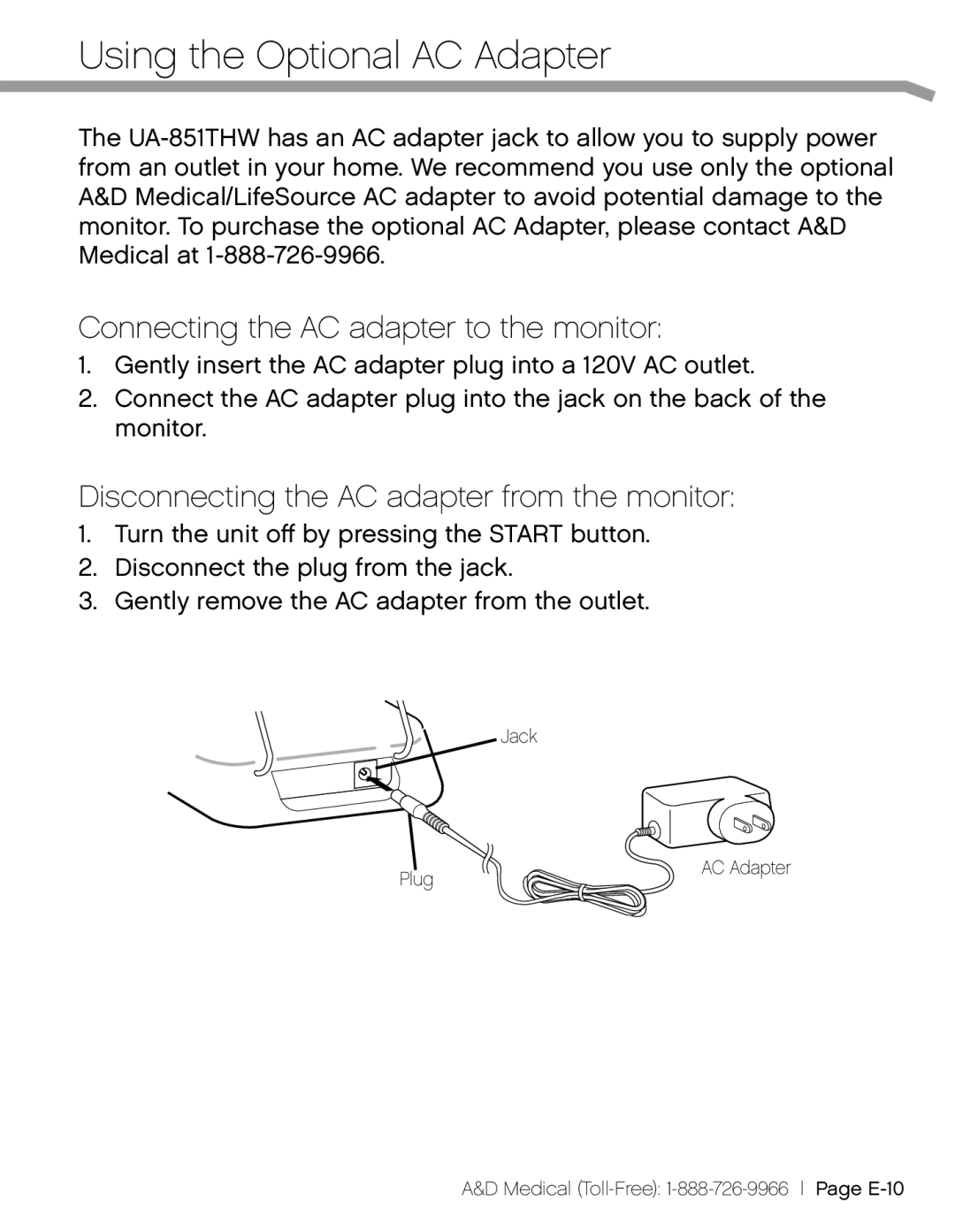Using the Optional AC Adapter
The
Connecting the AC adapter to the monitor:
1.Gently insert the AC adapter plug into a 120V AC outlet.
2.Connect the AC adapter plug into the jack on the back of the monitor.
Disconnecting the AC adapter from the monitor:
1.Turn the unit off by pressing the START button.
2.Disconnect the plug from the jack.
3.Gently remove the AC adapter from the outlet.
Jack
Plug | AC Adapter |
|
A&D Medical