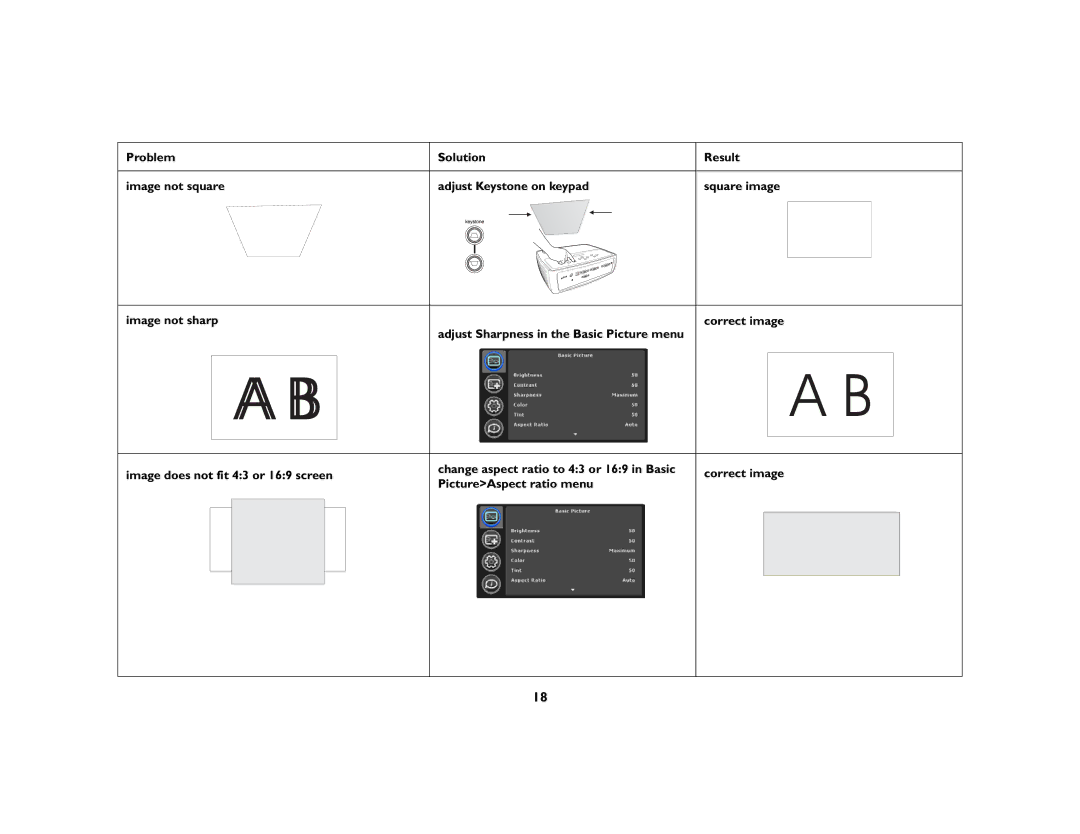Problem | Solution |
| Result | ||||
|
|
|
|
|
|
|
|
image not square | adjust Keystone on keypad |
| square image | ||||
|
|
|
|
|
|
|
|
|
|
|
|
|
|
|
|
|
|
|
|
|
|
|
|
|
|
|
|
|
|
|
|
image not sharp |
| adjust Sharpness in the Basic Picture menu | correct image | ||||||
|
|
|
|
|
|
|
|
| |
|
|
|
|
|
|
|
|
|
|
|
| A B |
|
|
| A B |
|
| |
|
|
|
|
|
|
|
|
|
|
|
|
|
|
|
|
|
|
|
|
image does not fit 4:3 or 16:9 screen |
| change aspect ratio to 4:3 or 16:9 in Basic | correct image | ||||||
| Picture>Aspect ratio menu | ||||||||
|
|
|
|
|
|
|
|
| |
|
|
|
|
|
|
|
|
|
|
|
|
|
|
|
|
|
|
|
|
|
|
|
|
|
|
|
|
|
|
|
|
|
|
|
|
|
|
|
|
18