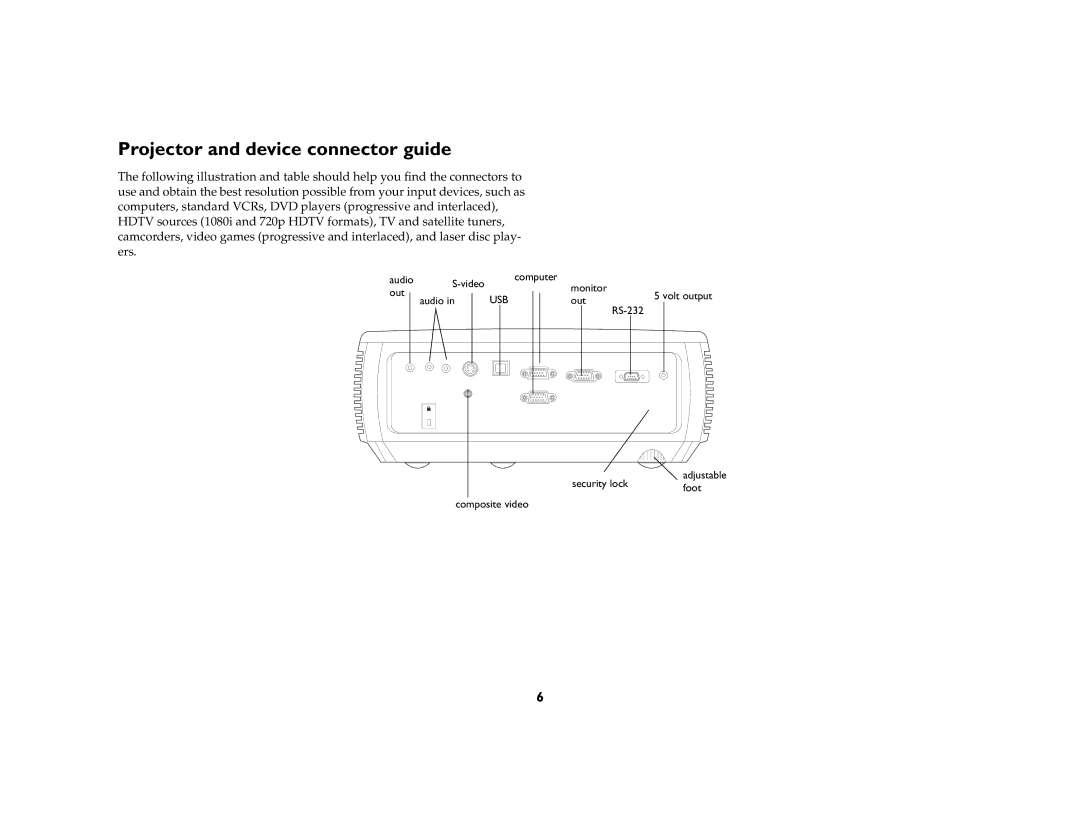Projector and device connector guide
The following illustration and table should help you find the connectors to use and obtain the best resolution possible from your input devices, such as computers, standard VCRs, DVD players (progressive and interlaced), HDTV sources (1080i and 720p HDTV formats), TV and satellite tuners, camcorders, video games (progressive and interlaced), and laser disc play- ers.
audio |
|
|
| computer | ||||||
out |
|
|
|
|
|
|
| |||
| audio in |
| USB |
|
| |||||
|
|
|
|
| ||||||
|
|
|
|
|
|
|
|
|
|
|
|
|
|
|
|
|
|
|
|
|
|
|
|
|
|
|
|
|
|
|
|
|
|
|
|
|
|
|
|
|
|
|
|
|
|
|
|
|
|
|
|
|
|
|
|
|
|
|
|
|
|
|
|
|
|
|
|
|
|
|
|
|
|
|
|
|
composite video
monitor
out |
| 5 volt output | ||
|
|
| ||
|
|
|
|
|
|
|
|
|
|
security lock | adjustable | |
foot | ||
|
6