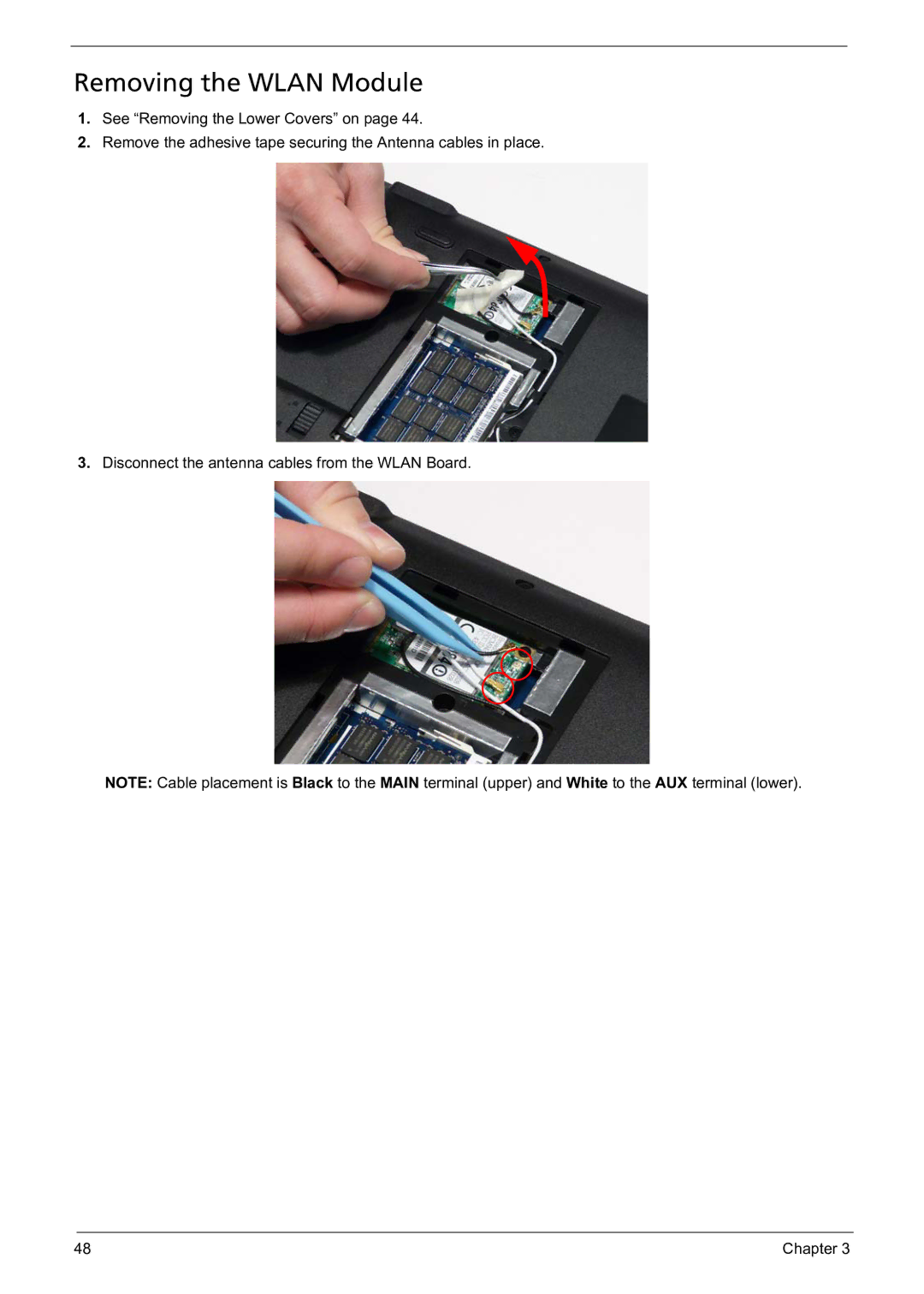Removing the WLAN Module
1.See “Removing the Lower Covers” on page 44.
2.Remove the adhesive tape securing the Antenna cables in place.
3.Disconnect the antenna cables from the WLAN Board.
NOTE: Cable placement is Black to the MAIN terminal (upper) and White to the AUX terminal (lower).
48 | Chapter 3 |