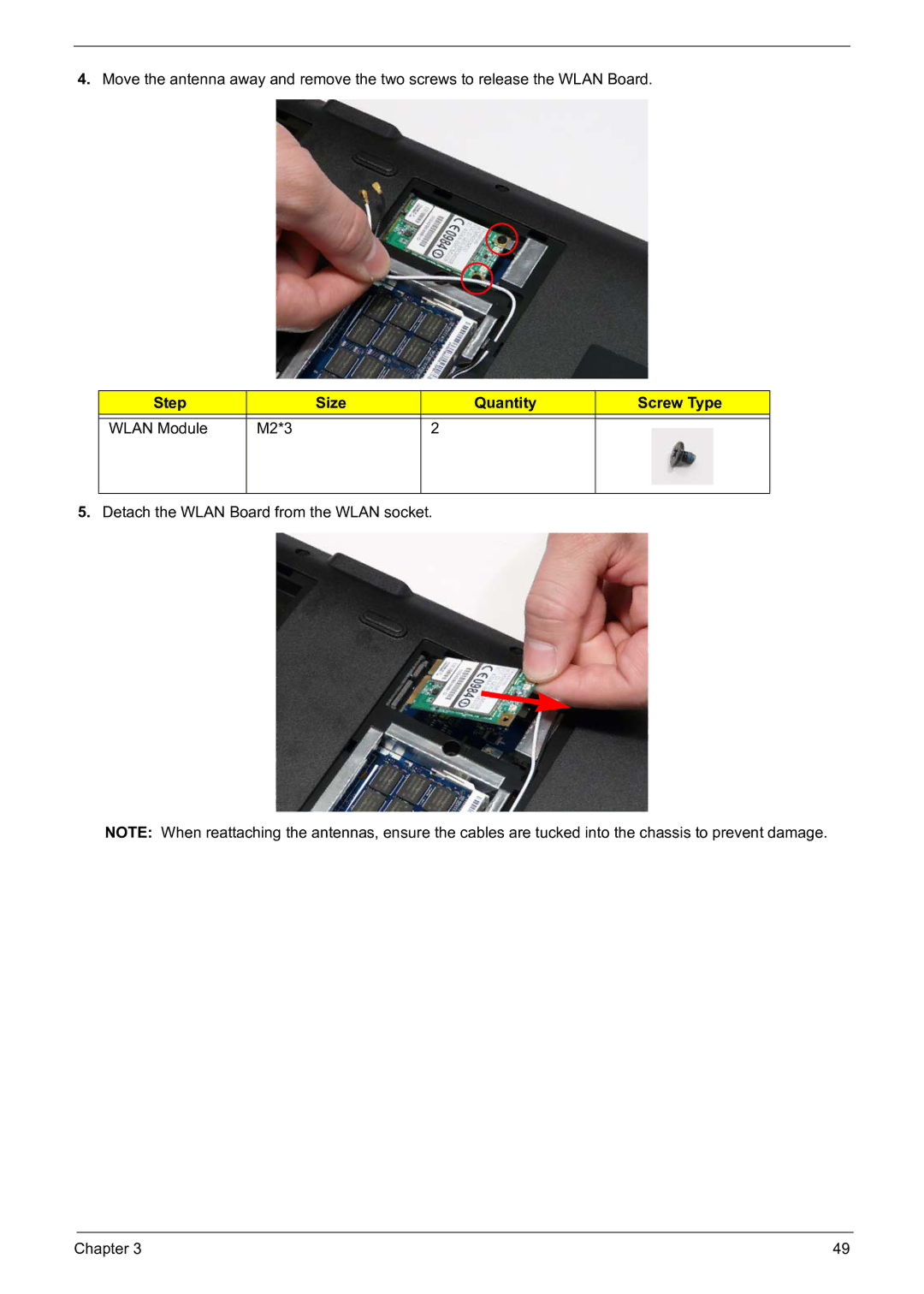4.Move the antenna away and remove the two screws to release the WLAN Board.
Step |
| Size | Quantity | Screw Type |
|
|
|
|
|
WLAN Module | M2*3 |
| 2 |
|
|
|
|
|
|
5.Detach the WLAN Board from the WLAN socket.
NOTE: When reattaching the antennas, ensure the cables are tucked into the chassis to prevent damage.
Chapter 3 | 49 |