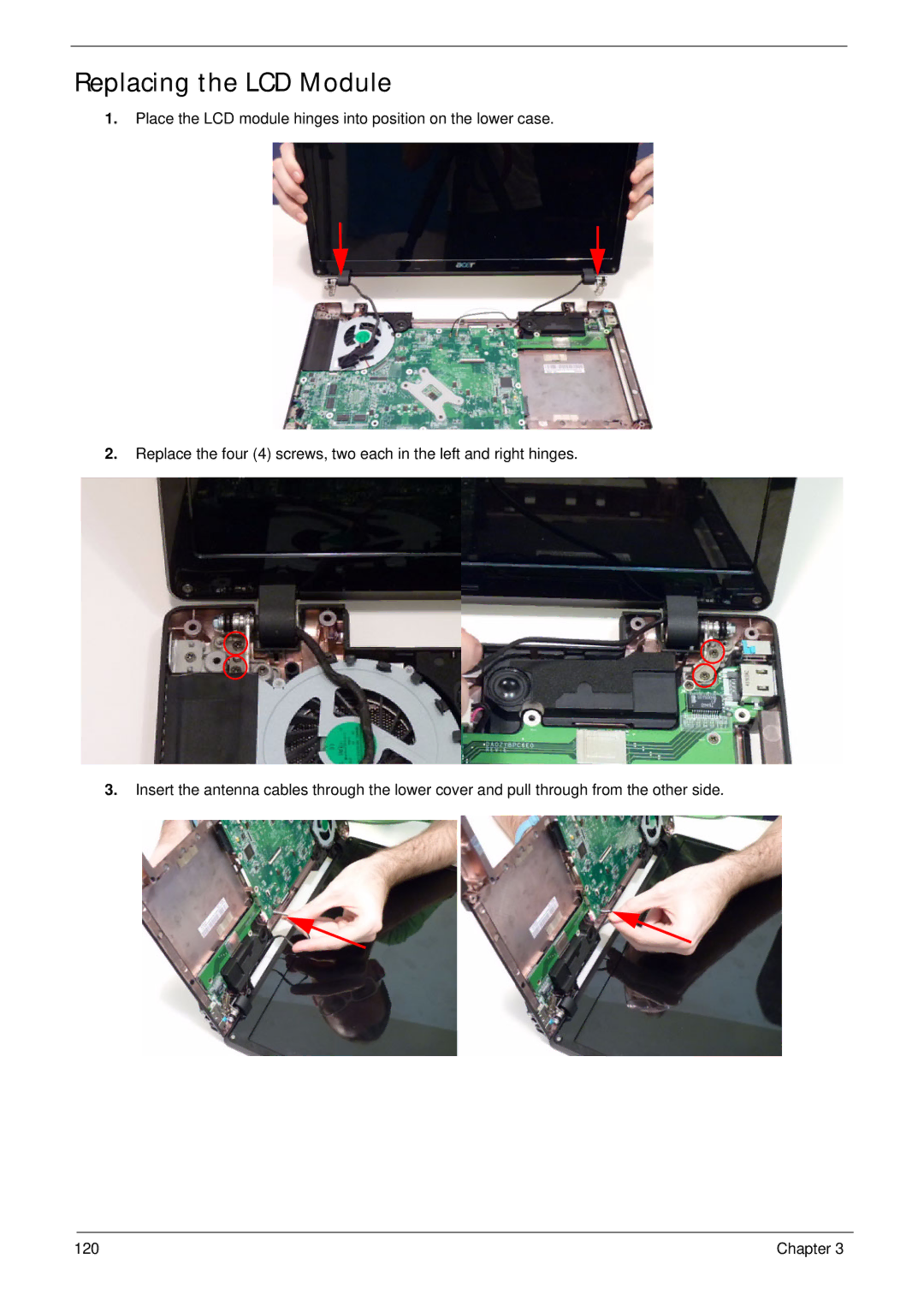Replacing the LCD Module
1.Place the LCD module hinges into position on the lower case.
2.Replace the four (4) screws, two each in the left and right hinges.
3.Insert the antenna cables through the lower cover and pull through from the other side.
120 | Chapter 3 |