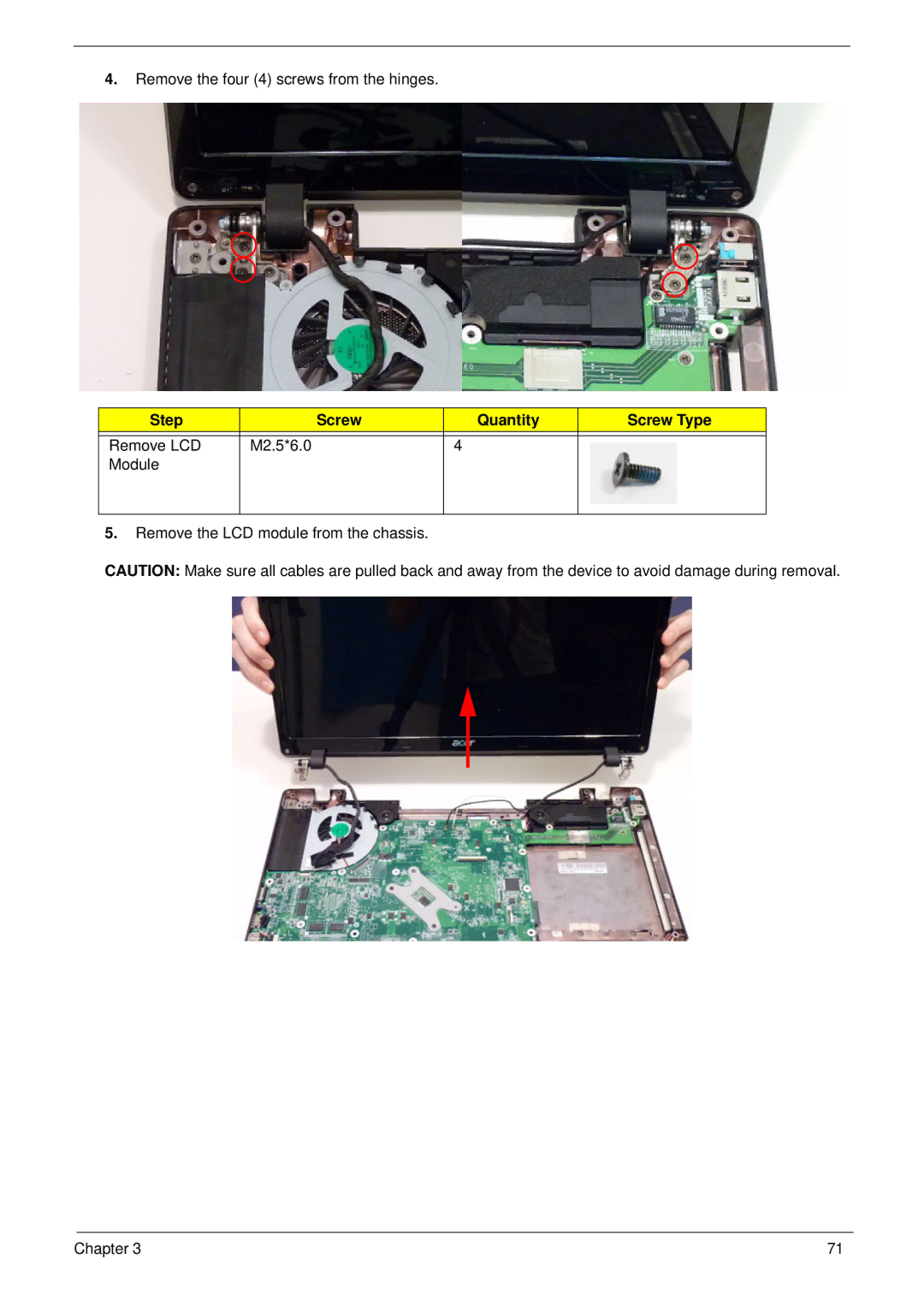4.Remove the four (4) screws from the hinges.
Step | Screw | Quantity | Screw Type |
|
|
|
|
Remove LCD | M2.5*6.0 | 4 |
|
Module |
|
|
|
|
|
|
|
5.Remove the LCD module from the chassis.
CAUTION: Make sure all cables are pulled back and away from the device to avoid damage during removal.
Chapter 3 | 71 |