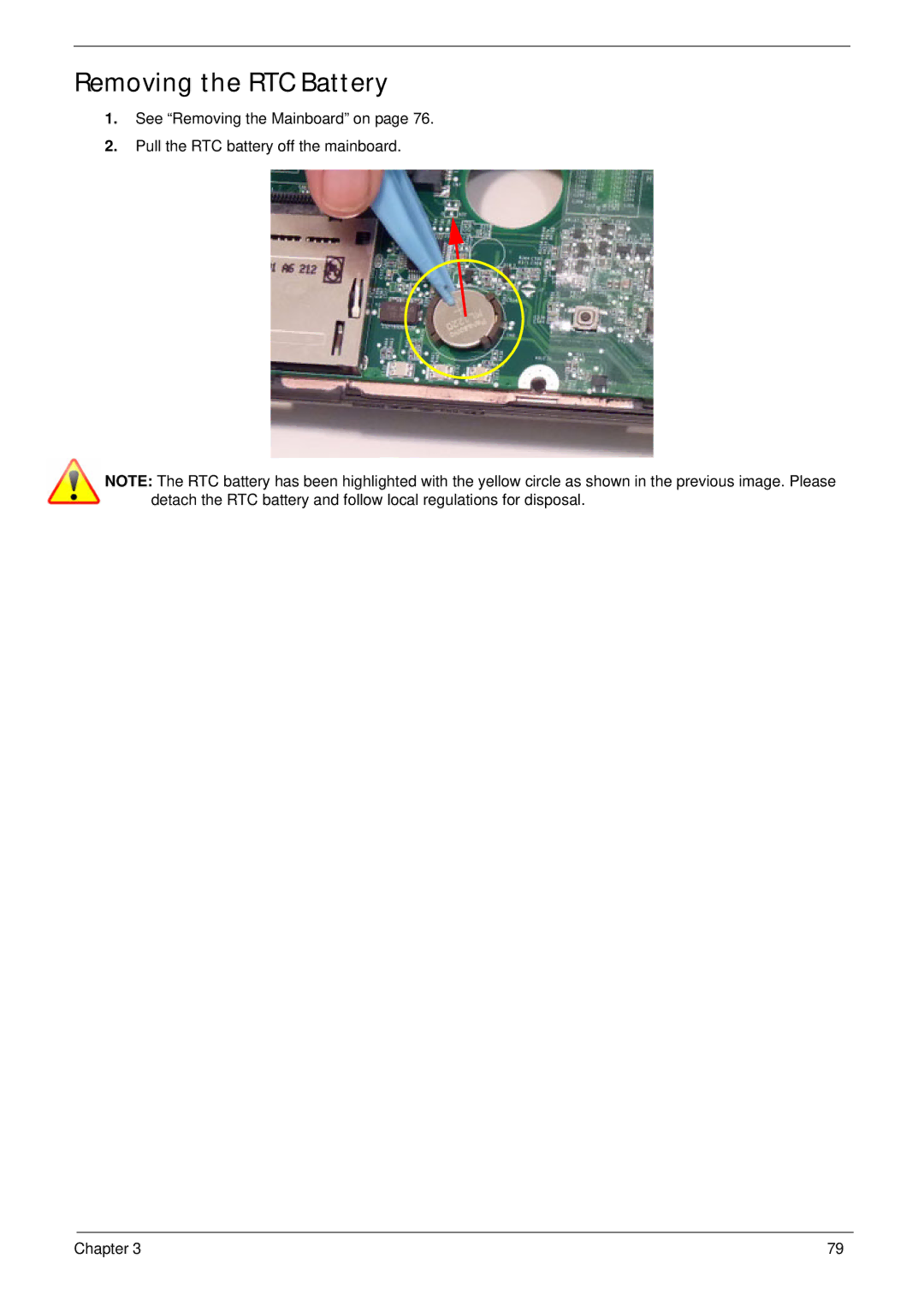Removing the RTC Battery
1.See “Removing the Mainboard” on page 76.
2.Pull the RTC battery off the mainboard.
NOTE: The RTC battery has been highlighted with the yellow circle as shown in the previous image. Please detach the RTC battery and follow local regulations for disposal.
Chapter 3 | 79 |