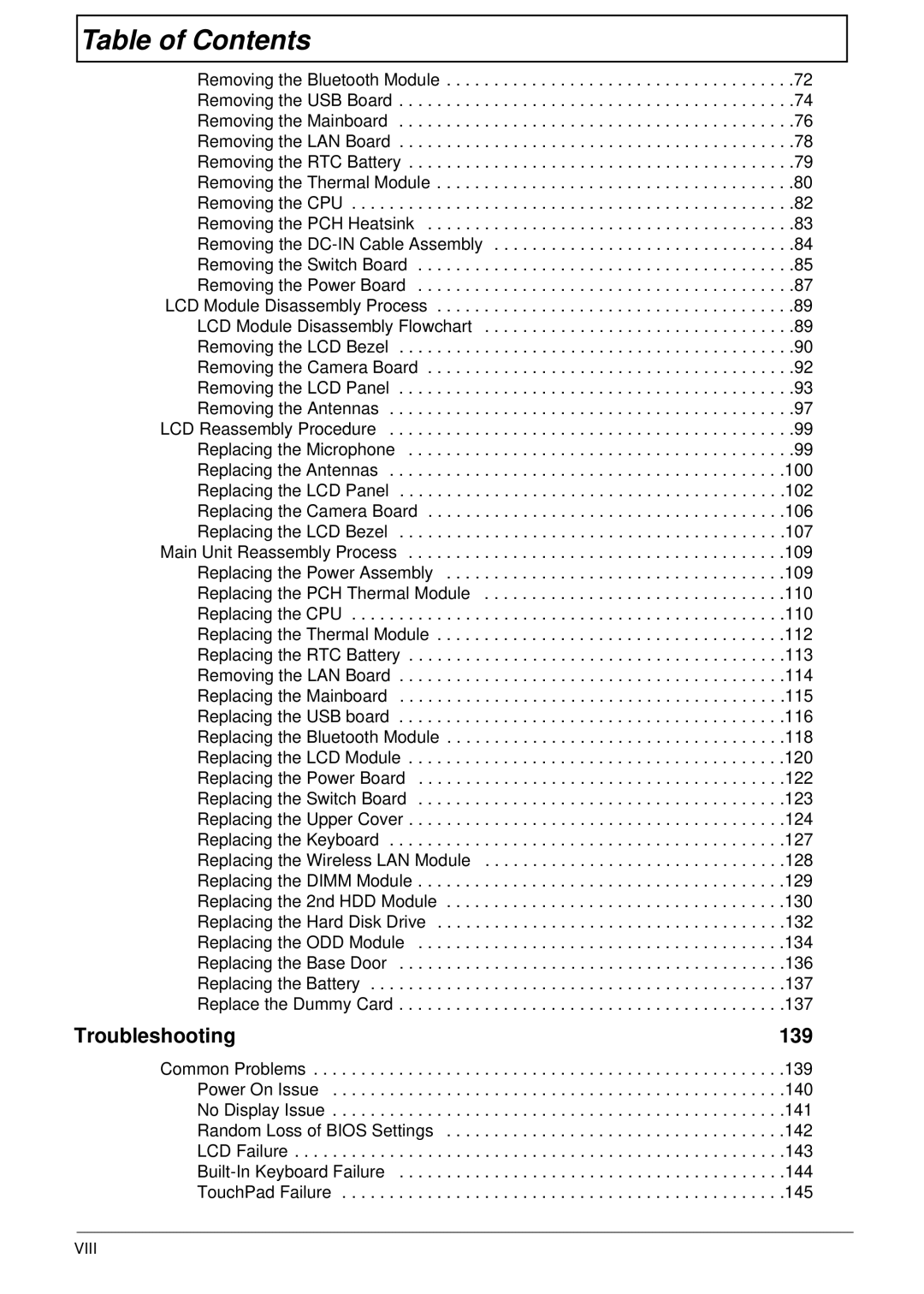Table of Contents |
|
Removing the Bluetooth Module | . .72 |
Removing the USB Board | . .74 |
Removing the Mainboard | . .76 |
Removing the LAN Board | . .78 |
Removing the RTC Battery | . .79 |
Removing the Thermal Module | . .80 |
Removing the CPU | . .82 |
Removing the PCH Heatsink | . .83 |
Removing the | . .84 |
Removing the Switch Board | . .85 |
Removing the Power Board | . .87 |
LCD Module Disassembly Process | . .89 |
LCD Module Disassembly Flowchart | . .89 |
Removing the LCD Bezel | . .90 |
Removing the Camera Board | . .92 |
Removing the LCD Panel | . .93 |
Removing the Antennas | . .97 |
LCD Reassembly Procedure | . .99 |
Replacing the Microphone | . .99 |
Replacing the Antennas | .100 |
Replacing the LCD Panel | .102 |
Replacing the Camera Board | .106 |
Replacing the LCD Bezel | .107 |
Main Unit Reassembly Process | .109 |
Replacing the Power Assembly | .109 |
Replacing the PCH Thermal Module | .110 |
Replacing the CPU | .110 |
Replacing the Thermal Module | .112 |
Replacing the RTC Battery | .113 |
Removing the LAN Board | .114 |
Replacing the Mainboard | .115 |
Replacing the USB board | .116 |
Replacing the Bluetooth Module | .118 |
Replacing the LCD Module | .120 |
Replacing the Power Board | .122 |
Replacing the Switch Board | .123 |
Replacing the Upper Cover | .124 |
Replacing the Keyboard | .127 |
Replacing the Wireless LAN Module | .128 |
Replacing the DIMM Module | .129 |
Replacing the 2nd HDD Module | .130 |
Replacing the Hard Disk Drive | .132 |
Replacing the ODD Module | .134 |
Replacing the Base Door | .136 |
Replacing the Battery | .137 |
Replace the Dummy Card | .137 |
Troubleshooting | 139 |
Common Problems . . . . . . . . . . . . . . . . . . . . . . . . . . . . . . . . . . . . . . . . . . . . . . . . . .139
Power On Issue . . . . . . . . . . . . . . . . . . . . . . . . . . . . . . . . . . . . . . . . . . . . . . . .140
No Display Issue . . . . . . . . . . . . . . . . . . . . . . . . . . . . . . . . . . . . . . . . . . . . . . . .141
Random Loss of BIOS Settings . . . . . . . . . . . . . . . . . . . . . . . . . . . . . . . . . . . .142
LCD Failure . . . . . . . . . . . . . . . . . . . . . . . . . . . . . . . . . . . . . . . . . . . . . . . . . . . .143
TouchPad Failure . . . . . . . . . . . . . . . . . . . . . . . . . . . . . . . . . . . . . . . . . . . . . . .145