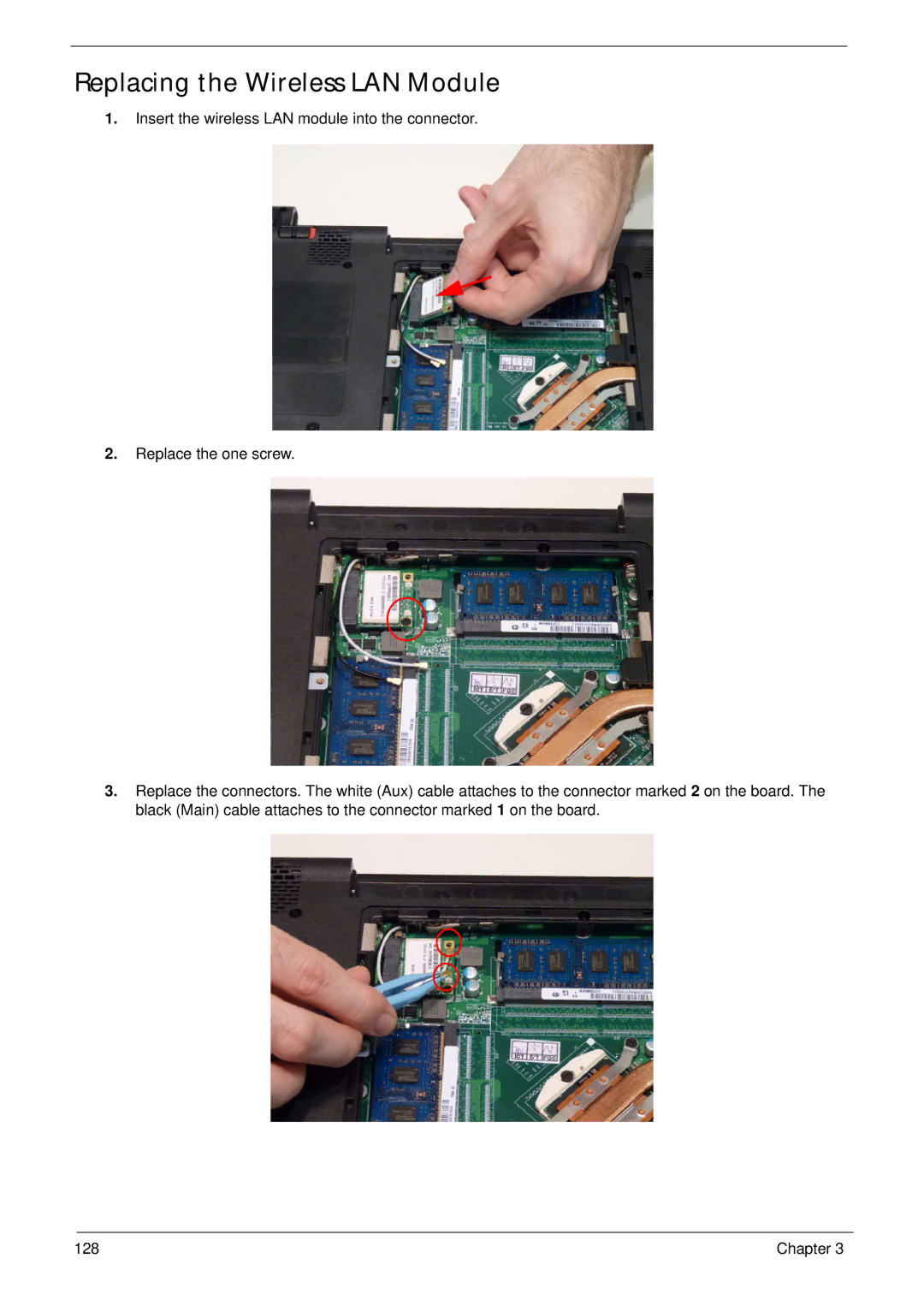Replacing the Wireless LAN Module
1.Insert the wireless LAN module into the connector.
2.Replace the one screw.
3.Replace the connectors. The white (Aux) cable attaches to the connector marked 2 on the board. The black (Main) cable attaches to the connector marked 1 on the board.
128 | Chapter 3 |