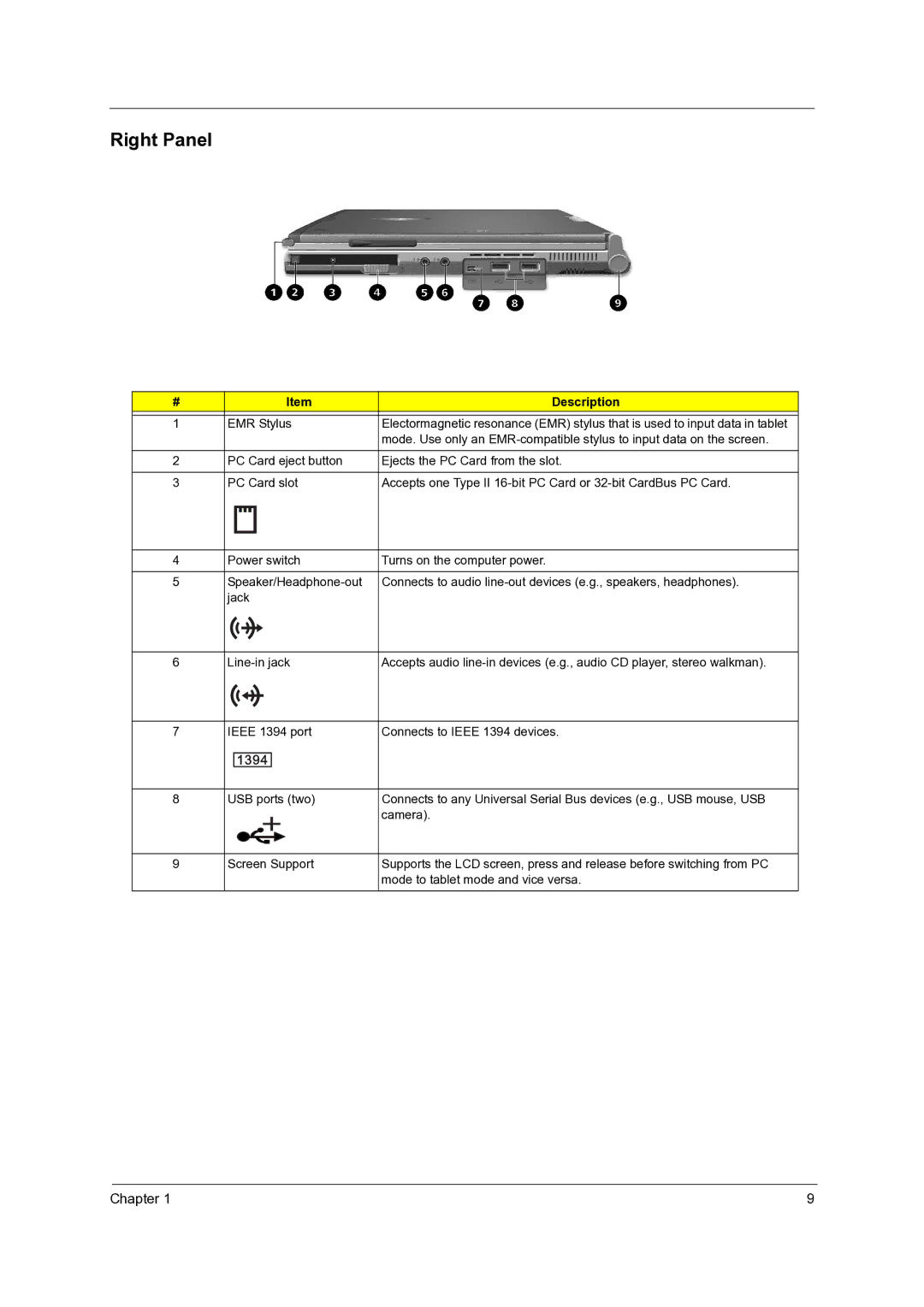Right Panel
# |
|
|
|
|
|
|
|
| Item | Description |
|
|
|
|
|
|
|
|
|
|
|
1 | EMR Stylus | Electormagnetic resonance (EMR) stylus that is used to input data in tablet | ||||||||
|
|
|
|
|
|
|
|
|
| mode. Use only an |
|
|
|
|
|
|
|
|
|
|
|
2 | PC Card eject button | Ejects the PC Card from the slot. | ||||||||
|
|
|
|
|
|
|
|
|
|
|
3 | PC Card slot | Accepts one Type II | ||||||||
|
|
|
|
|
|
|
|
|
|
|
|
|
|
|
|
|
|
|
|
|
|
|
|
|
|
|
|
|
|
|
|
|
4 | Power switch | Turns on the computer power. | ||||||||
|
|
|
|
|
|
|
|
|
|
|
5 | Connects to audio | |||||||||
| jack |
| ||||||||
|
|
|
|
|
|
|
|
|
|
|
6 | Accepts audio | |||||||||
|
|
|
|
|
|
|
|
|
|
|
7 | IEEE 1394 port | Connects to IEEE 1394 devices. | ||||||||
|
|
|
|
|
|
|
|
|
|
|
8 | USB ports (two) | Connects to any Universal Serial Bus devices (e.g., USB mouse, USB | ||||||||
|
|
|
|
|
|
|
|
|
| camera). |
|
|
|
|
|
|
|
|
|
|
|
9 | Screen Support | Supports the LCD screen, press and release before switching from PC | ||||||||
|
|
|
|
|
|
|
|
|
| mode to tablet mode and vice versa. |
|
|
|
|
|
|
|
|
|
|
|
Chapter 1 | 9 |