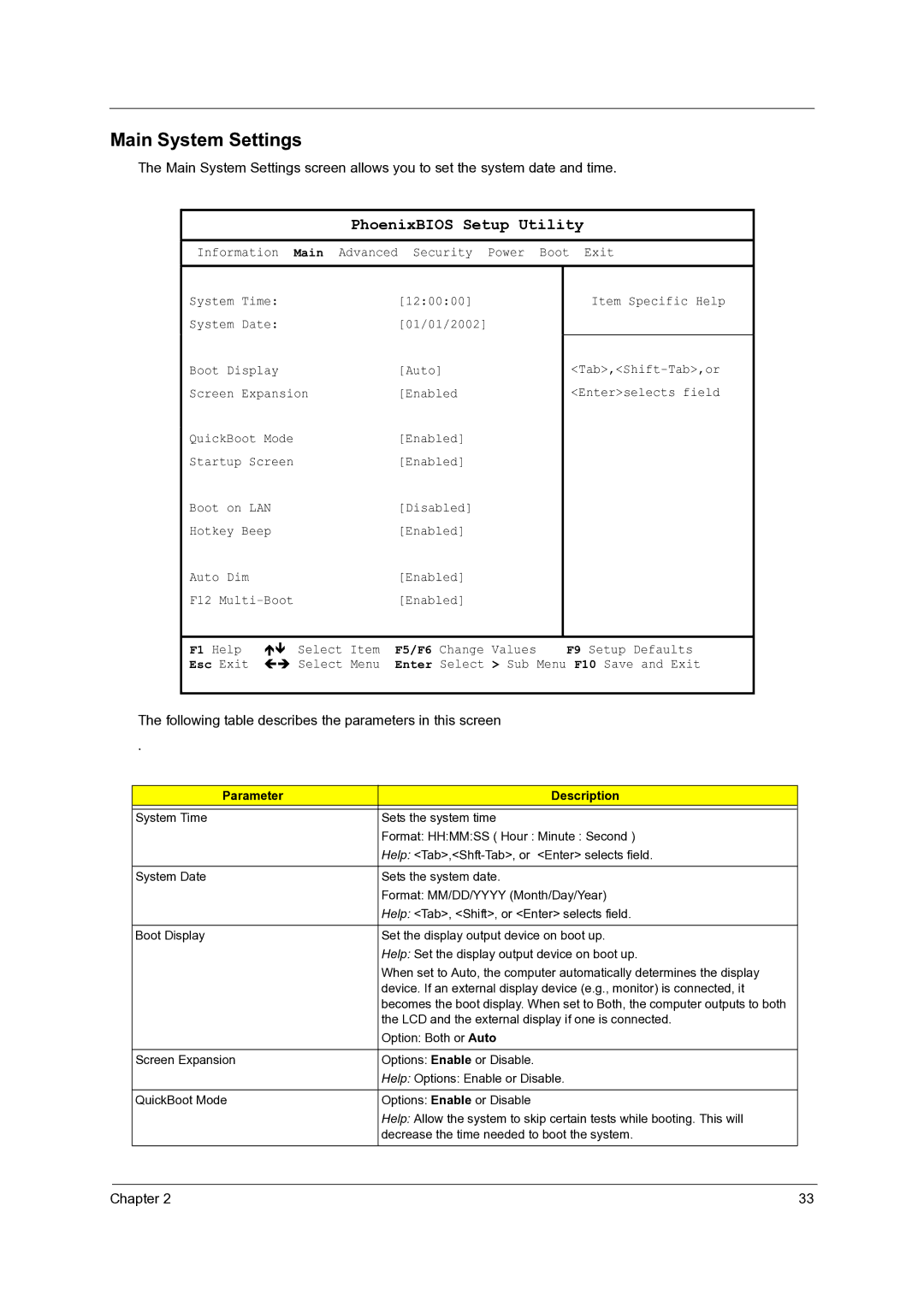Main System Settings
The Main System Settings screen allows you to set the system date and time.
PhoenixBIOS Setup Utility
Information Main Advanced Security Power Boot Exit
System Time: | [12:00:00] |
System Date: | [01/01/2002] |
Boot Display | [Auto] |
Screen Expansion | [Enabled |
QuickBoot Mode | [Enabled] |
Startup Screen | [Enabled] |
Boot on LAN | [Disabled] |
Hotkey Beep | [Enabled] |
Auto Dim | [Enabled] |
F12 | [Enabled] |
Item Specific Help
<Enter>selects field
F1 Help | Select Item | F5/F6 Change Values | F9 Setup Defaults |
Esc Exit | Select Menu | Enter Select > Sub Menu F10 Save and Exit | |
The following table describes the parameters in this screen
.
Parameter | Description |
|
|
System Time | Sets the system time |
| Format: HH:MM:SS ( Hour : Minute : Second ) |
| Help: |
|
|
System Date | Sets the system date. |
| Format: MM/DD/YYYY (Month/Day/Year) |
| Help: <Tab>, <Shift>, or <Enter> selects field. |
|
|
Boot Display | Set the display output device on boot up. |
| Help: Set the display output device on boot up. |
| When set to Auto, the computer automatically determines the display |
| device. If an external display device (e.g., monitor) is connected, it |
| becomes the boot display. When set to Both, the computer outputs to both |
| the LCD and the external display if one is connected. |
| Option: Both or Auto |
|
|
Screen Expansion | Options: Enable or Disable. |
| Help: Options: Enable or Disable. |
|
|
QuickBoot Mode | Options: Enable or Disable |
| Help: Allow the system to skip certain tests while booting. This will |
| decrease the time needed to boot the system. |
|
|
Chapter 2 | 33 |