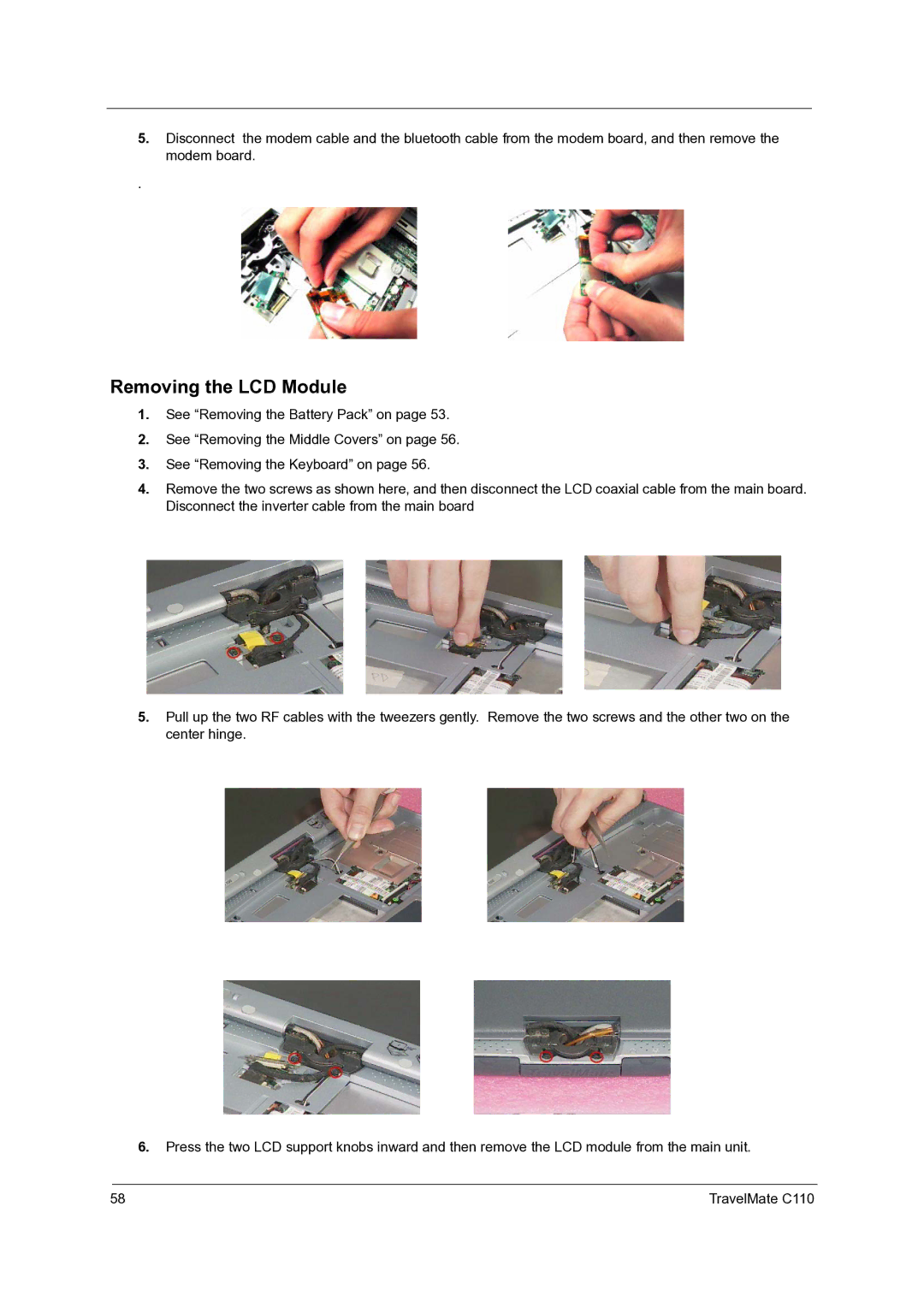5.Disconnect the modem cable and the bluetooth cable from the modem board, and then remove the modem board.
.
Removing the LCD Module
1.See “Removing the Battery Pack” on page 53.
2.See “Removing the Middle Covers” on page 56.
3.See “Removing the Keyboard” on page 56.
4.Remove the two screws as shown here, and then disconnect the LCD coaxial cable from the main board. Disconnect the inverter cable from the main board
5.Pull up the two RF cables with the tweezers gently. Remove the two screws and the other two on the center hinge.
6.Press the two LCD support knobs inward and then remove the LCD module from the main unit.
58 | TravelMate C110 |