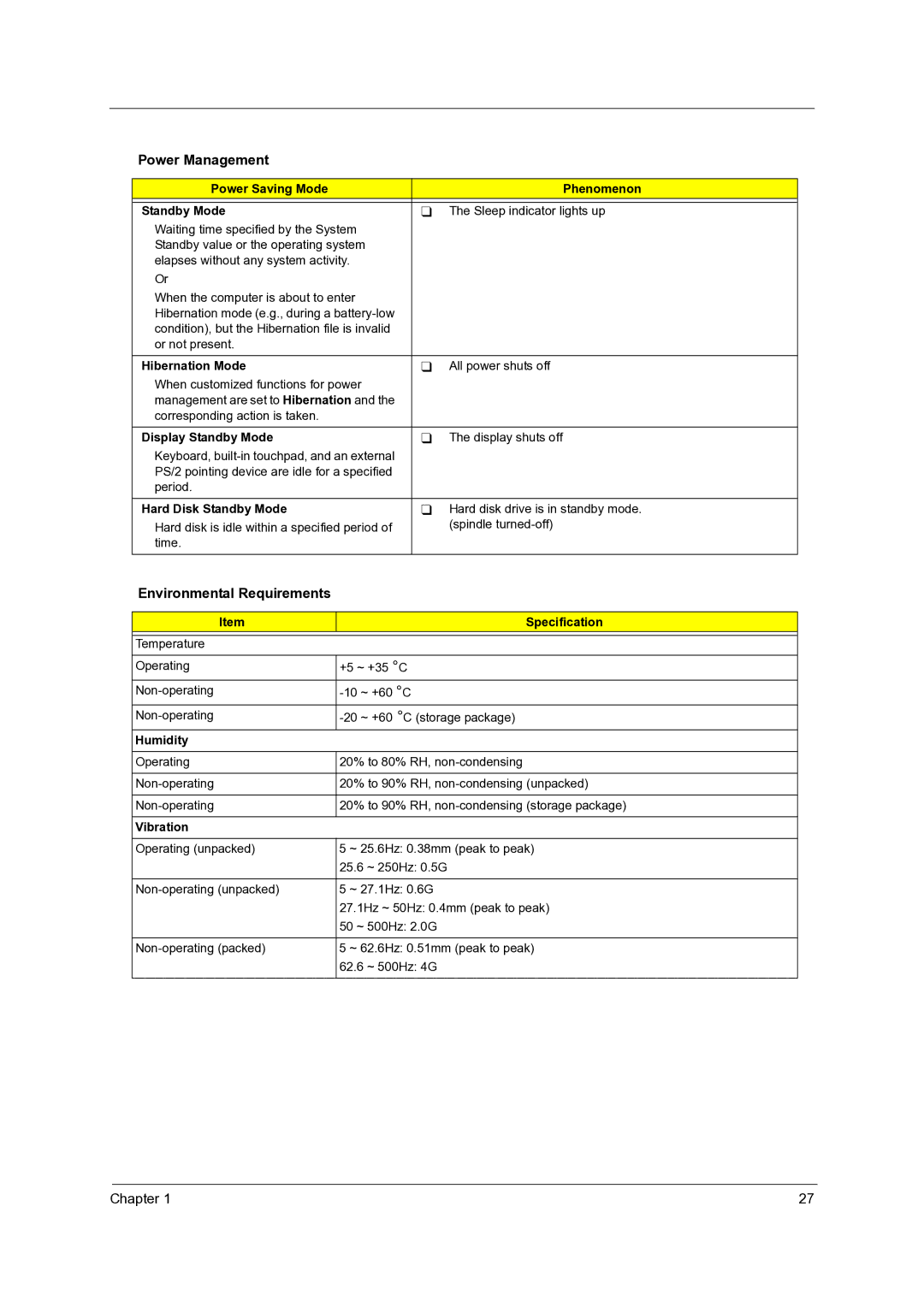Power Management
Power Saving Mode | Phenomenon |
|
|
Standby Mode | The Sleep indicator lights up |
Waiting time specified by the System |
|
Standby value or the operating system |
|
elapses without any system activity. |
|
Or |
|
When the computer is about to enter |
|
Hibernation mode (e.g., during a |
|
condition), but the Hibernation file is invalid |
|
or not present. |
|
|
|
Hibernation Mode | All power shuts off |
When customized functions for power |
|
management are set to Hibernation and the |
|
corresponding action is taken. |
|
|
|
Display Standby Mode | The display shuts off |
Keyboard, |
|
PS/2 pointing device are idle for a specified |
|
period. |
|
|
|
Hard Disk Standby Mode | Hard disk drive is in standby mode. |
Hard disk is idle within a specified period of | (spindle |
time. |
|
|
|
Environmental Requirements
Item | Specification |
|
|
Temperature |
|
|
|
Operating | +5 ~ +35 °C |
|
|
|
|
|
|
Humidity |
|
|
|
Operating | 20% to 80% RH, |
|
|
20% to 90% RH, | |
|
|
20% to 90% RH, | |
|
|
Vibration |
|
|
|
Operating (unpacked) | 5 ~ 25.6Hz: 0.38mm (peak to peak) |
| 25.6 ~ 250Hz: 0.5G |
|
|
5 ~ 27.1Hz: 0.6G | |
| 27.1Hz ~ 50Hz: 0.4mm (peak to peak) |
| 50 ~ 500Hz: 2.0G |
|
|
5 ~ 62.6Hz: 0.51mm (peak to peak) | |
| 62.6 ~ 500Hz: 4G |
|
|
Chapter 1 | 27 |