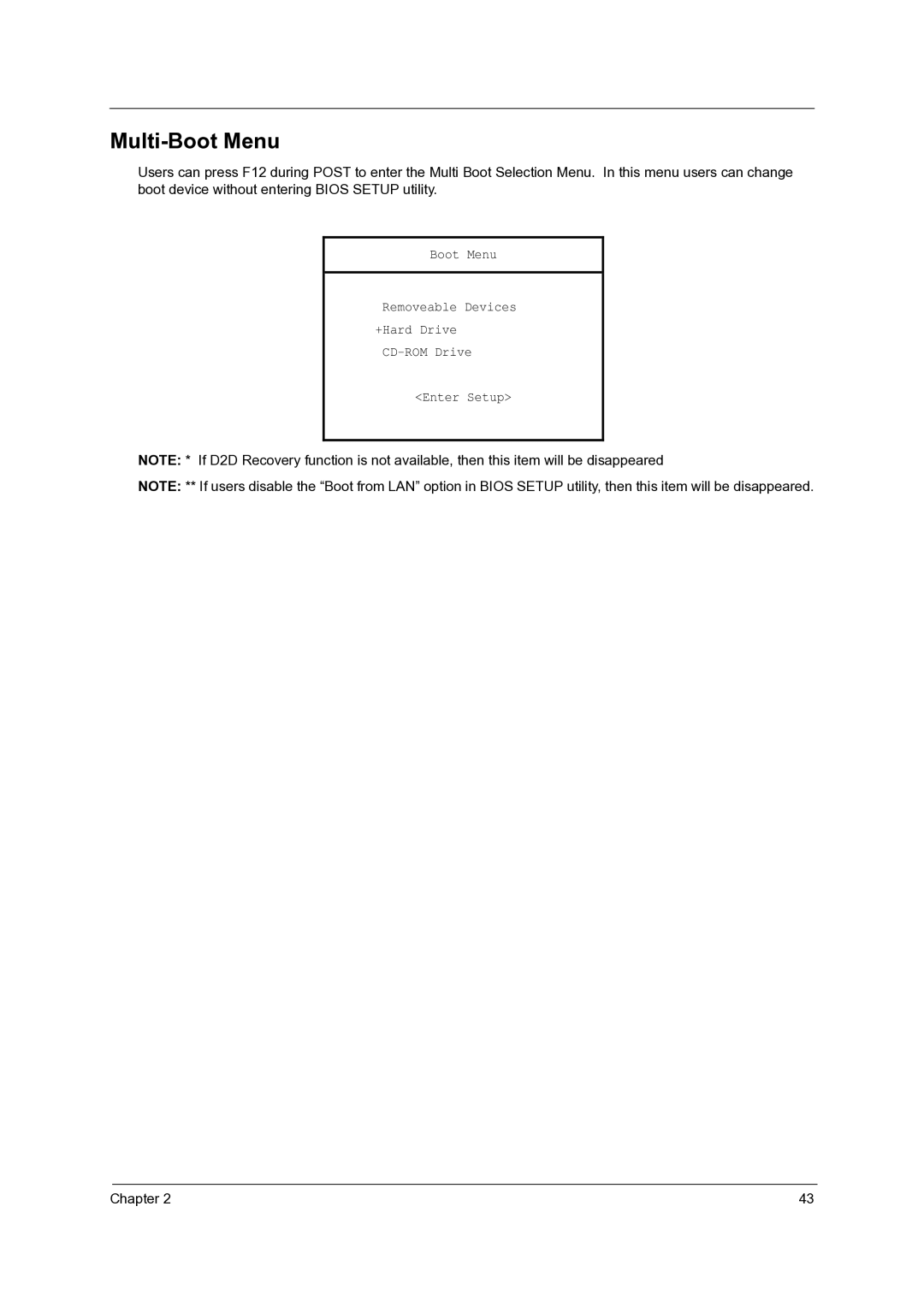Multi-Boot Menu
Users can press F12 during POST to enter the Multi Boot Selection Menu. In this menu users can change boot device without entering BIOS SETUP utility.
Boot Menu
Removeable Devices
+Hard Drive
<Enter Setup>
NOTE: * If D2D Recovery function is not available, then this item will be disappeared
NOTE: ** If users disable the “Boot from LAN” option in BIOS SETUP utility, then this item will be disappeared.
Chapter 2 | 43 |