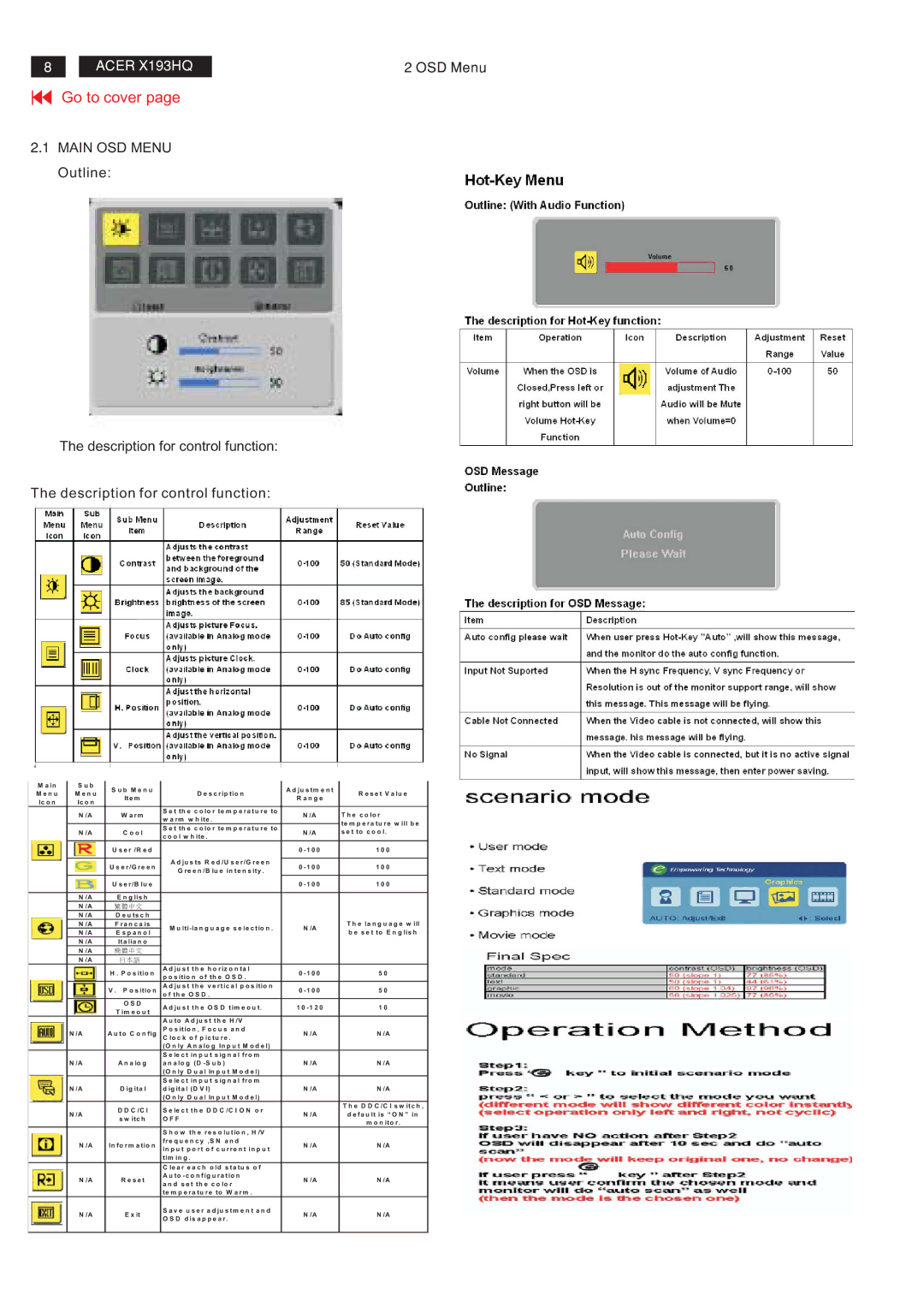8
ACER X193HQ
2 OSD Menu
Go to cover page
2.1MAIN OSD MENU Outline:
The description for control function:
The description for control function:
M a in | S u b | S u b M e n u |
| A d ju s tm e n t |
| |
M e n u | M e n u | D e s c r ip t io n | R e s e t V a lu e | |||
It e m | R a n g e | |||||
Ic o n | Ic o n |
|
| |||
|
|
|
| |||
|
|
|
|
|
| |
| N /A | W a r m | S e t t h e c o lo r t e m p e r a t u r e t o | N /A | T h e c o lo r | |
| w a r m w h it e . | |||||
|
|
|
| t e m p e r a t u r e w ill b e | ||
| N /A | C o o l | S e t t h e c o lo r t e m p e r a t u r e t o | N /A | s e t to c o o l. | |
| c o o l w h it e . | |||||
|
|
|
|
| ||
|
| U s e r /R e d |
| 0 - 1 0 0 | 1 0 0 | |
|
|
| A d ju s t s R e d /U s e r /G r e e n |
|
| |
|
|
|
|
| ||
|
| U s e r /G r e e n | G r e e n /B lu e in t e n s it y . | 0 - 1 0 0 | 1 0 0 | |
|
|
|
|
| ||
|
|
|
|
|
| |
|
| U s e r /B lu e |
| 0 - 1 0 0 | 1 0 0 | |
|
|
|
|
|
| |
| N /A | E n g lis h |
|
|
| |
| N /A |
|
|
|
| |
| N /A | D e u t s c h |
|
|
| |
|
|
|
|
| T h e la n g u a g e w ill | |
| N /A | F r a n c a is | M u lti- la n g u a g e s e le c tio n . | N /A | ||
| N /A | E s p a n o l | b e s e t t o E n g lis h | |||
|
|
| ||||
|
|
|
|
|
| |
| N /A | Ita lia n o |
|
|
| |
| N /A |
|
|
|
| |
| N /A |
|
|
|
| |
|
| H . P o s it io n | A d ju s t t h e h o r iz o n t a l | 0 - 1 0 0 | 5 0 | |
|
| p o s it io n o f th e O S D . | ||||
|
|
|
|
| ||
|
|
|
|
|
| |
|
| V . P o s it io n | A d ju s t t h e v e r t ic a l p o s it io n | 0 - 1 0 0 | 5 0 | |
|
| o f t h e O S D . | ||||
|
|
|
|
| ||
|
|
|
|
|
| |
|
| O S D | A d ju s t t h e O S D t im e o u t. | 1 0 - 1 2 0 | 1 0 | |
|
| T im e o u t | ||||
|
|
|
|
| ||
|
|
|
|
|
| |
|
|
| A u t o A d ju s t th e H /V |
|
| |
| N /A | A u t o C o n f ig | P o s it io n , F o c u s a n d | N /A | N /A | |
| C lo c k o f p ic t u r e . | |||||
|
|
|
|
| ||
|
|
| ( O n ly A n a lo g In p u t M o d e l) |
|
| |
|
|
| S e le c t in p u t s ig n a l f r o m |
|
| |
| N /A | A n a lo g | a n a lo g (D - S u b ) | N /A | N /A | |
|
|
| ( O n ly D u a l In p u t M o d e l) |
|
| |
|
|
| S e le c t in p u t s ig n a l f r o m |
|
| |
| N /A | D ig it a l | d ig it a l ( D V I) | N /A | N /A | |
|
|
| ( O n ly D u a l In p u t M o d e l) |
|
| |
|
| D D C /C I | S e le c t t h e D D C /C I O N o r |
| T h e D D C /C I s w itc h , | |
| N /A | N /A | d e f a u lt is “ O N ” in | |||
| s w it c h | O F F | ||||
|
|
| m o n it o r . | |||
|
|
|
|
| ||
|
|
| S h o w t h e r e s o lu t io n , H /V |
|
| |
| N /A | In f o r m a tio n | f r e q u e n c y ,S N a n d | N /A | N /A | |
| in p u t p o r t o f c u r r e n t in p u t | |||||
|
|
|
|
| ||
|
|
| t im in g . |
|
| |
|
|
|
|
|
| |
|
|
| C le a r e a c h o ld s ta t u s o f |
|
| |
| N /A | R e s e t | A u t o - c o n f ig u r a tio n | N /A | N /A | |
| a n d s e t th e c o lo r | |||||
|
|
|
|
| ||
|
|
| t e m p e r a t u r e t o W a r m . |
|
| |
|
|
|
|
|
| |
| N /A | E x it | S a v e u s e r a d ju s tm e n t a n d | N /A | N /A | |
| O S D d is a p p e a r . | |||||
|
|
|
|
| ||
|
|
|
|
|
|