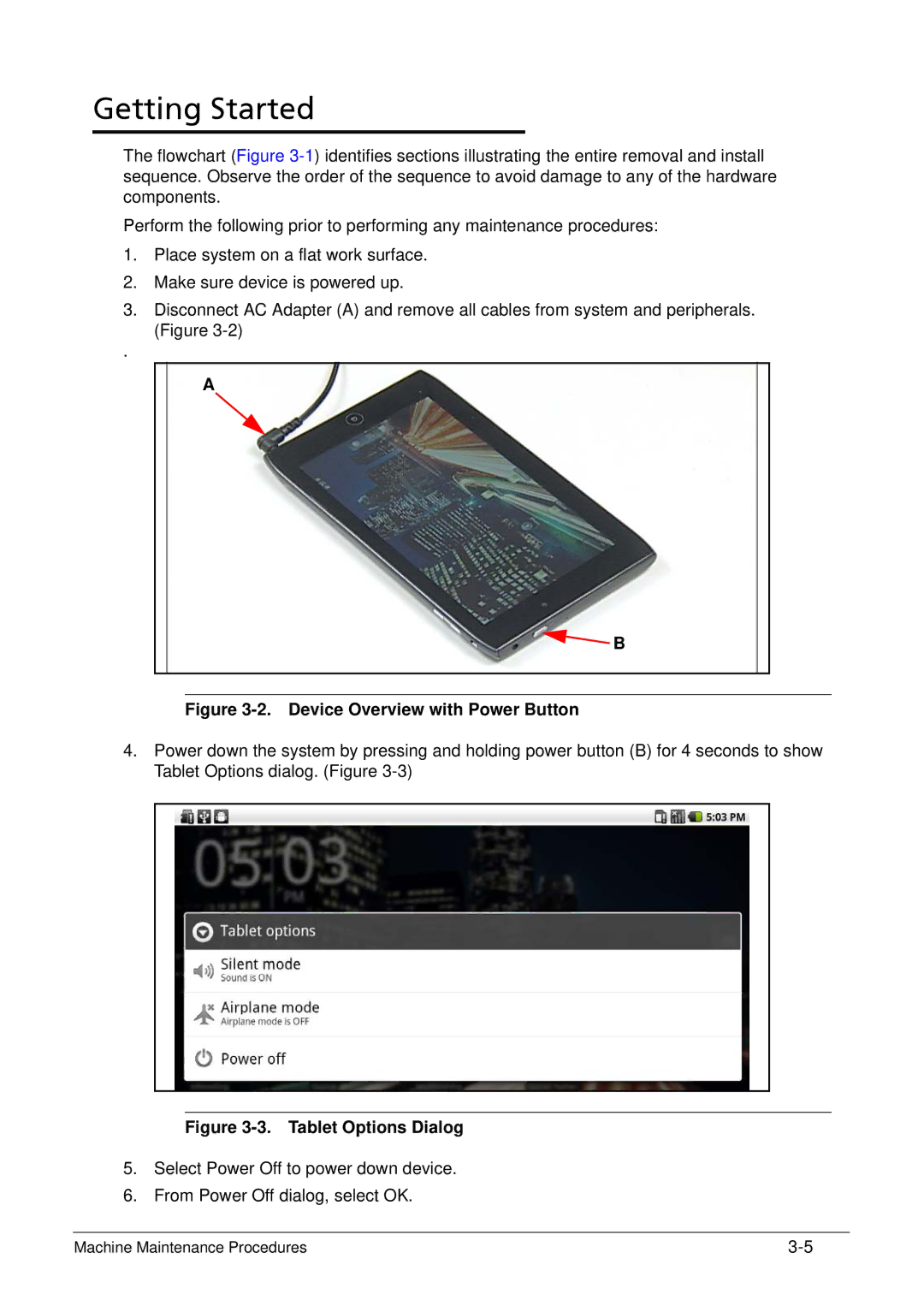Getting Started
The flowchart (Figure
Perform the following prior to performing any maintenance procedures:
1.Place system on a flat work surface.
2.Make sure device is powered up.
3.Disconnect AC Adapter (A) and remove all cables from system and peripherals. (Figure
.
A
![]() B
B
Figure 3-2. Device Overview with Power Button
4.Power down the system by pressing and holding power button (B) for 4 seconds to show Tablet Options dialog. (Figure
Figure 3-3. Tablet Options Dialog
5.Select Power Off to power down device.
6.From Power Off dialog, select OK.
Machine Maintenance Procedures |