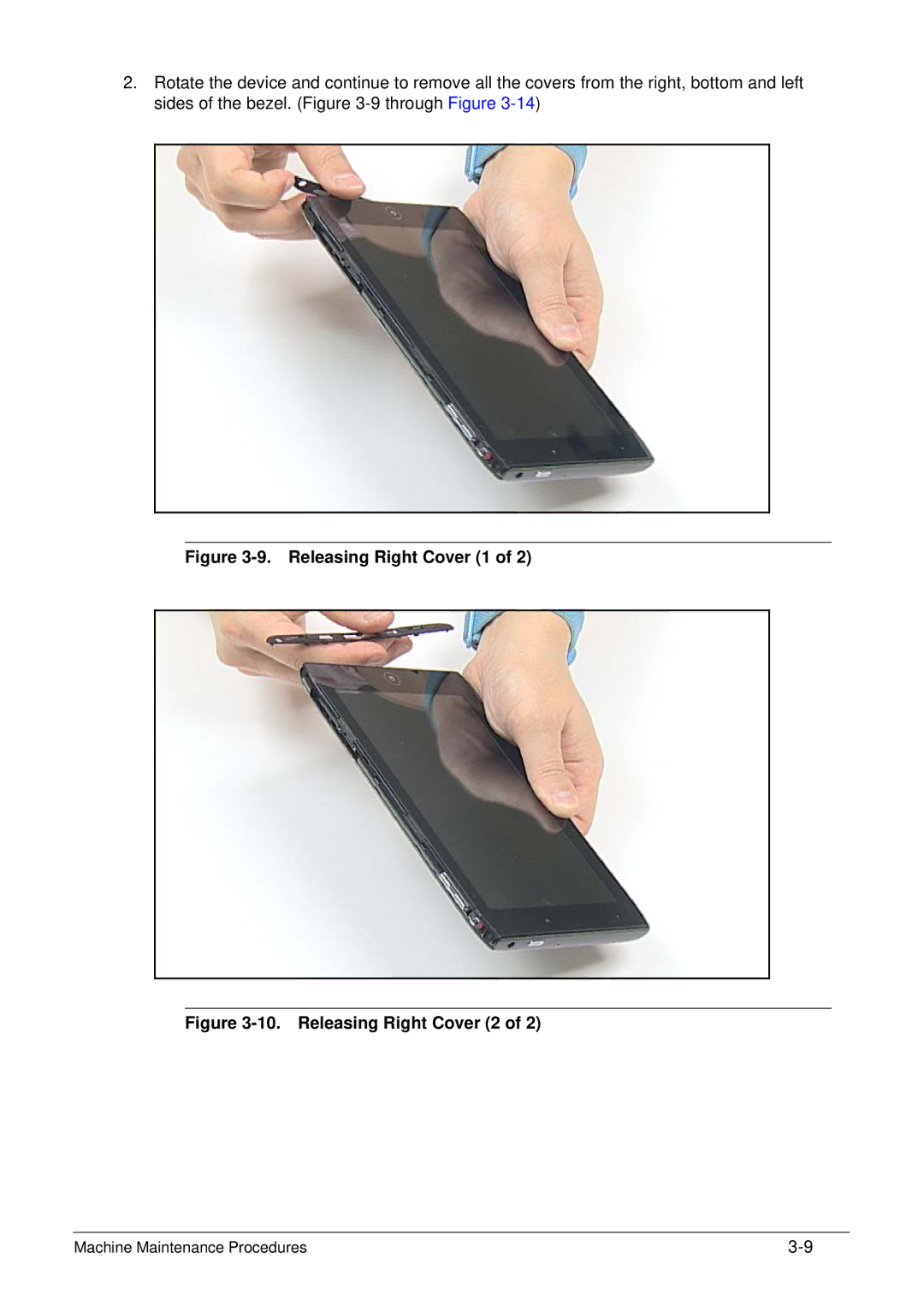2.Rotate the device and continue to remove all the covers from the right, bottom and left sides of the bezel. (Figure
Figure 3-9. Releasing Right Cover (1 of 2)
Figure 3-10. Releasing Right Cover (2 of 2)
Machine Maintenance Procedures |