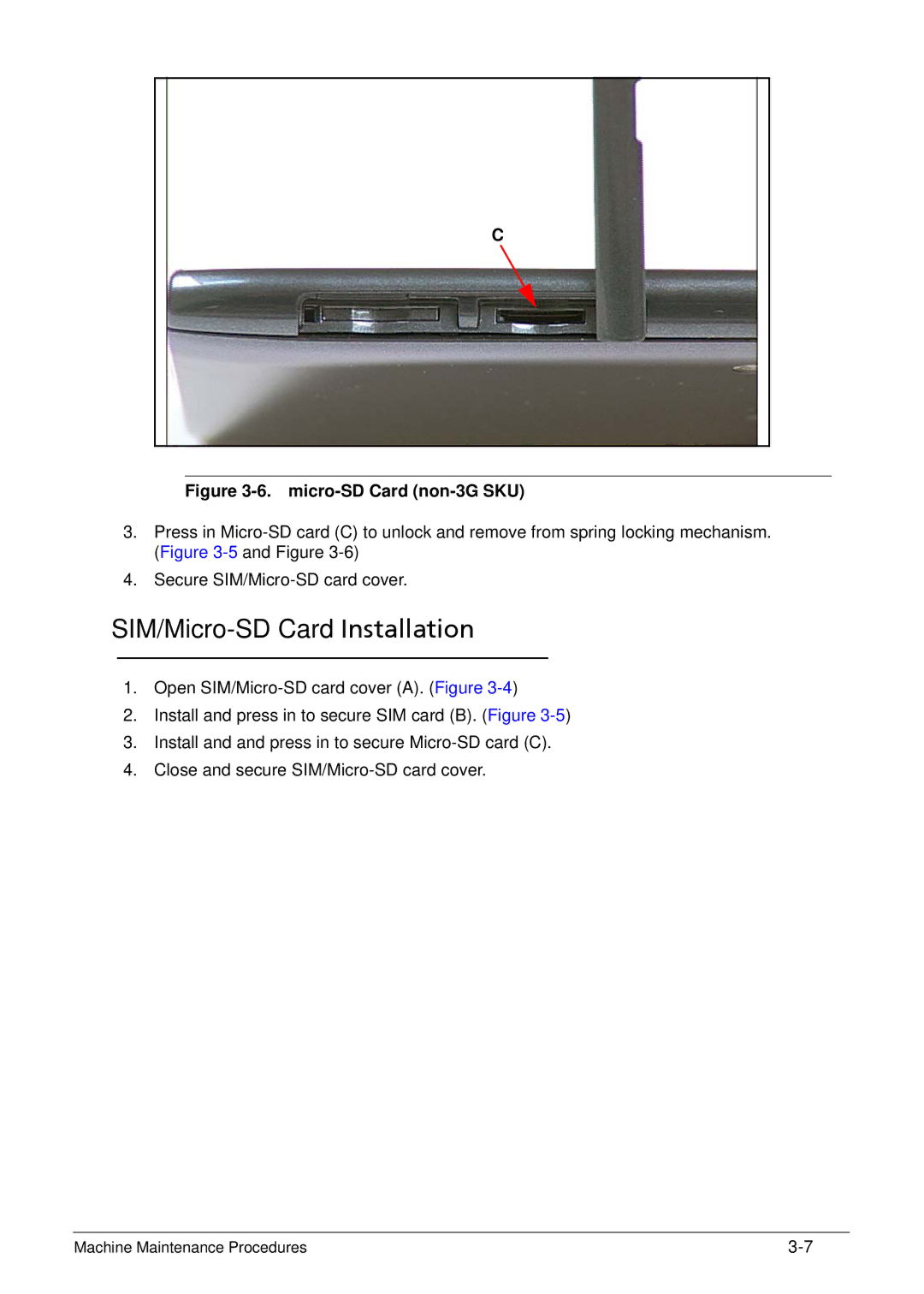C
Figure 3-6. micro-SD Card (non-3G SKU)
3.Press in
4.Secure
SIM/Micro-SD Card Installation
1.Open
2.Install and press in to secure SIM card (B). (Figure
3.Install and and press in to secure
4.Close and secure
Machine Maintenance Procedures |