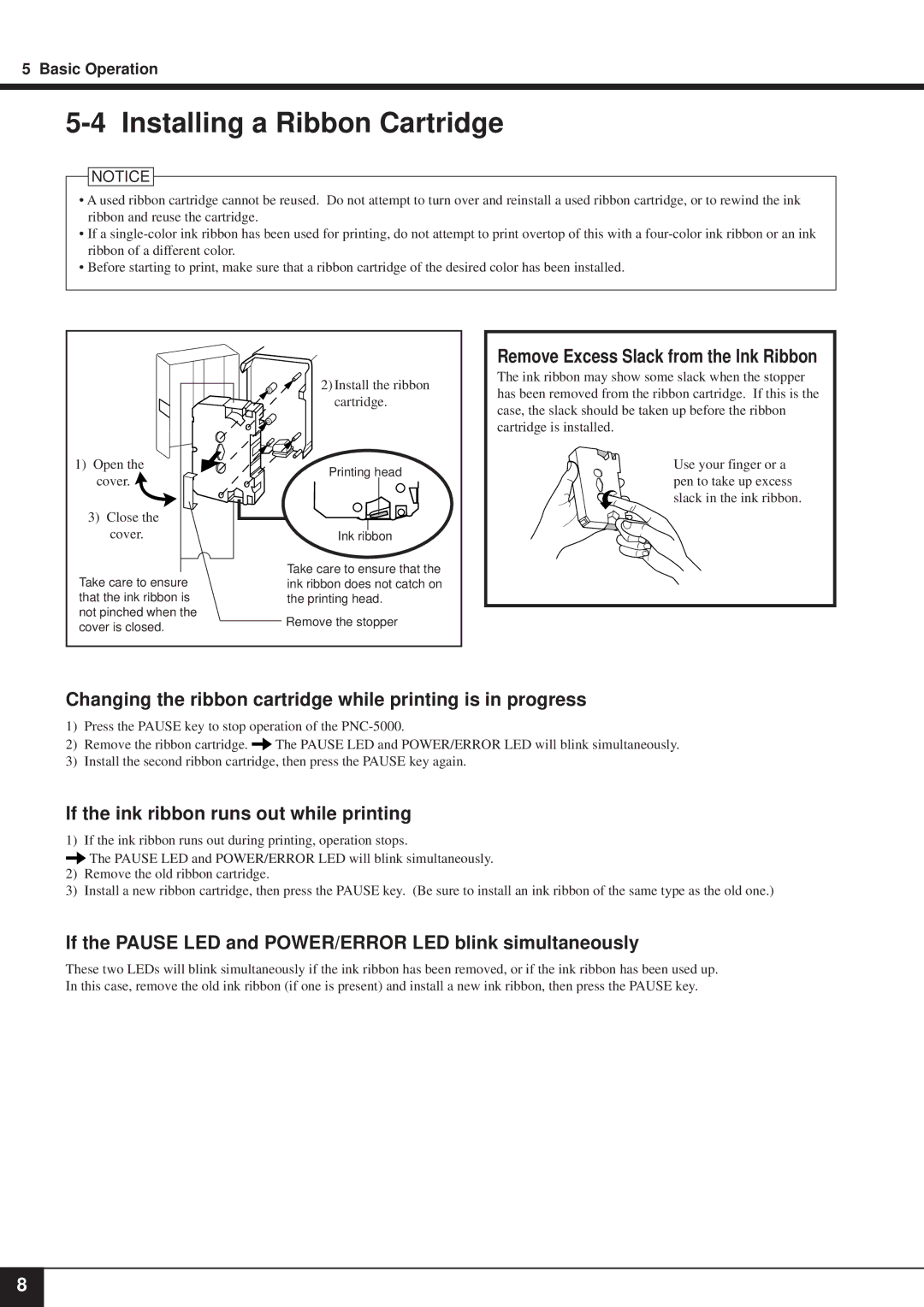5 Basic Operation
5-4 Installing a Ribbon Cartridge
![]() NOTICE
NOTICE
•A used ribbon cartridge cannot be reused. Do not attempt to turn over and reinstall a used ribbon cartridge, or to rewind the ink ribbon and reuse the cartridge.
•If a
•Before starting to print, make sure that a ribbon cartridge of the desired color has been installed.
1) Open the cover.
3)Close the cover.
Take care to ensure that the ink ribbon is not pinched when the cover is closed.
2) Install the ribbon cartridge.
Printing head
Ink ribbon
Take care to ensure that the ink ribbon does not catch on the printing head.
Remove the stopper
Remove Excess Slack from the Ink Ribbon
The ink ribbon may show some slack when the stopper has been removed from the ribbon cartridge. If this is the case, the slack should be taken up before the ribbon cartridge is installed.
Use your finger or a pen to take up excess slack in the ink ribbon.
Changing the ribbon cartridge while printing is in progress
1)Press the PAUSE key to stop operation of the
2)Remove the ribbon cartridge. ![]() The PAUSE LED and POWER/ERROR LED will blink simultaneously.
The PAUSE LED and POWER/ERROR LED will blink simultaneously.
3)Install the second ribbon cartridge, then press the PAUSE key again.
If the ink ribbon runs out while printing
1) If the ink ribbon runs out during printing, operation stops.
![]() The PAUSE LED and POWER/ERROR LED will blink simultaneously.
The PAUSE LED and POWER/ERROR LED will blink simultaneously.
2)Remove the old ribbon cartridge.
3)Install a new ribbon cartridge, then press the PAUSE key. (Be sure to install an ink ribbon of the same type as the old one.)
If the PAUSE LED and POWER/ERROR LED blink simultaneously
These two LEDs will blink simultaneously if the ink ribbon has been removed, or if the ink ribbon has been used up. In this case, remove the old ink ribbon (if one is present) and install a new ink ribbon, then press the PAUSE key.
8