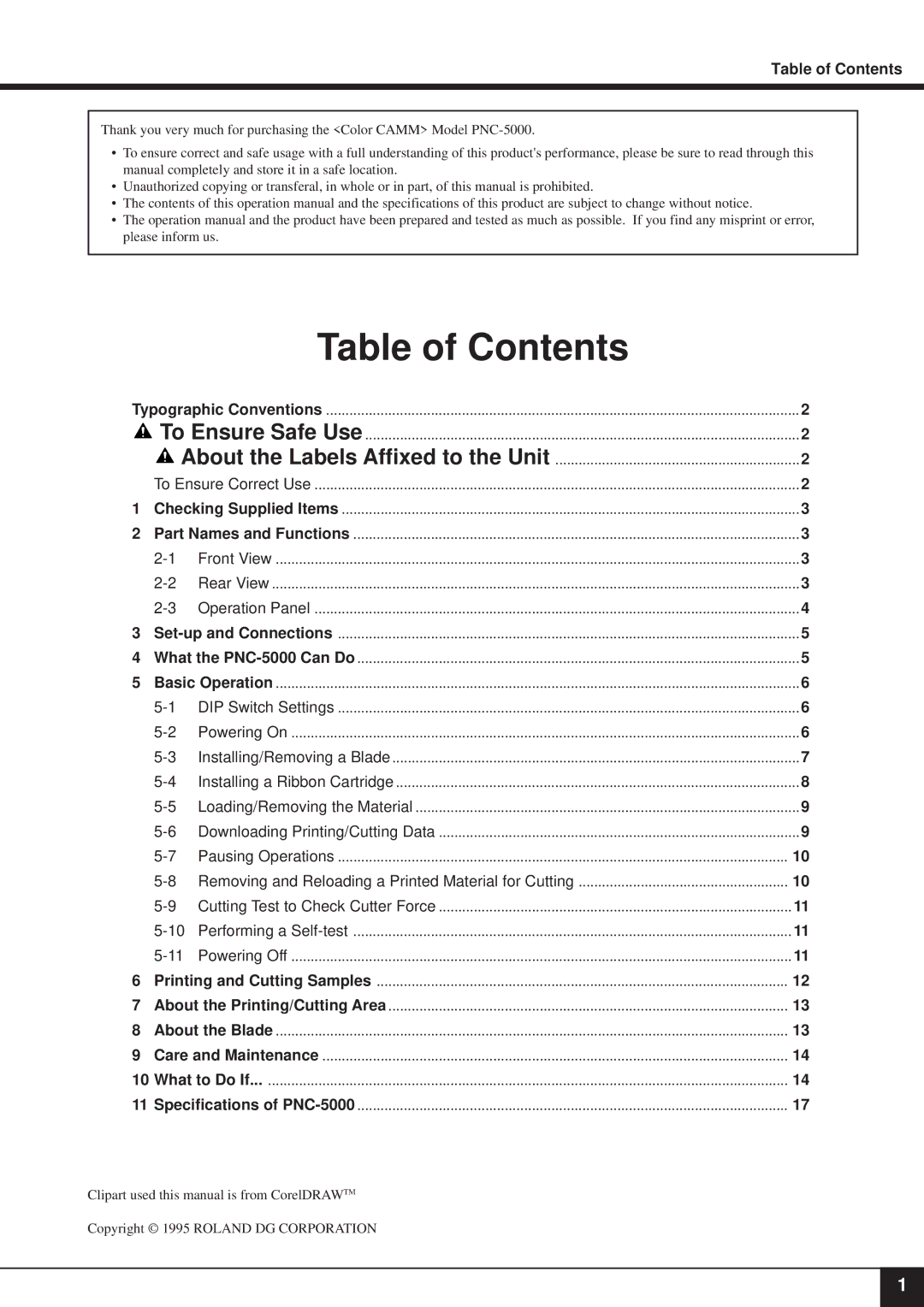Table of Contents
Thank you very much for purchasing the <Color CAMM> Model
•To ensure correct and safe usage with a full understanding of this product's performance, please be sure to read through this manual completely and store it in a safe location.
•Unauthorized copying or transferal, in whole or in part, of this manual is prohibited.
•The contents of this operation manual and the specifications of this product are subject to change without notice.
•The operation manual and the product have been prepared and tested as much as possible. If you find any misprint or error, please inform us.
Table of Contents
Typographic Conventions | 2 | ||
| To Ensure Safe Use | 2 | |
| About the Labels Affixed to the Unit | 2 | |
| To Ensure Correct Use | 2 | |
1 | Checking Supplied Items | 3 | |
2 | Part Names and Functions | 3 | |
| Front View | 3 | |
| Rear View | 3 | |
| Operation Panel | 4 | |
3 | 5 | ||
4 | What the | 5 | |
5 | Basic Operation | 6 | |
| DIP Switch Settings | 6 | |
| Powering On | 6 | |
| Installing/Removing a Blade | 7 | |
| Installing a Ribbon Cartridge | 8 | |
| Loading/Removing the Material | 9 | |
| Downloading Printing/Cutting Data | 9 | |
| Pausing Operations | 10 | |
| Removing and Reloading a Printed Material for Cutting | 10 | |
| Cutting Test to Check Cutter Force | 11 | |
| Performing a | 11 | |
| Powering Off | 11 | |
6 | Printing and Cutting Samples | 12 | |
7 | About the Printing/Cutting Area | 13 | |
8 | About the Blade | 13 | |
9 | Care and Maintenance | 14 | |
10 | What to Do If | 14 | |
11 | Specifications of | 17 | |
Clipart used this manual is from CorelDRAWTM
Copyright © 1995 ROLAND DG CORPORATION
1