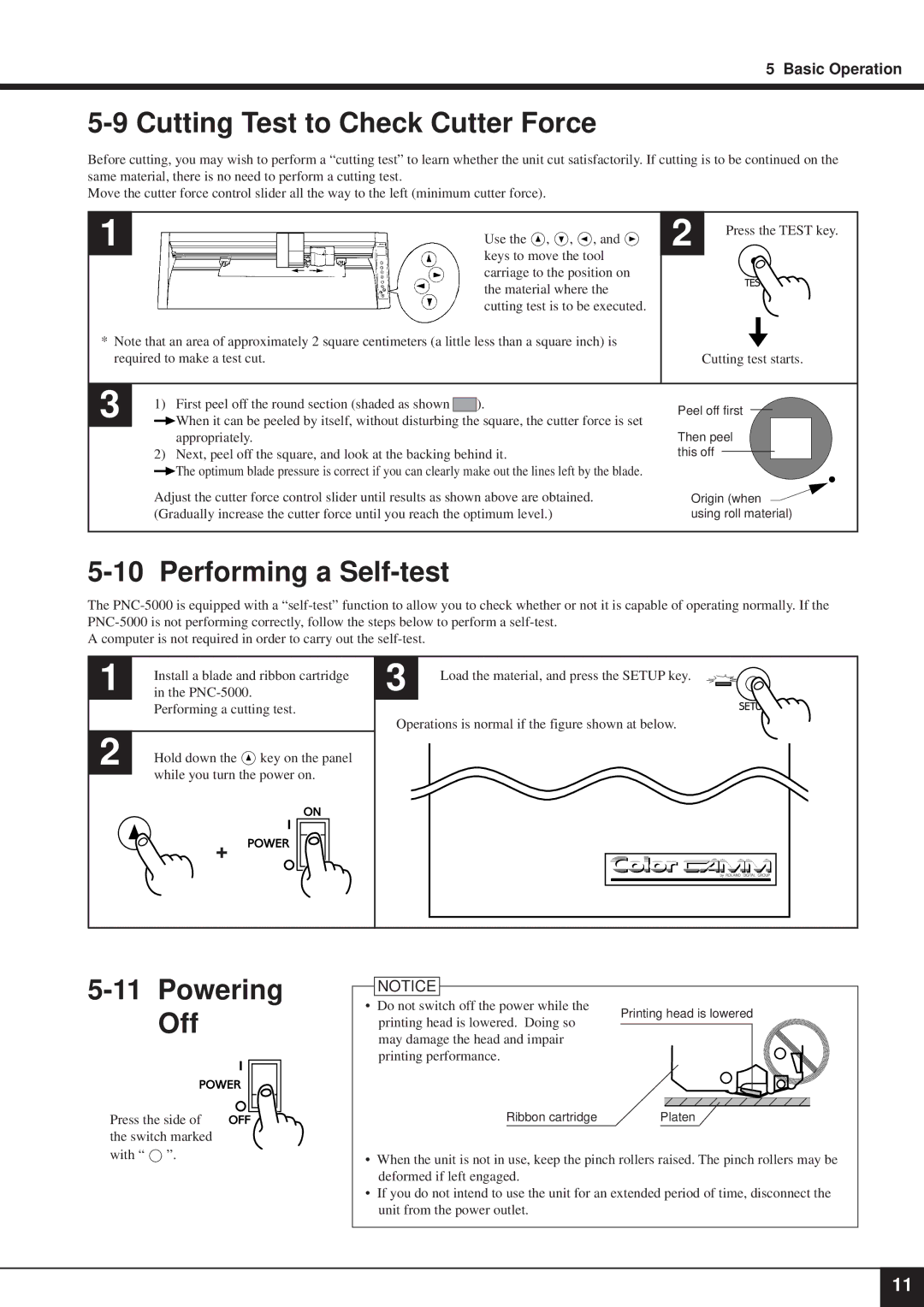5 Basic Operation
5-9 Cutting Test to Check Cutter Force
Before cutting, you may wish to perform a “cutting test” to learn whether the unit cut satisfactorily. If cutting is to be cont inued on the same material, there is no need to perform a cutting test.
Move the cutter force control slider all the way to the left (minimum cutter force).
1 | Use the , , , and |
| keys to move the tool |
| |
| carriage to the position on |
the material where the cutting test is to be executed.
*Note that an area of approximately 2 square centimeters (a little less than a square inch) is required to make a test cut.
2 | Press the TEST key. |
|
Cutting test starts.
3 | 1) | First peel off the round section (shaded as shown |
| ). |
| ||||
| When it can be peeled by itself, without disturbing the square, the cutter force is set | |||
|
| appropriately. |
|
|
| 2) | Next, peel off the square, and look at the backing behind it. | ||
|
| The optimum blade pressure is correct if you can clearly make out the lines left by the blade. | ||
Adjust the cutter force control slider until results as shown above are obtained. (Gradually increase the cutter force until you reach the optimum level.)
Peel off first
Then peel this off
Origin (when ![]() using roll material)
using roll material)
5-10 Performing a Self-test
The
A computer is not required in order to carry out the
1 | Install a blade and ribbon cartridge | 3 | Load the material, and press the SETUP key. | ||
in the |
|
| |||
| Performing a cutting test. |
| Operations is normal if the figure shown at below. | ||
|
|
|
| ||
2 | Hold down the | key on the panel |
|
|
|
|
|
|
| ||
| while you turn the power on. |
|
|
| |
|
|
|
| ||
+ |
5-11 Powering
Off
Press the side of the switch marked
![]() NOTICE
NOTICE
•Do not switch off the power while the printing head is lowered. Doing so may damage the head and impair printing performance.
Ribbon cartridge
Printing head is lowered
Platen
with “ ![]() ”.
”.
•When the unit is not in use, keep the pinch rollers raised. The pinch rollers may be deformed if left engaged.
•If you do not intend to use the unit for an extended period of time, disconnect the unit from the power outlet.
11