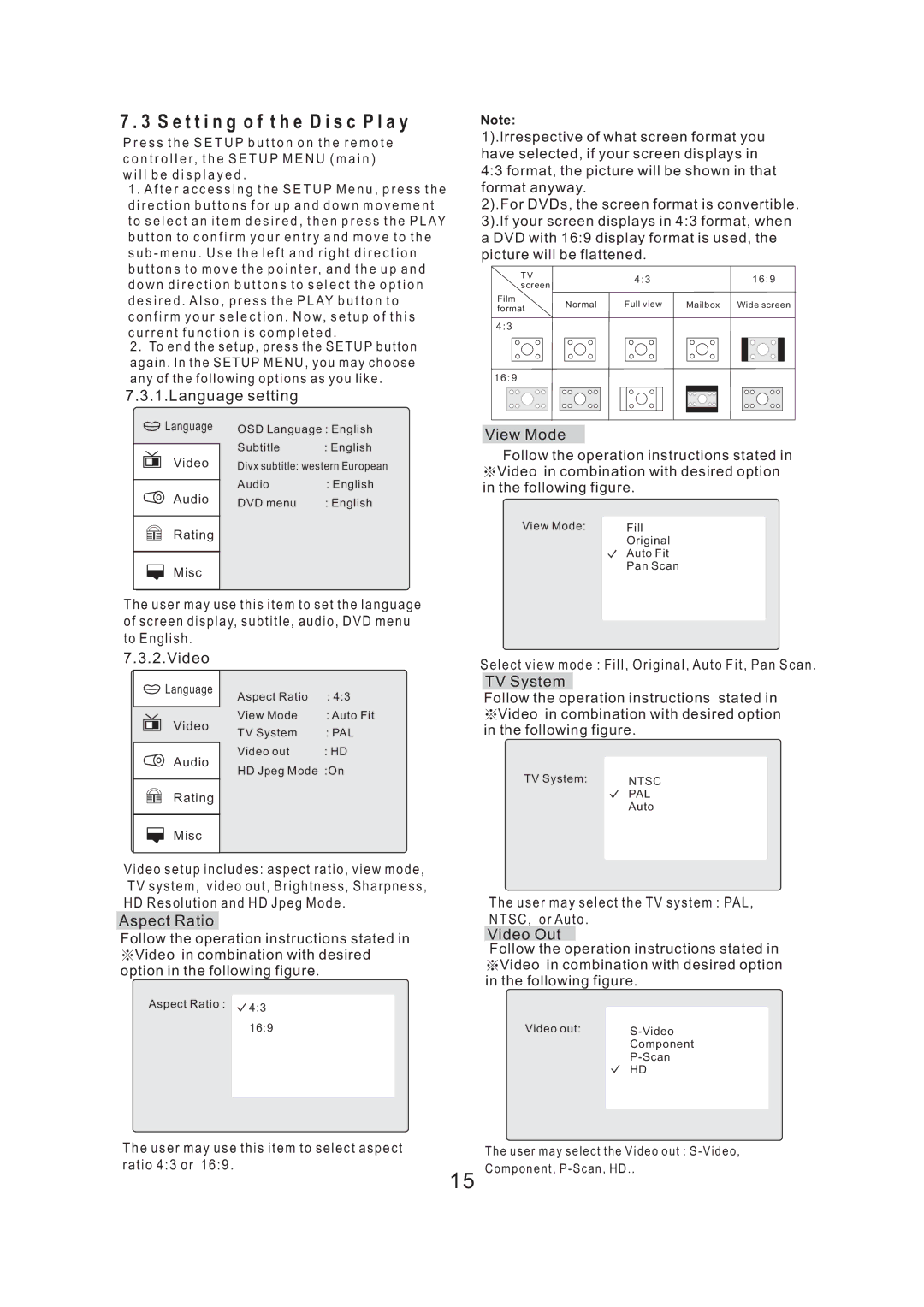7 . 3 S e t t i n g o f t h e D i s c P l a y
P r e s s t h e S E T U P b u t t o n o n t h e r e m o t e c o n t r o l l e r, t h e S E T U P M E N U ( m a i n ) w i l l b e d i s p l a y e d .
1 . A f t e r a c c e s s i n g t h e S E T U P M e n u , p r e s s t h e d i r e c t i o n b u t t o n s f o r u p a n d d o w n m o v e m e n t t o s e l e c t a n i t e m d e s i r e d , t h e n p r e s s t h e P L AY b u t t o n t o c o n f i r m y o u r e n t r y a n d m o v e t o t h e s u b - m e n u . U s e t h e l e f t a n d r i g h t d i r e c t i o n
b u t t o n s t o m o v e t h e p o i n t e r, a n d t h e u p a n d d o w n d i r e c t i o n b u t t o n s t o s e l e c t t h e o p t i o n d e s i r e d . A l s o , p r e s s t h e P L AY b u t t o n t o
c o n f i r m y o u r s e l e c t i o n . N o w, s e t u p o f t h i s c u r r e n t f u n c t i o n i s c o m p l e t e d .
2. To end the setup, press the SETUP button again. ln the SETUP MENU, you may choose any of the following options as you like.
7.3.1.Language setting
|
|
| Language | OSD Language : English | |
|
|
|
| Subtitle | : English |
|
|
| Video | ||
|
|
| Divx subtitle: western European | ||
|
|
| |||
|
|
| |||
|
|
|
| Audio | : English |
|
|
| Audio | ||
|
|
| DVD menu | : English | |
|
|
|
| ||
|
|
|
|
|
|
|
|
| Rating |
|
|
|
|
|
|
|
|
|
|
| Misc |
|
|
|
|
|
|
|
|
The user may use this item to set the language of screen display, subtitle, audio, DVD menu to English.
7.3.2.Video
Language | Aspect Ratio | : 4:3 | |
| |||
| View Mode | : Auto Fit | |
| |||
Video | TV System | : PAL | |
| |||
| Video out | : HD | |
Audio | |||
HD Jpeg Mode :On | |||
| |||
Rating |
|
| |
|
|
| |
Misc |
|
| |
|
|
| |
Video setup includes: aspect ratio, view mode, TV system, video out, Brightness, Sharpness, HD Resolution and HD Jpeg Mode.
Aspect Ratio
Follow the operation instructions stated in ※Video in combination with desired option in the following figure.
Aspect Ratio : ![]() 4:3
4:3
16:9
Note:
1).lrrespective of what screen format you have selected, if your screen displays in 4:3 format, the picture will be shown in that format anyway.
2).For DVDs, the screen format is convertible.
3).lf your screen displays in 4:3 format, when a DVD with 16:9 display format is used, the picture will be flattened.
TV |
| 4:3 |
| 16:9 | |
screen |
|
| |||
|
|
|
| ||
Film | Normal | Full view | Mailbox | Wide screen | |
format | |||||
|
|
|
|
4:3
16:9
View Mode
Follow the operation instructions stated in ※Video in combination with desired option in the following figure.
View Mode: | Fill |
| Original |
| Auto Fit |
| Pan Scan |
Select view mode : Fill, Original, Auto Fit, Pan Scan.
TV System
Follow the operation instructions stated in ※Video in combination with desired option in the following figure.
TV System: | NTSC |
| PAL |
| Auto |
The user may select the TV system : PAL, NTSC, or Auto.
Video Out
Follow the operation instructions stated in ※Video in combination with desired option in the following figure.
Video out: | |
| Component |
| |
| HD |
The user may use this item to select aspect ratio 4:3 or 16:9.
15
The user may select the Video out :