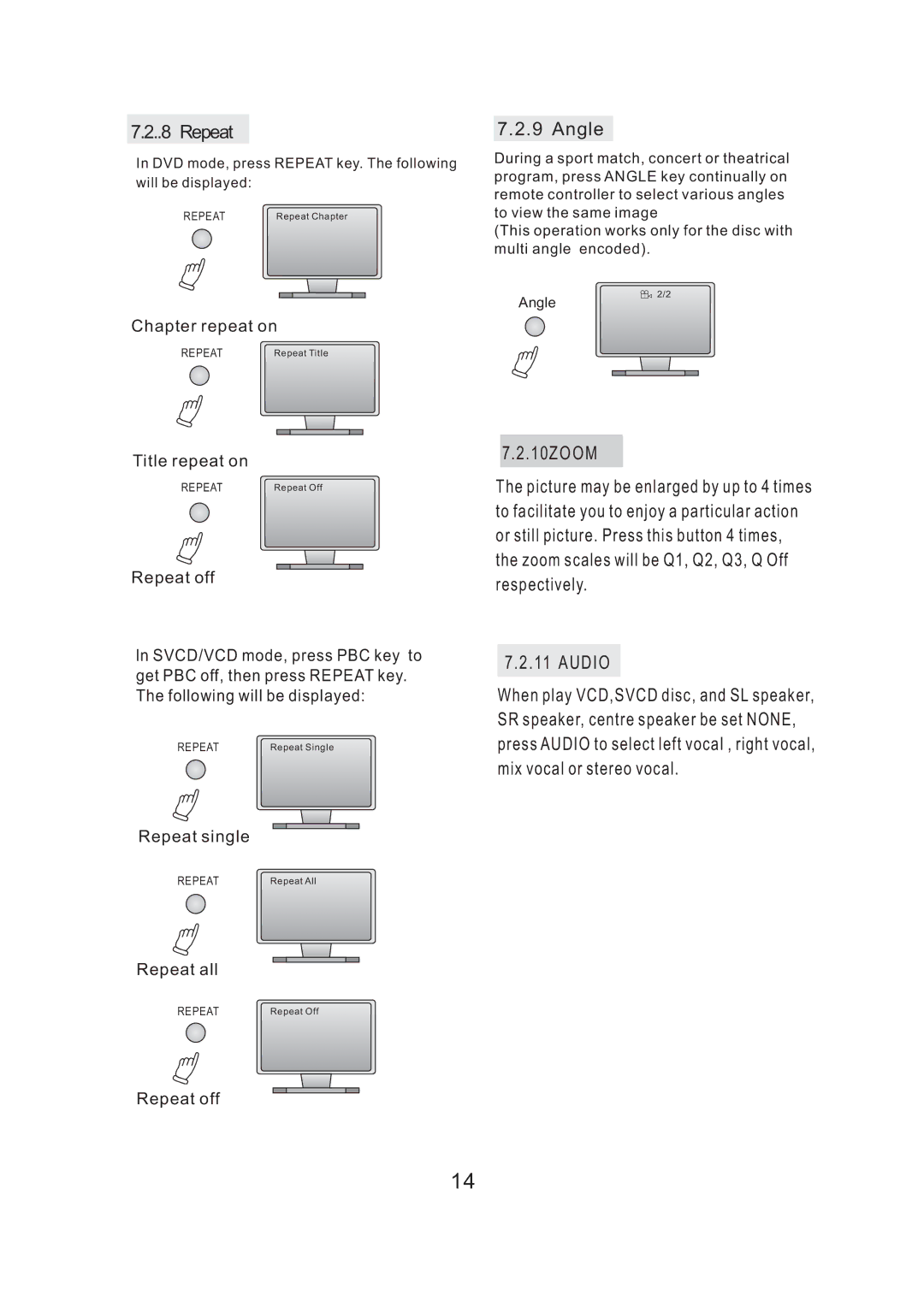7.2..8 Repeat
In DVD mode, press REPEAT key. The following will be displayed:
REPEAT | Repeat Chapter |
Chapter repeat on
REPEAT | Repeat Title |
Title repeat on
REPEAT | Repeat Off |
Repeat off
ln SVCD/VCD mode, press PBC key to get PBC off, then press REPEAT key. The following will be displayed:
REPEAT | Repeat Single |
Repeat single
REPEAT | Repeat All |
7.2.9 Angle
During a sport match, concert or theatrical program, press ANGLE key continually on remote controller to select various angles to view the same image
(This operation works only for the disc with multi angle encoded).
2 | 2/2 |
Angle |
|
7.2.10ZOOM
The picture may be enlarged by up to 4 times to facilitate you to enjoy a particular action or still picture. Press this button 4 times, the zoom scales will be Q1, Q2, Q3, Q Off respectively.
7.2.11 AUDIO
When play VCD,SVCD disc, and SL speaker, SR speaker, centre speaker be set NONE, press AUDIO to select left vocal , right vocal, mix vocal or stereo vocal.
Repeat all
REPEAT | Repeat Off |
Repeat off
14