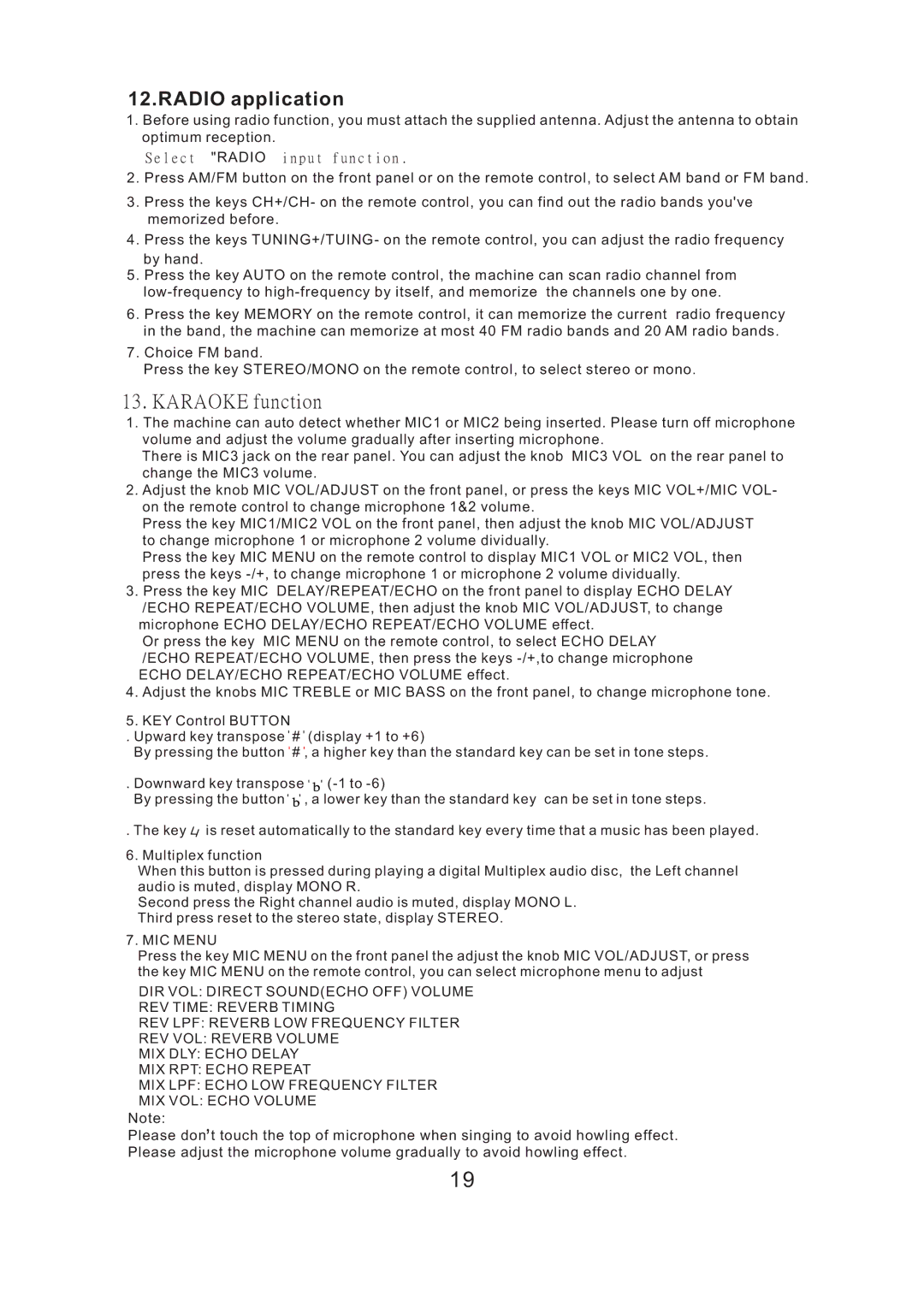12.RADIO application
1.Before using radio function, you must attach the supplied antenna. Adjust the antenna to obtain optimum reception.
Select "RADIO input function.
2.Press AM/FM button on the front panel or on the remote control, to select AM band or FM band.
3.Press the keys CH+/CH- on the remote control, you can find out the radio bands you've memorized before.
4.Press the keys TUNING+/TUING- on the remote control, you can adjust the radio frequency by hand.
5.Press the key AUTO on the remote control, the machine can scan radio channel from
6.Press the key MEMORY on the remote control, it can memorize the current radio frequency in the band, the machine can memorize at most 40 FM radio bands and 20 AM radio bands.
7.Choice FM band.
Press the key STEREO/MONO on the remote control, to select stereo or mono.
13. KARAOKE function
1.The machine can auto detect whether MIC1 or MIC2 being inserted. Please turn off microphone volume and adjust the volume gradually after inserting microphone.
There is MIC3 jack on the rear panel. You can adjust the knob MIC3 VOL on the rear panel to change the MIC3 volume.
2.Adjust the knob MIC VOL/ADJUST on the front panel, or press the keys MIC VOL+/MIC VOL- on the remote control to change microphone 1&2 volume.
Press the key MIC1/MIC2 VOL on the front panel, then adjust the knob MIC VOL/ADJUST to change microphone 1 or microphone 2 volume dividually.
Press the key MIC MENU on the remote control to display MIC1 VOL or MIC2 VOL, then press the keys
3.Press the key MIC DELAY/REPEAT/ECHO on the front panel to display ECHO DELAY /ECHO REPEAT/ECHO VOLUME, then adjust the knob MIC VOL/ADJUST, to change
microphone ECHO DELAY/ECHO REPEAT/ECHO VOLUME effect.
Or press the key MIC MENU on the remote control, to select ECHO DELAY /ECHO REPEAT/ECHO VOLUME, then press the keys
4.Adjust the knobs MIC TREBLE or MIC BASS on the front panel, to change microphone tone.
5.KEY Control BUTTON
. Upward key transpose # (display +1 to +6)
By pressing the button # , a higher key than the standard key can be set in tone steps.
. Downward key transpose b
By pressing the button b , a lower key than the standard key can be set in tone steps.
. The key ![]()
![]() is reset automatically to the standard key every time that a music has been played.
is reset automatically to the standard key every time that a music has been played.
6. Multiplex function
When this button is pressed during playing a digital Multiplex audio disc, the Left channel audio is muted, display MONO R.
Second press the Right channel audio is muted, display MONO L. Third press reset to the stereo state, display STEREO.
7. MIC MENU
Press the key MIC MENU on the front panel the adjust the knob MIC VOL/ADJUST, or press the key MIC MENU on the remote control, you can select microphone menu to adjust
DIR VOL: DIRECT SOUND(ECHO OFF) VOLUME
REV TIME: REVERB TIMING
REV LPF: REVERB LOW FREQUENCY FILTER
REV VOL: REVERB VOLUME
MIX DLY: ECHO DELAY
MIX RPT: ECHO REPEAT
MIX LPF: ECHO LOW FREQUENCY FILTER
MIX VOL: ECHO VOLUME
Note: ,
Please don t touch the top of microphone when singing to avoid howling effect. Please adjust the microphone volume gradually to avoid howling effect.
19