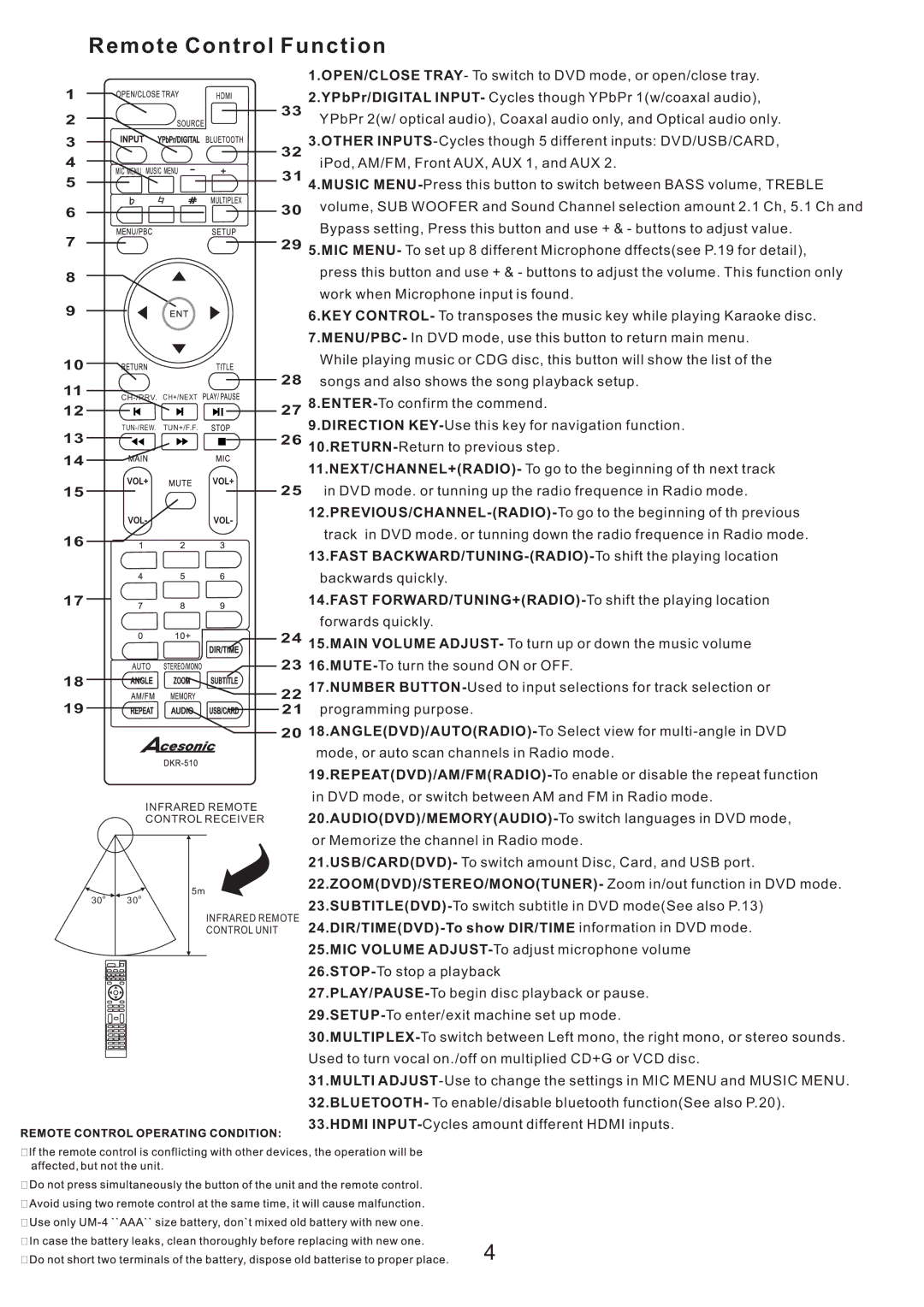| Remote Control Function | ||
|
| 1.OPEN/CLOSE TRAY- To switch to DVD mode, or open/close tray. | |
1 |
| 2.YPbPr/DIGITAL INPUT- Cycles though YPbPr 1(w/coaxal audio), | |
2 | 33 | YPbPr 2(w/ optical audio), Coaxal audio only, and Optical audio only. | |
| |||
3 | 32 | 3.OTHER | |
4 | iPod, AM/FM, Front AUX, AUX 1, and AUX 2. | ||
| |||
5 | 31 | 4.MUSIC | |
6 | 30 | volume, SUB WOOFER and Sound Channel selection amount 2.1 Ch, 5.1 Ch and | |
| |||
|
| Bypass setting, Press this button and use + & - buttons to adjust value. | |
7 | 29 | 5.MIC MENU- To set up 8 different Microphone dffects(see P.19 for detail), | |
| |||
8 |
| press this button and use + & - buttons to adjust the volume. This function only | |
|
| ||
|
| work when Microphone input is found. | |
9 |
| 6.KEY CONTROL- To transposes the music key while playing Karaoke disc. | |
|
| ||
|
| 7.MENU/PBC- In DVD mode, use this button to return main menu. | |
10 |
| While playing music or CDG disc, this button will show the list of the | |
|
| ||
11 | 28 | songs and also shows the song playback setup. | |
| |||
12 | 27 | ||
| 9.DIRECTION | ||
13 | 26 | ||
14 |
| 11.NEXT/CHANNEL+(RADIO)- To go to the beginning of th next track | |
|
| ||
15 | 25 | in DVD mode. or tunning up the radio frequence in Radio mode. | |
|
| ||
16 |
| track in DVD mode. or tunning down the radio frequence in Radio mode. | |
|
| ||
|
| 13.FAST | |
|
| backwards quickly. | |
17 |
| 14.FAST | |
|
| forwards quickly. | |
| 24 | 15.MAIN VOLUME ADJUST- To turn up or down the music volume | |
| 23 | ||
18 | 22 | 17.NUMBER | |
| |||
19 | 21 | programming purpose. | |
20
| mode, or auto scan channels in Radio mode. |
| |
INFRARED REMOTE | in DVD mode, or switch between AM and FM in Radio mode. |
| |
CONTROL RECEIVER | |
| or Memorize the channel in Radio mode. |
| 21.USB/CARD(DVD)- To switch amount Disc, Card, and USB port. |
5m | 22.ZOOM(DVD)/STEREO/MONO(TUNER)- Zoom in/out function in DVD mode. |
| |
30O 30O | |
| |
INFRARED REMOTE |
|
CONTROL UNIT | |
| 25.MIC VOLUME |
| |
| |
| |
| |
| Used to turn vocal on./off on multiplied CD+G or VCD disc. |
| 31.MULTI |
| 32.BLUETOOTH- To enable/disable bluetooth function(See also P.20). |
| 33.HDMI |
4