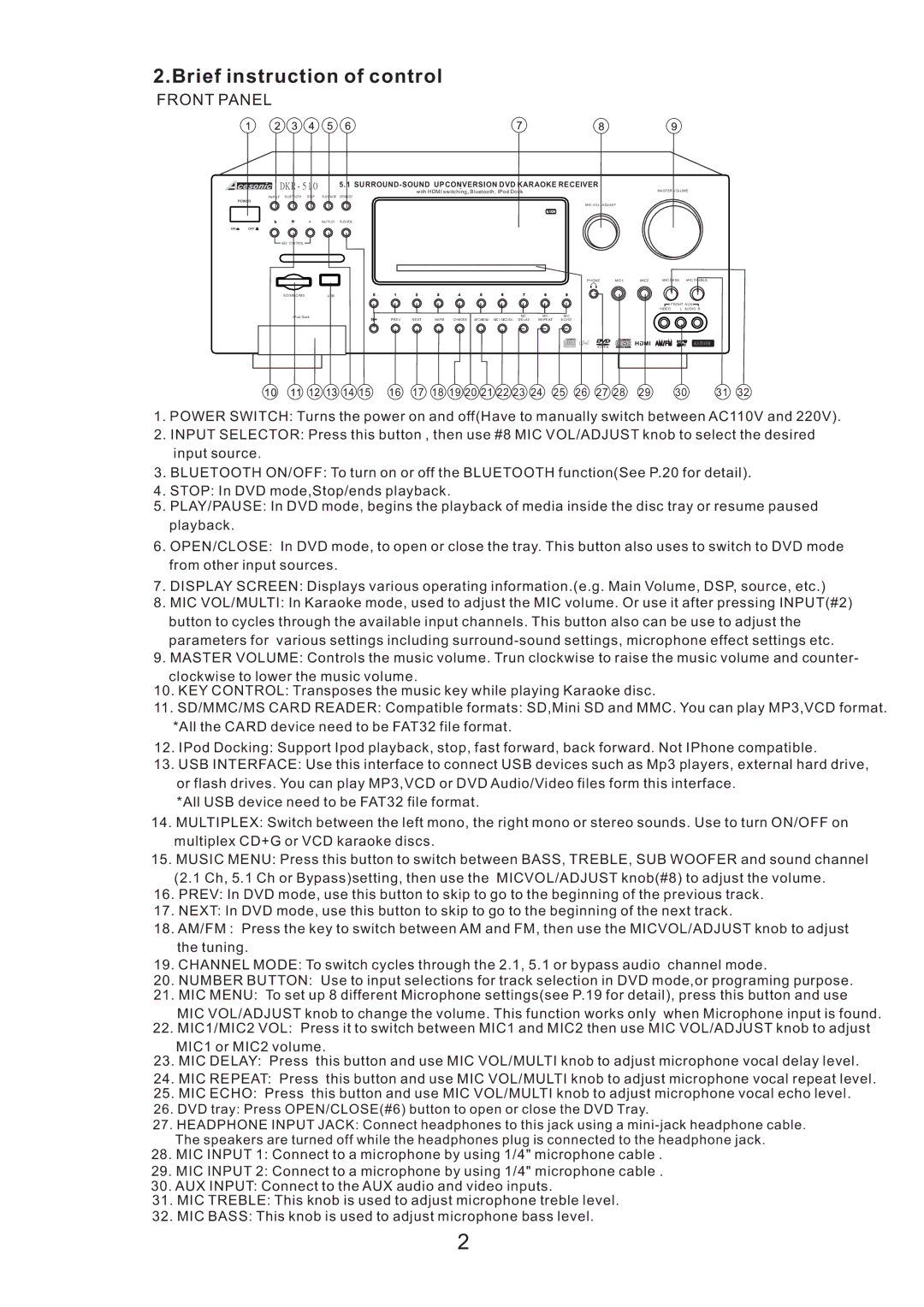2.Brief instruction of control
FRONT PANEL
|
| 5.1 | DVD KARAOKE RECEIVER |
|
| ||||||||
|
|
|
|
| - |
|
|
|
|
| MASTER VOLUME | ||
|
|
|
| with HDMI switching, Bluetooth, IPod Dock |
|
|
| ||||||
|
|
|
|
|
|
|
|
| |||||
INPUT BLUETOOTH STOP | PLAY/PAUSE OPEN/CLOSE |
|
|
|
|
|
|
|
|
|
|
| |
|
|
|
|
|
|
|
|
|
|
| MIC VOL / ADJUST |
|
|
|
|
|
|
|
|
|
|
|
|
| 5.1CH |
|
|
b | MULTIPLEX | MUSIC.MENU |
|
|
|
|
|
|
|
|
|
|
|
KEY CONTROL |
|
|
|
|
|
|
|
|
|
|
|
|
|
|
|
|
|
|
|
|
|
|
|
| PHONE MIC1 | MIC2 MIC BASS | MIC TREBLE |
SD/MMC/MS | USB | 0 | 1 | 2 | 3 | 4 | 5 | 6 | 7 | 8 | 9 |
|
|
|
|
|
|
|
|
|
|
|
|
|
| FRONT AUX | |
|
|
|
|
|
|
|
|
|
|
|
| VIDEO | L AUDIO R |
IPod Dock | PREV | NEXT | AM/FM | CH MODE |
10+ |
MIC | MIC | MIC |
MIC MENU MIC1 / MIC2 VOL DELAY | REPEAT | ECHO |
CD+G ![]()
![]()
![]()
![]()
![]()
![]() BLUETOOTH
BLUETOOTH
14 15 | 16 | 17 | 18 19 20 21 22 23 24 | 25 | 26 | 27 28 | 29 | 30 | 31 | 32 |
1.POWER SWITCH: Turns the power on and off(Have to manually switch between AC110V and 220V).
2.INPUT SELECTOR: Press this button , then use #8 MIC VOL/ADJUST knob to select the desired input source.
3.BLUETOOTH ON/OFF: To turn on or off the BLUETOOTH function(See P.20 for detail).
4.STOP: In DVD mode,Stop/ends playback.
5.PLAY/PAUSE: In DVD mode, begins the playback of media inside the disc tray or resume paused playback.
6.OPEN/CLOSE: In DVD mode, to open or close the tray. This button also uses to switch to DVD mode from other input sources.
7.DISPLAY SCREEN: Displays various operating information.(e.g. Main Volume, DSP, source, etc.)
8.MIC VOL/MULTI: In Karaoke mode, used to adjust the MIC volume. Or use it after pressing INPUT(#2) button to cycles through the available input channels. This button also can be use to adjust the parameters for various settings including
9.MASTER VOLUME: Controls the music volume. Trun clockwise to raise the music volume and counter- clockwise to lower the music volume.
10.KEY CONTROL: Transposes the music key while playing Karaoke disc.
11.SD/MMC/MS CARD READER: Compatible formats: SD,Mini SD and MMC. You can play MP3,VCD format. *All the CARD device need to be FAT32 file format.
12.IPod Docking: Support Ipod playback, stop, fast forward, back forward. Not IPhone compatible.
13.USB INTERFACE: Use this interface to connect USB devices such as Mp3 players, external hard drive, or flash drives. You can play MP3,VCD or DVD Audio/Video files form this interface.
*All USB device need to be FAT32 file format.
14.MULTIPLEX: Switch between the left mono, the right mono or stereo sounds. Use to turn ON/OFF on multiplex CD+G or VCD karaoke discs.
15.MUSIC MENU: Press this button to switch between BASS, TREBLE, SUB WOOFER and sound channel (2.1 Ch, 5.1 Ch or Bypass)setting, then use the MICVOL/ADJUST knob(#8) to adjust the volume.
16.PREV: In DVD mode, use this button to skip to go to the beginning of the previous track.
17.NEXT: In DVD mode, use this button to skip to go to the beginning of the next track.
18.AM/FM : Press the key to switch between AM and FM, then use the MICVOL/ADJUST knob to adjust the tuning.
19.CHANNEL MODE: To switch cycles through the 2.1, 5.1 or bypass audio channel mode.
20.NUMBER BUTTON: Use to input selections for track selection in DVD mode,or programing purpose.
21.MIC MENU: To set up 8 different Microphone settings(see P.19 for detail), press this button and use
MIC VOL/ADJUST knob to change the volume. This function works only when Microphone input is found.
22. MIC1/MIC2 VOL: Press it to switch between MIC1 and MIC2 then use MIC VOL/ADJUST knob to adjust MIC1 or MIC2 volume.
23.MIC DELAY: Press this button and use MIC VOL/MULTI knob to adjust microphone vocal delay level.
24.MIC REPEAT: Press this button and use MIC VOL/MULTI knob to adjust microphone vocal repeat level.
25.MIC ECHO: Press this button and use MIC VOL/MULTI knob to adjust microphone vocal echo level.
26.DVD tray: Press OPEN/CLOSE(#6) button to open or close the DVD Tray.
27.HEADPHONE INPUT JACK: Connect headphones to this jack using a
The speakers are turned off while the headphones plug is connected to the headphone jack.
28.MIC INPUT 1: Connect to a microphone by using 1/4" microphone cable .
29.MIC INPUT 2: Connect to a microphone by using 1/4" microphone cable .
30.AUX INPUT: Connect to the AUX audio and video inputs.
31.MIC TREBLE: This knob is used to adjust microphone treble level.
32.MIC BASS: This knob is used to adjust microphone bass level.
2