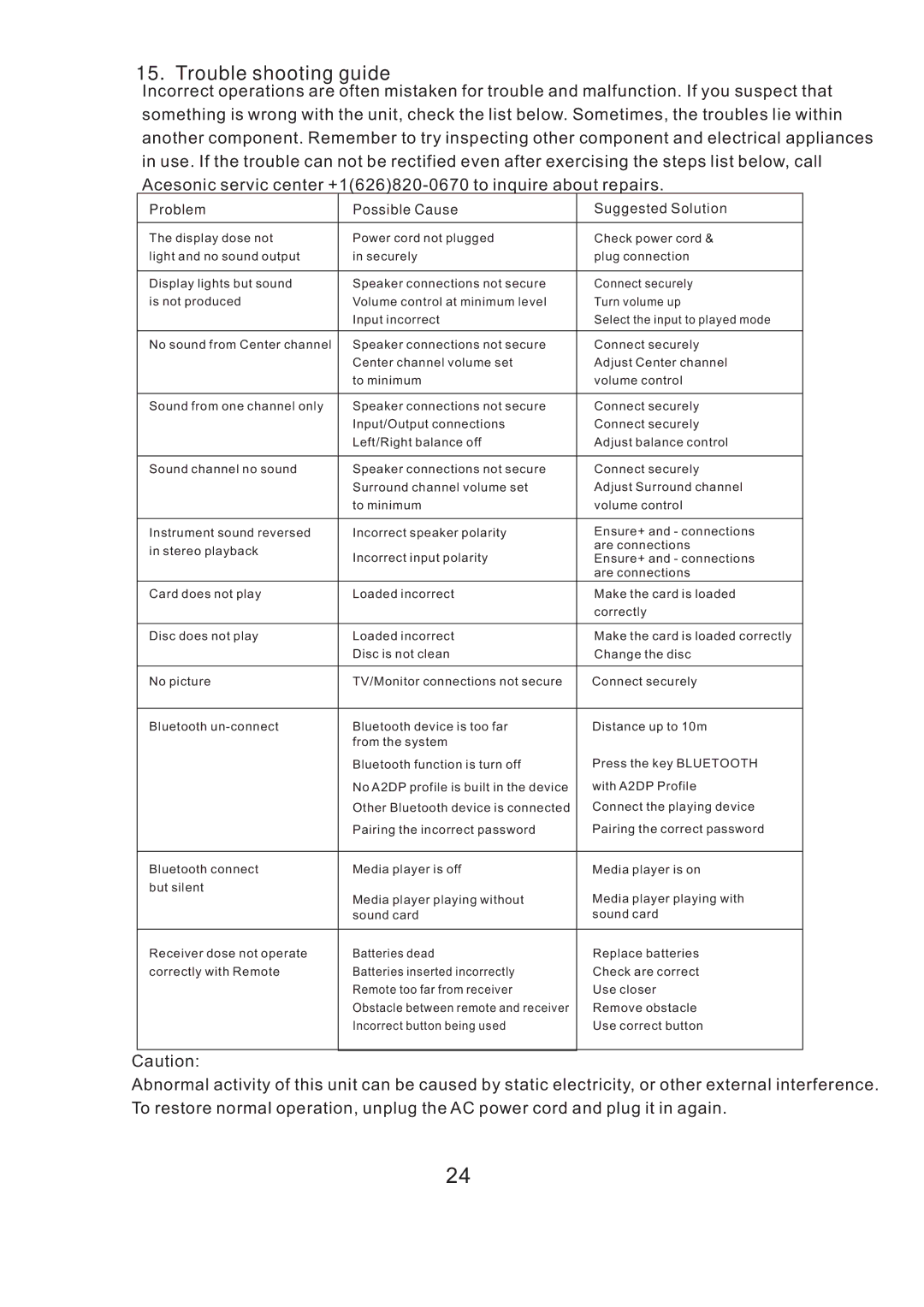15. Trouble shooting guide
Incorrect operations are often mistaken for trouble and malfunction. If you suspect that something is wrong with the unit, check the list below. Sometimes, the troubles lie within another component. Remember to try inspecting other component and electrical appliances in use. If the trouble can not be rectified even after exercising the steps list below, call Acesonic servic center
Problem
The display dose not light and no sound output
Display lights but sound is not produced
No sound from Center channel
Sound from one channel only
Sound channel no sound
Instrument sound reversed in stereo playback
Card does not play
Disc does not play
No picture
Bluetooth
Possible Cause
Power cord not plugged in securely
Speaker connections not secure Volume control at minimum level Input incorrect
Speaker connections not secure Center channel volume set
to minimum
Speaker connections not secure Input/Output connections Left/Right balance off
Speaker connections not secure Surround channel volume set to minimum
Incorrect speaker polarity
Incorrect input polarity
Loaded incorrect
Loaded incorrect
Disc is not clean
TV/Monitor connections not secure
Bluetooth device is too far from the system
Bluetooth function is turn off
No A2DP profile is built in the device Other Bluetooth device is connected Pairing the incorrect password
Suggested Solution
Check power cord & plug connection
Connect securely
Turn volume up
Select the input to played mode
Connect securely Adjust Center channel volume control
Connect securely
Connect securely
Adjust balance control
Connect securely Adjust Surround channel volume control
Ensure+ and - connections are connections Ensure+ and - connections are connections
Make the card is loaded correctly
Make the card is loaded correctly Change the disc
Connect securely
Distance up to 10m
Press the key BLUETOOTH with A2DP Profile Connect the playing device Pairing the correct password
Bluetooth connect | Media player is off |
but silent |
|
| Media player playing without |
| sound card |
Receiver dose not operate | Batteries dead |
correctly with Remote | Batteries inserted incorrectly |
| Remote too far from receiver |
| Obstacle between remote and receiver |
| Incorrect button being used |
Media player is on
Media player playing with sound card
Replace batteries
Check are correct
Use closer
Remove obstacle
Use correct button
Caution:
Abnormal activity of this unit can be caused by static electricity, or other external interference. To restore normal operation, unplug the AC power cord and plug it in again.
24