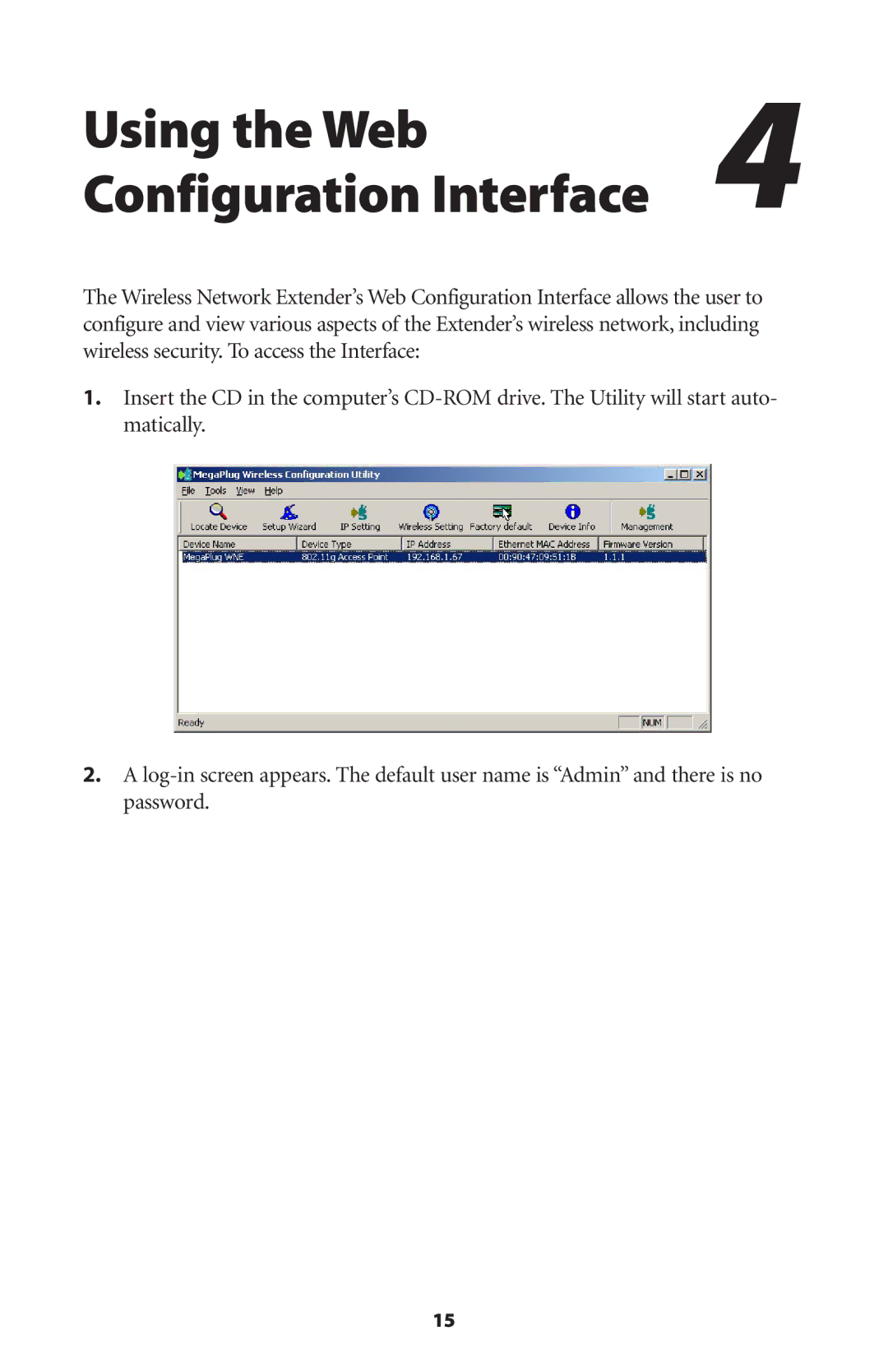Using the Web | 4 |
Configuration Interface |
The Wireless Network Extender’s Web Configuration Interface allows the user to configure and view various aspects of the Extender’s wireless network, including wireless security. To access the Interface:
1.Insert the CD in the computer’s
2.A
15