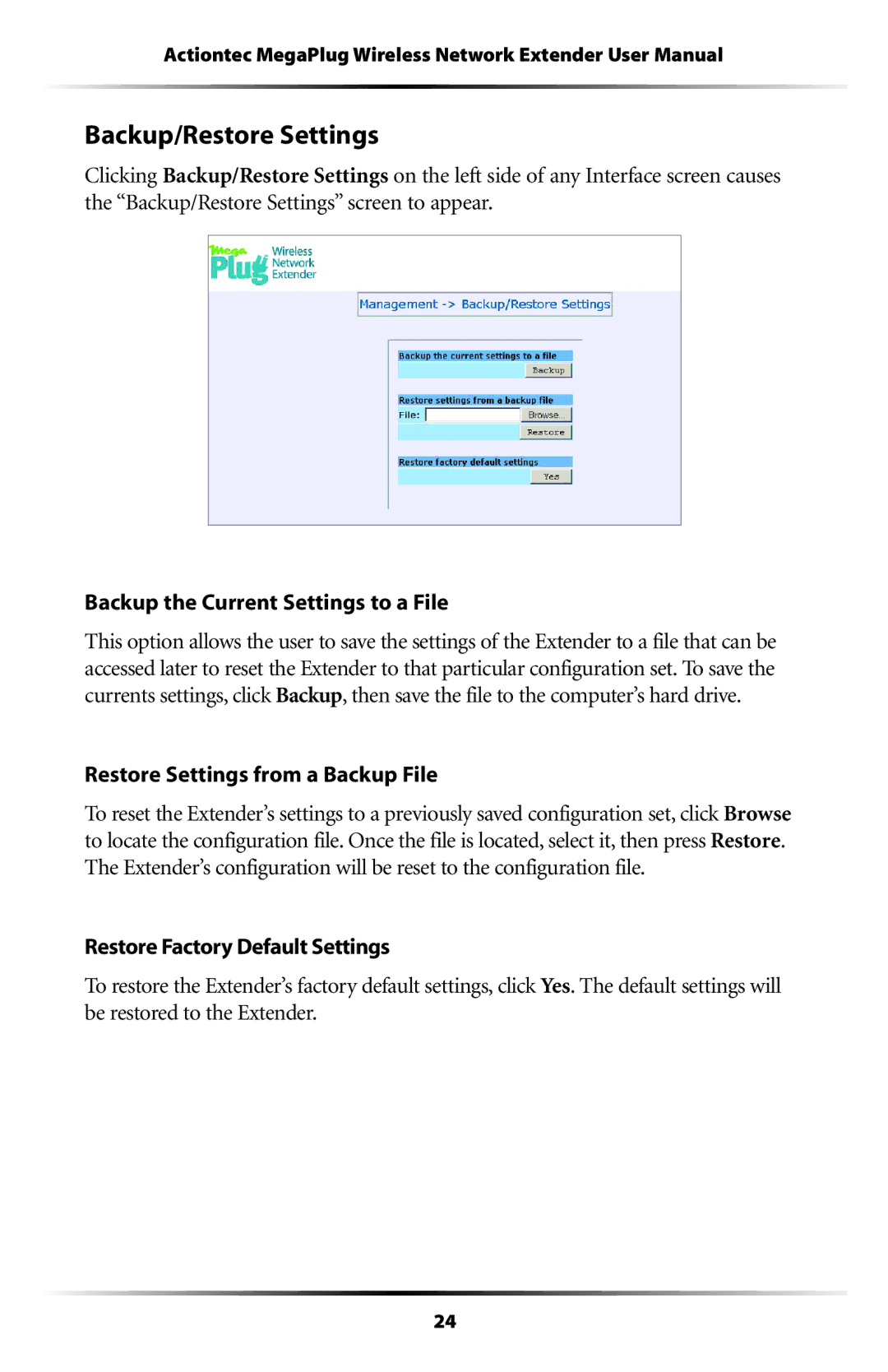Actiontec MegaPlug Wireless Network Extender User Manual
Backup/Restore Settings
Clicking Backup/Restore Settings on the left side of any Interface screen causes the “Backup/Restore Settings” screen to appear.
Backup the Current Settings to a File
This option allows the user to save the settings of the Extender to a file that can be accessed later to reset the Extender to that particular configuration set. To save the currents settings, click Backup, then save the file to the computer’s hard drive.
Restore Settings from a Backup File
To reset the Extender’s settings to a previously saved configuration set, click Browse to locate the configuration file. Once the file is located, select it, then press Restore. The Extender’s configuration will be reset to the configuration file.
Restore Factory Default Settings
To restore the Extender’s factory default settings, click Yes. The default settings will be restored to the Extender.
24