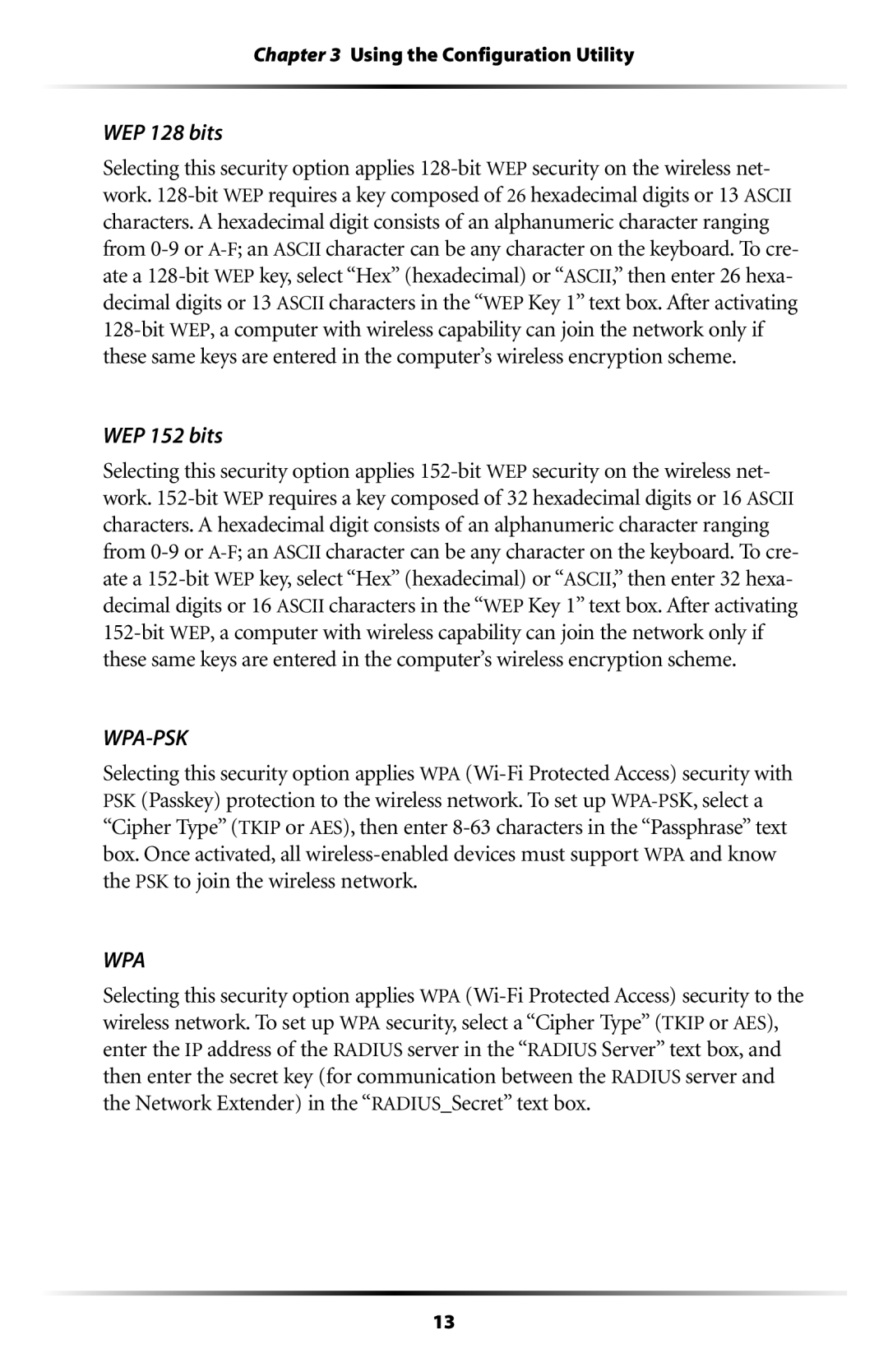Chapter 3 Using the Configuration Utility
WEP 128 bits
Selecting this security option applies 128-bit WEP security on the wireless net- work. 128-bit WEP requires a key composed of 26 hexadecimal digits or 13 ASCII characters. A hexadecimal digit consists of an alphanumeric character ranging from 0-9 or A-F; an ASCII character can be any character on the keyboard. To cre- ate a 128-bit WEP key, select “Hex” (hexadecimal) or “ASCII,” then enter 26 hexa- decimal digits or 13 ASCII characters in the “WEP Key 1” text box. After activating 128-bit WEP, a computer with wireless capability can join the network only if these same keys are entered in the computer’s wireless encryption scheme.
WEP 152 bits
Selecting this security option applies 152-bit WEP security on the wireless net- work. 152-bit WEP requires a key composed of 32 hexadecimal digits or 16 ASCII characters. A hexadecimal digit consists of an alphanumeric character ranging from 0-9 or A-F; an ASCII character can be any character on the keyboard. To cre- ate a 152-bit WEP key, select “Hex” (hexadecimal) or “ASCII,” then enter 32 hexa- decimal digits or 16 ASCII characters in the “WEP Key 1” text box. After activating 152-bit WEP, a computer with wireless capability can join the network only if these same keys are entered in the computer’s wireless encryption scheme.
WPA-PSK
Selecting this security option applies WPA (Wi-Fi Protected Access) security with PSK (Passkey) protection to the wireless network. To set up WPA-PSK, select a “Cipher Type” (TKIP or AES), then enter 8-63 characters in the “Passphrase” text box. Once activated, all wireless-enabled devices must support WPA and know the PSK to join the wireless network.
WPA
Selecting this security option applies WPA (Wi-Fi Protected Access) security to the wireless network. To set up WPA security, select a “Cipher Type” (TKIP or AES), enter the IP address of the RADIUS server in the “RADIUS Server” text box, and then enter the secret key (for communication between the RADIUS server and the Network Extender) in the “RADIUS_Secret” text box.