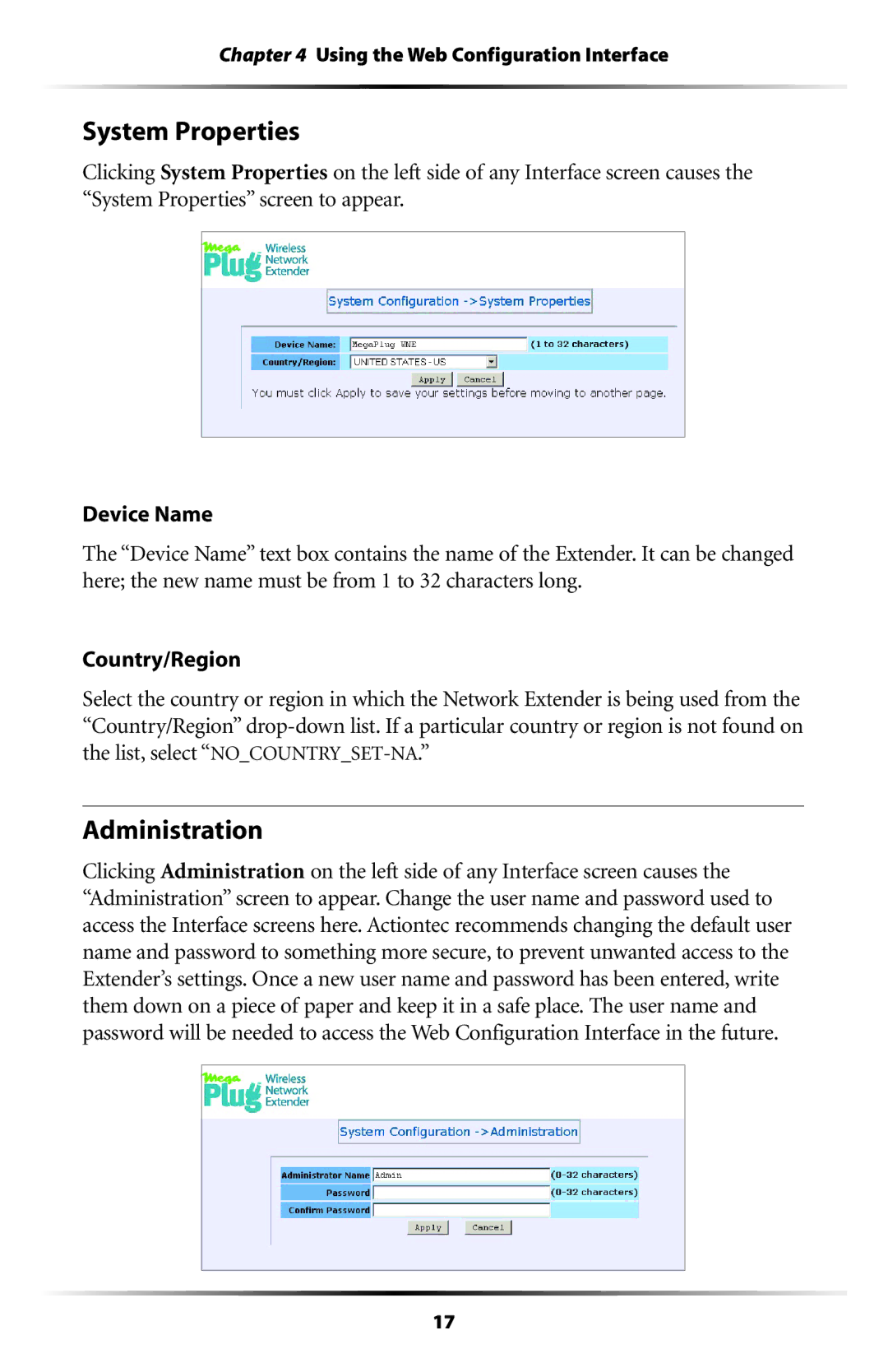Chapter 4 Using the Web Configuration Interface
System Properties
Clicking System Properties on the left side of any Interface screen causes the “System Properties” screen to appear.
Device Name
The “Device Name” text box contains the name of the Extender. It can be changed here; the new name must be from 1 to 32 characters long.
Country/Region
Select the country or region in which the Network Extender is being used from the “Country/Region”
Administration
Clicking Administration on the left side of any Interface screen causes the “Administration” screen to appear. Change the user name and password used to access the Interface screens here. Actiontec recommends changing the default user name and password to something more secure, to prevent unwanted access to the Extender’s settings. Once a new user name and password has been entered, write them down on a piece of paper and keep it in a safe place. The user name and password will be needed to access the Web Configuration Interface in the future.
17