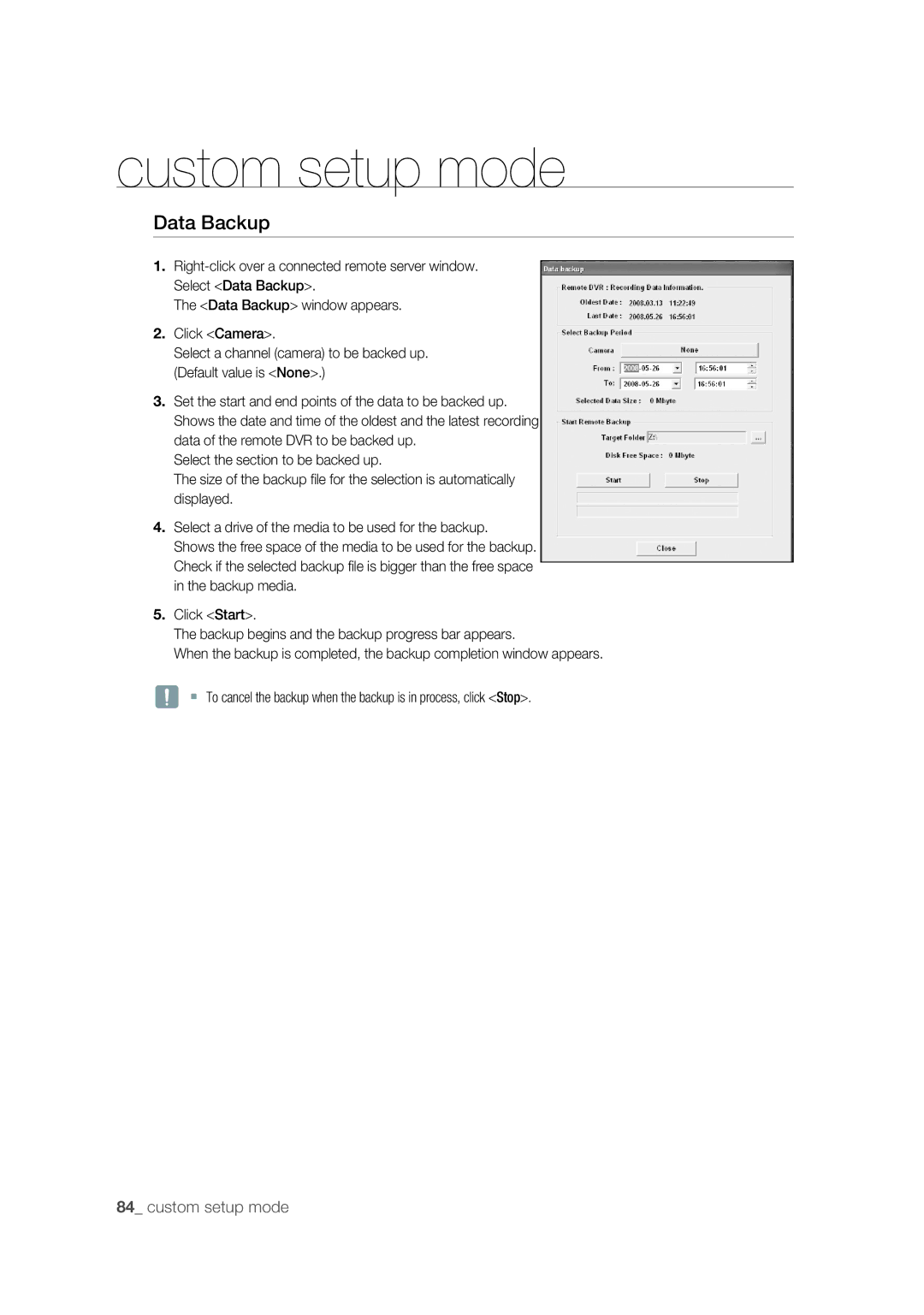custom setup mode
Data Backup
1.
The <Data Backup> window appears.
2.Click <Camera>.
Select a channel (camera) to be backed up. (Default value is <None>.)
3.Set the start and end points of the data to be backed up. Shows the date and time of the oldest and the latest recording data of the remote DVR to be backed up.
Select the section to be backed up.
The size of the backup fi le for the selection is automatically displayed.
4.Select a drive of the media to be used for the backup.
Shows the free space of the media to be used for the backup. Check if the selected backup fi le is bigger than the free space in the backup media.
5.Click <Start>.
The backup begins and the backup progress bar appears.
When the backup is completed, the backup completion window appears.
J To cancel the backup when the backup is in process, click <Stop>.