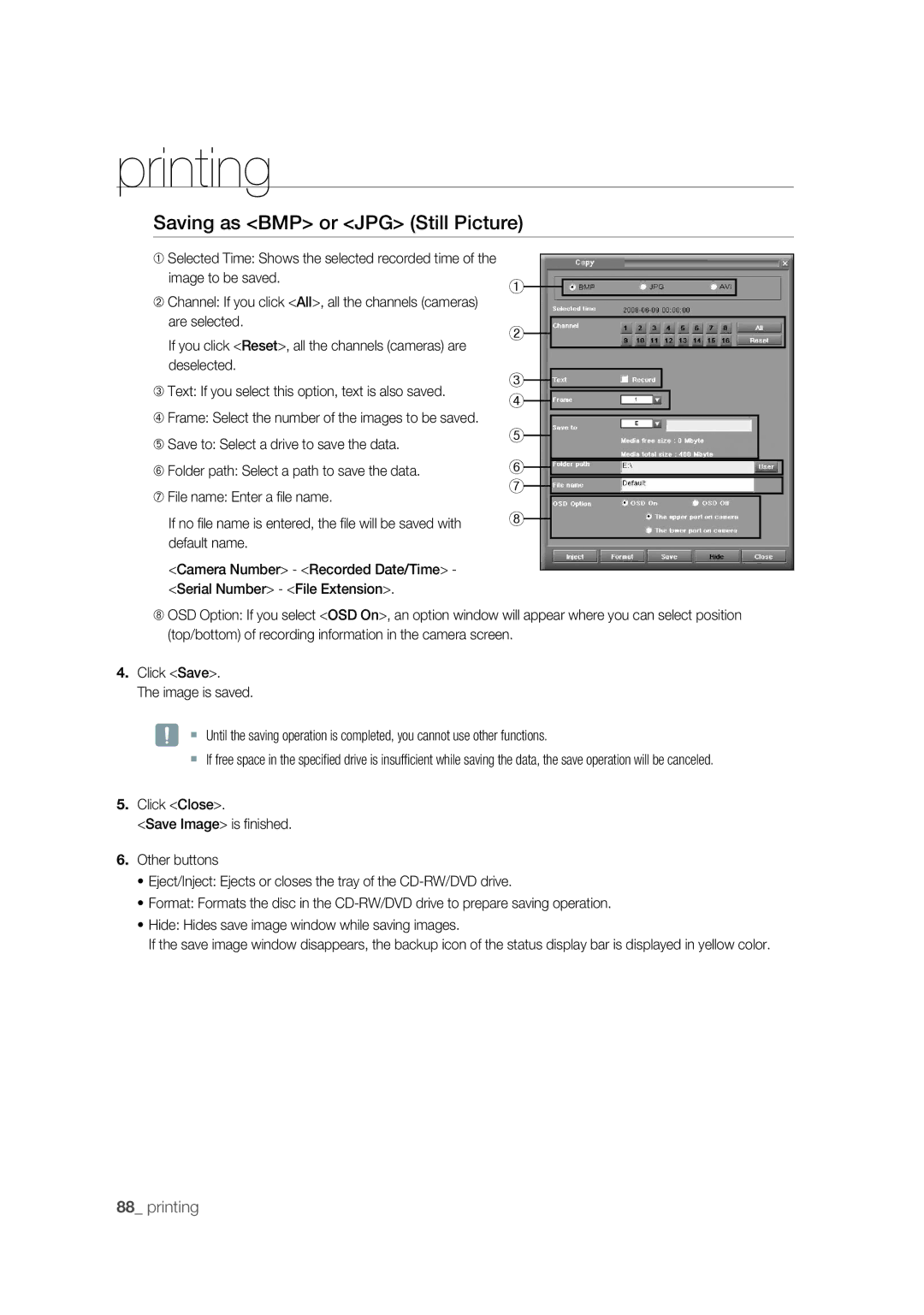printing
Saving as <BMP> or <JPG> (Still Picture)
➀Selected Time: Shows the selected recorded time of the
image to be saved. | ① |
|
|
|
|
|
|
|
|
|
|
|
| ||
➁ Channel: If you click <All>, all the channels (cameras) |
|
|
|
|
|
| |
|
|
|
|
|
|
| |
are selected. | ② |
|
|
|
|
|
|
|
|
|
|
|
| ||
If you click <Reset>, all the channels (cameras) are |
|
|
|
|
|
| |
|
|
|
|
| |||
|
|
|
|
|
|
| |
|
|
|
|
|
|
| |
deselected. | ③ |
|
|
|
|
|
|
➂ Text: If you select this option, text is also saved. |
|
|
|
|
|
| |
|
|
|
|
|
| ||
④ |
|
|
|
|
|
| |
|
|
|
|
|
| ||
|
|
|
|
|
|
|
➃Frame: Select the number of the images to be saved.
➄ Save to: Select a drive to save the data. | ⑤ |
|
|
|
|
|
| ||
|
|
|
| |
➅ Folder path: Select a path to save the data. | ⑥ |
|
|
|
|
|
| ||
|
|
| ||
⑦ |
|
|
| |
➆ File name: Enter a fi le name. |
|
|
| |
|
|
| ||
⑧ |
|
|
| |
|
|
| ||
If no fi le name is entered, the fi le will be saved with |
|
|
| |
|
|
| ||
default name. |
|
|
|
|
|
|
|
| |
<Camera Number> - <Recorded Date/Time> - |
|
|
|
|
<Serial Number> - <File Extension>. |
|
|
|
|
➇OSD Option: If you select <OSD On>, an option window will appear where you can select position (top/bottom) of recording information in the camera screen.
4.Click <Save>.
The image is saved.
J Until the saving operation is completed, you cannot use other functions.
If free space in the specified drive is insufficient while saving the data, the save operation will be canceled.
5.Click <Close>.
<Save Image> is fi nished.
6.Other buttons
•Eject/Inject: Ejects or closes the tray of the
•Format: Formats the disc in the
•Hide: Hides save image window while saving images.
If the save image window disappears, the backup icon of the status display bar is displayed in yellow color.
88_ printing