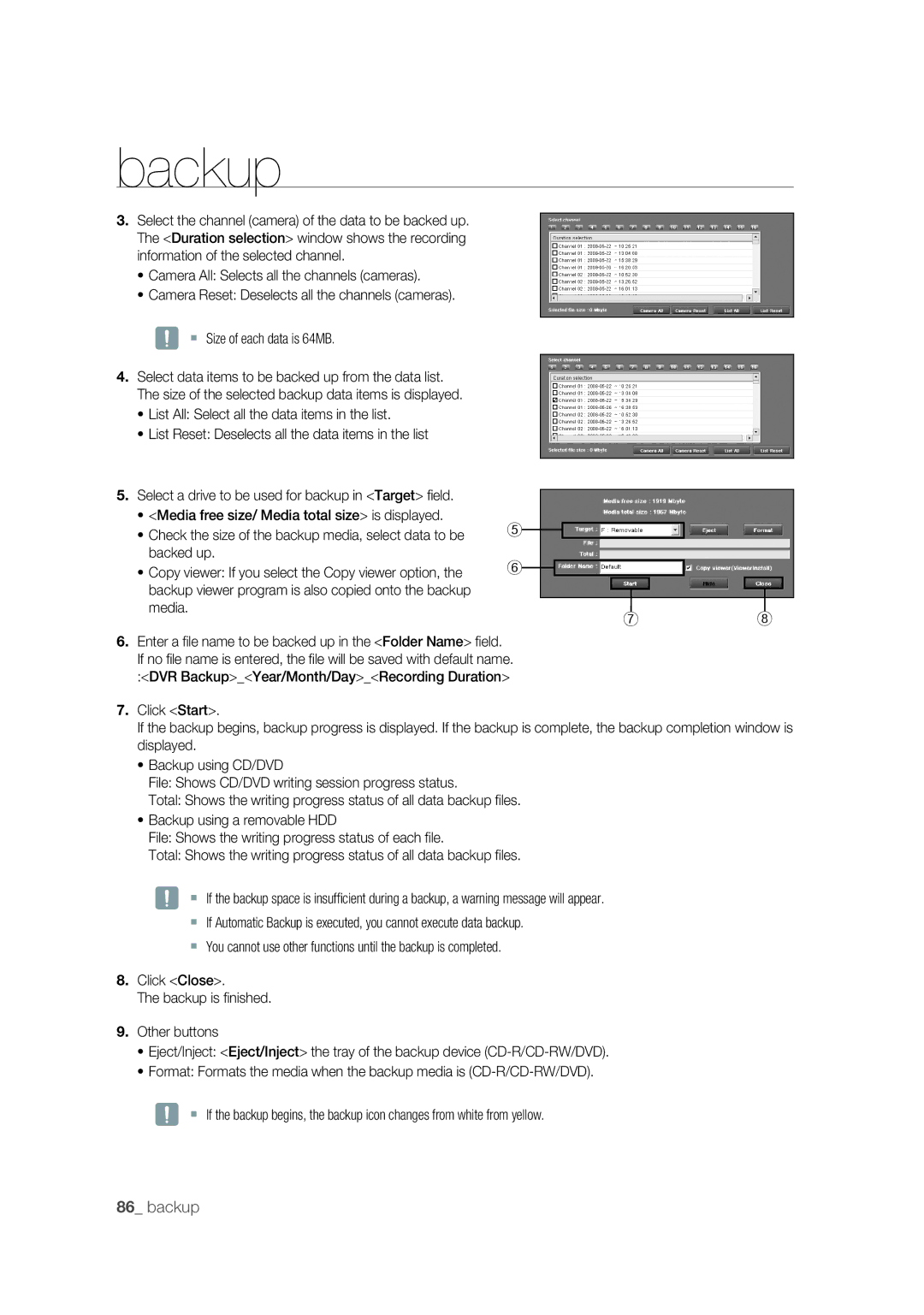backup
3.Select the channel (camera) of the data to be backed up. The <Duration selection> window shows the recording information of the selected channel.
•Camera All: Selects all the channels (cameras).
•Camera Reset: Deselects all the channels (cameras).
J Size of each data is 64MB.
4.Select data items to be backed up from the data list. The size of the selected backup data items is displayed.
•List All: Select all the data items in the list.
•List Reset: Deselects all the data items in the list
5.Select a drive to be used for backup in <Target> fi eld.
•<Media free size/ Media total size> is displayed.
•Check the size of the backup media, select data to be backed up.
•Copy viewer: If you select the Copy viewer option, the backup viewer program is also copied onto the backup media.
⑤
⑥
⑦⑧
6.Enter a fi le name to be backed up in the <Folder Name> fi eld. If no fi le name is entered, the fi le will be saved with default name. :<DVR Backup>_<Year/Month/Day>_<Recording Duration>
7.Click <Start>.
If the backup begins, backup progress is displayed. If the backup is complete, the backup completion window is displayed.
•Backup using CD/DVD
File: Shows CD/DVD writing session progress status.
Total: Shows the writing progress status of all data backup fi les.
•Backup using a removable HDD
File: Shows the writing progress status of each fi le.
Total: Shows the writing progress status of all data backup fi les.
J If the backup space is insufficient during a backup, a warning message will appear.
If Automatic Backup is executed, you cannot execute data backup.
You cannot use other functions until the backup is completed.
8.Click <Close>.
The backup is fi nished.
9.Other buttons
•Eject/Inject: <Eject/Inject> the tray of the backup device
•Format: Formats the media when the backup media is
J If the backup begins, the backup icon changes from white from yellow.
86_ backup