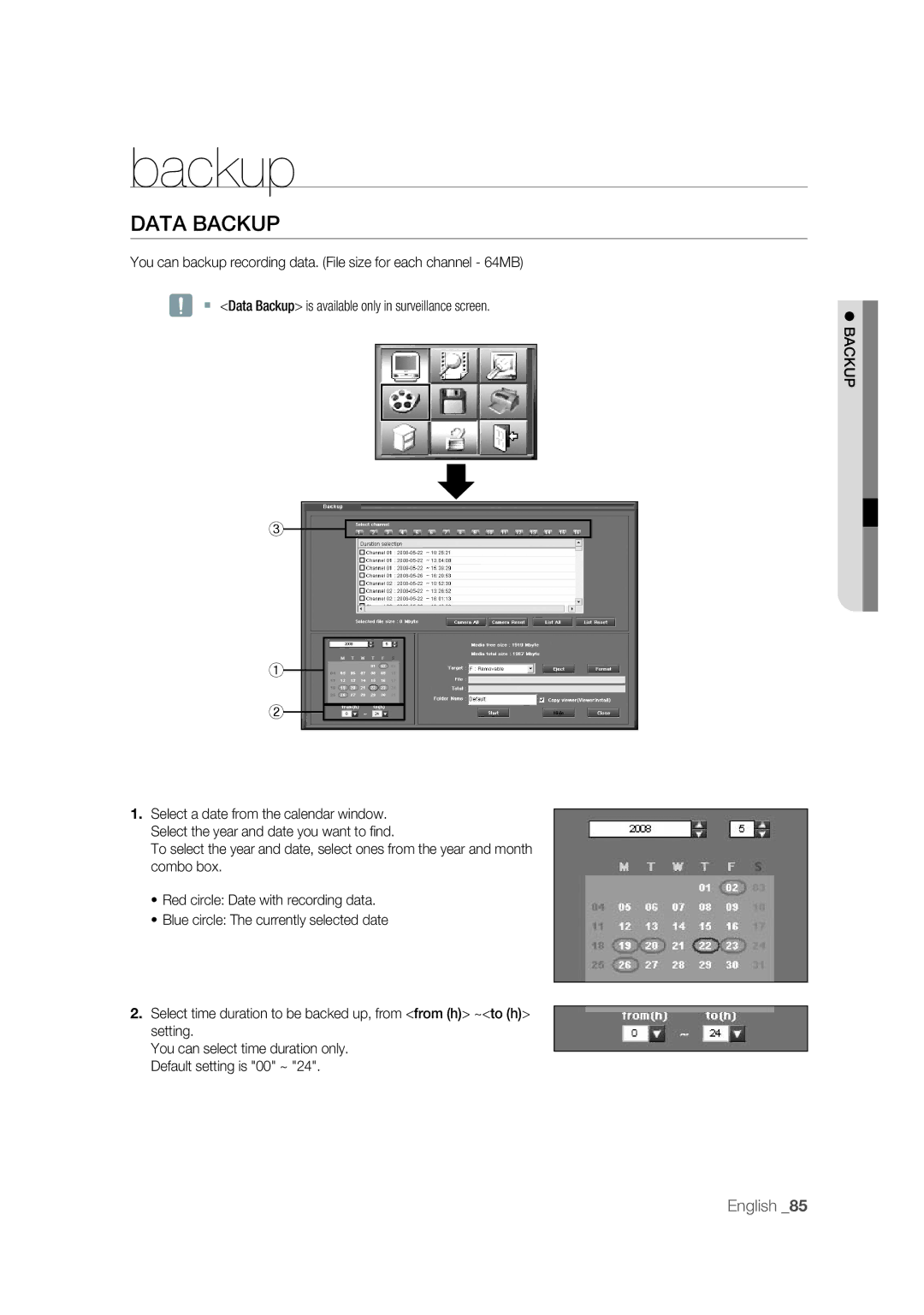backup
DATA BACKUP
You can backup recording data. (File size for each channel - 64MB)
J <Data Backup> is available only in surveillance screen.
③
①
②
1.Select a date from the calendar window. Select the year and date you want to fi nd.
To select the year and date, select ones from the year and month combo box.
•Red circle: Date with recording data.
•Blue circle: The currently selected date
2.Select time duration to be backed up, from <from (h)> ~<to (h)> setting.
You can select time duration only. Default setting is "00" ~ "24".
BACKUP
English _85