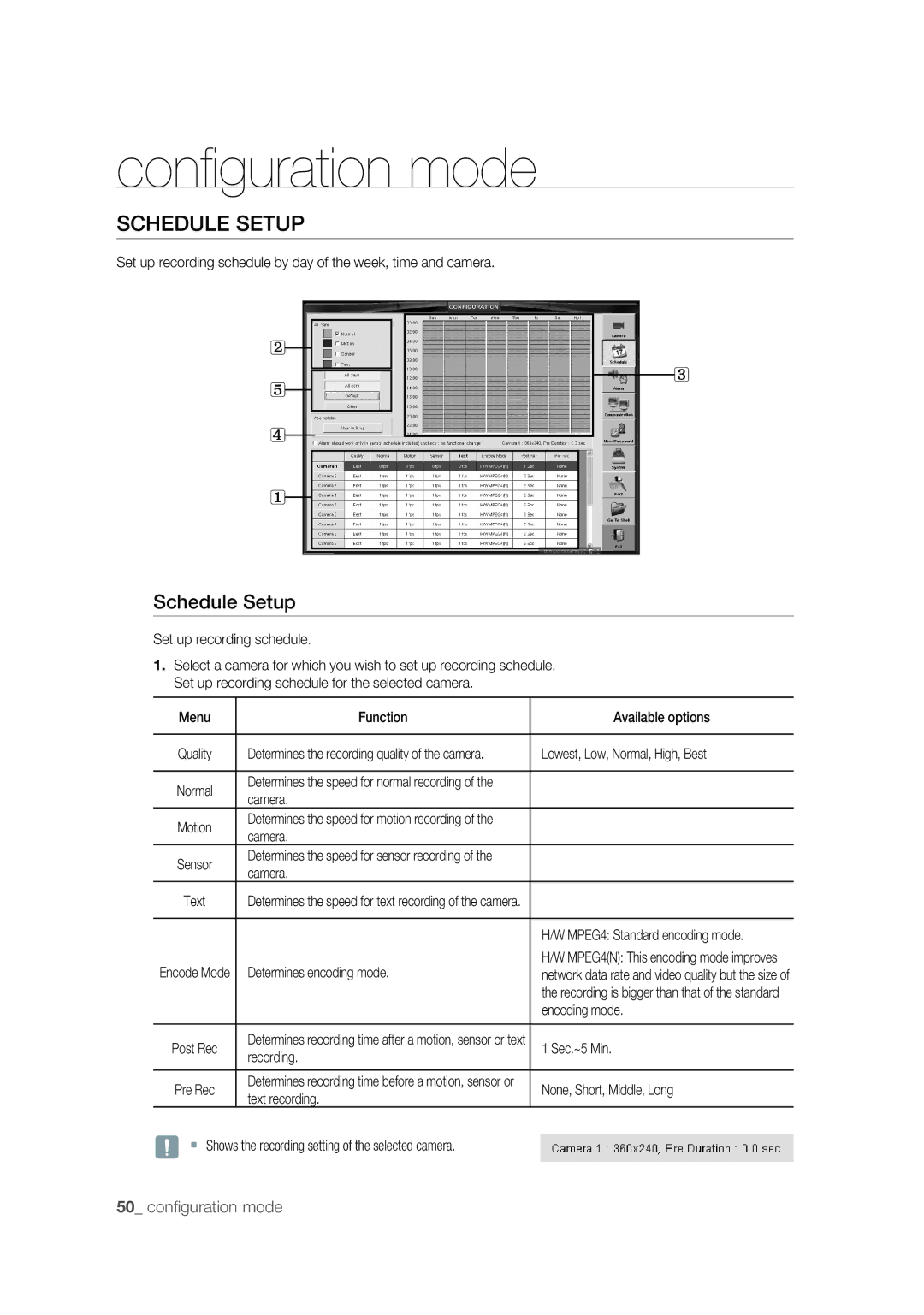confi guration mode
SCHEDULE SETUP
Set up recording schedule by day of the week, time and camera.
2
5![]()
4
3
1
Schedule Setup
Set up recording schedule.
1.Select a camera for which you wish to set up recording schedule. Set up recording schedule for the selected camera.
Menu | Function | Available options | |
|
|
| |
Quality | Determines the recording quality of the camera. | Lowest, Low, Normal, High, Best | |
|
|
| |
Normal | Determines the speed for normal recording of the |
| |
camera. |
| ||
|
| ||
Motion | Determines the speed for motion recording of the |
| |
camera. |
| ||
|
| ||
Sensor | Determines the speed for sensor recording of the |
| |
camera. |
| ||
|
| ||
Text | Determines the speed for text recording of the camera. |
| |
|
|
| |
|
| H/W MPEG4: Standard encoding mode. | |
Encode Mode | Determines encoding mode. | H/W MPEG4(N): This encoding mode improves | |
network data rate and video quality but the size of | |||
|
| the recording is bigger than that of the standard | |
|
| encoding mode. | |
|
|
| |
Post Rec | Determines recording time after a motion, sensor or text | 1 Sec.~5 Min. | |
recording. | |||
|
| ||
|
|
| |
Pre Rec | Determines recording time before a motion, sensor or | None, Short, Middle, Long | |
text recording. | |||
|
| ||
J Shows the recording setting of the selected camera. |
| ||