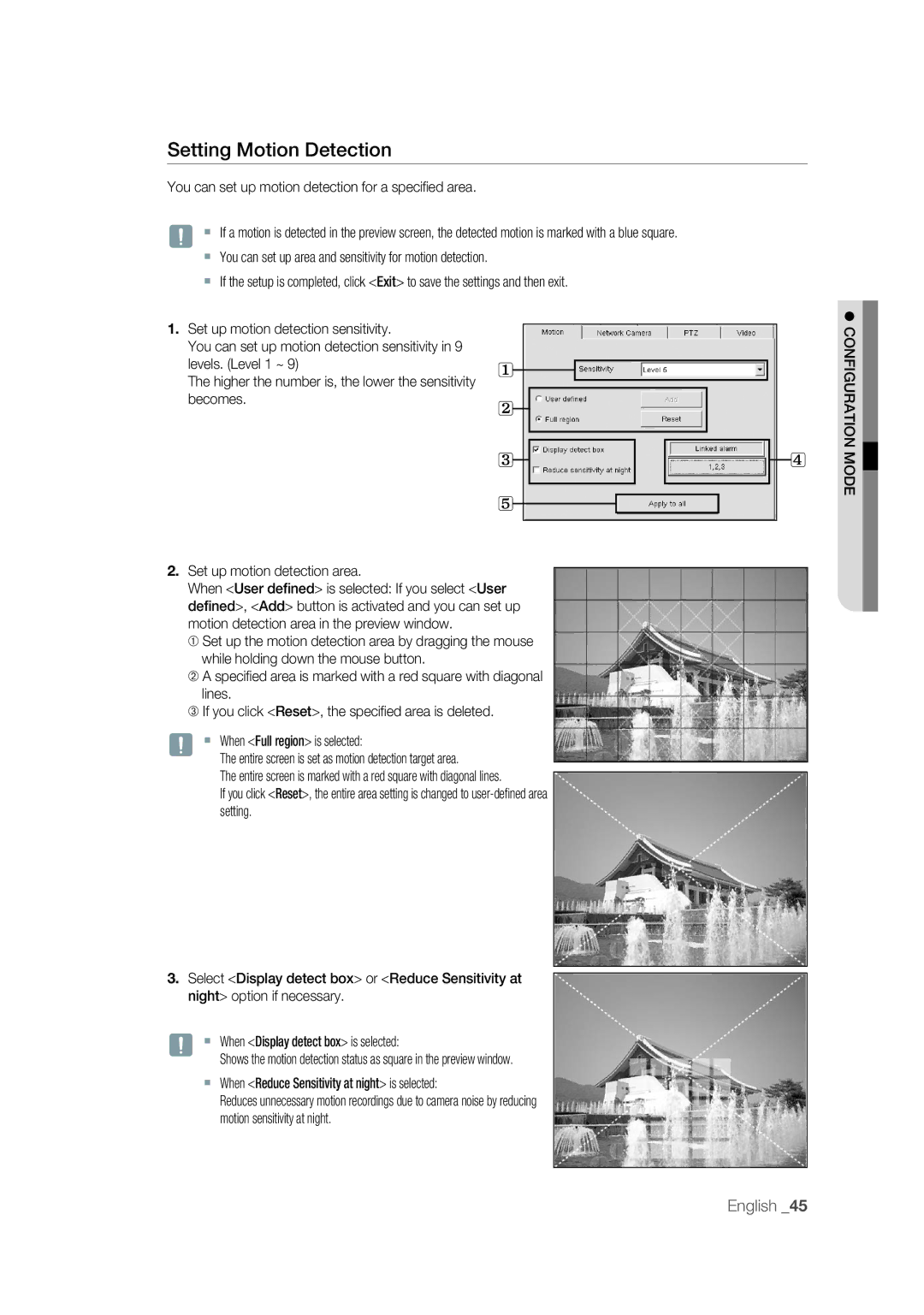Setting Motion Detection
You can set up motion detection for a specifi ed area.
J If a motion is detected in the preview screen, the detected motion is marked with a blue square.
You can set up area and sensitivity for motion detection.
If the setup is completed, click <Exit> to save the settings and then exit.
1. Set up motion detection sensitivity.
You can set up motion detection sensitivity in 9 |
|
|
|
|
|
|
|
|
levels. (Level 1 ~ 9) | 1 |
|
|
|
|
|
|
|
|
|
|
|
|
|
| ||
The higher the number is, the lower the sensitivity |
|
|
|
|
|
|
| |
|
|
|
|
|
|
|
| |
becomes. | 2 |
|
|
|
|
|
|
|
|
|
|
|
|
|
|
| |
|
|
|
|
|
|
|
| |
|
|
|
|
|
|
|
| |
| 3 |
|
|
|
|
|
|
|
|
|
|
|
|
|
|
| |
|
|
|
|
|
|
|
| |
|
|
|
|
|
|
|
| |
| 5 |
|
|
|
|
|
|
|
|
|
|
|
|
|
|
| |
2.Set up motion detection area.
When <User defined> is selected: If you select <User defined>, <Add> button is activated and you can set up motion detection area in the preview window.
➀ Set up the motion detection area by dragging the mouse
while holding down the mouse button.
➁A specifi ed area is marked with a red square with diagonal lines.
➂If you click <Reset>, the specifi ed area is deleted.
J | When <Full region> is selected: |
| The entire screen is set as motion detection target area. |
| The entire screen is marked with a red square with diagonal lines. |
| If you click <Reset>, the entire area setting is changed to |
| setting. |
3.Select <Display detect box> or <Reduce Sensitivity at night> option if necessary.
J | When <Display detect box> is selected: |
| Shows the motion detection status as square in the preview window. |
| When <Reduce Sensitivity at night> is selected: |
| Reduces unnecessary motion recordings due to camera noise by reducing |
| motion sensitivity at night. |
![]() 4
4
CONFIGURATION MODE
English _45