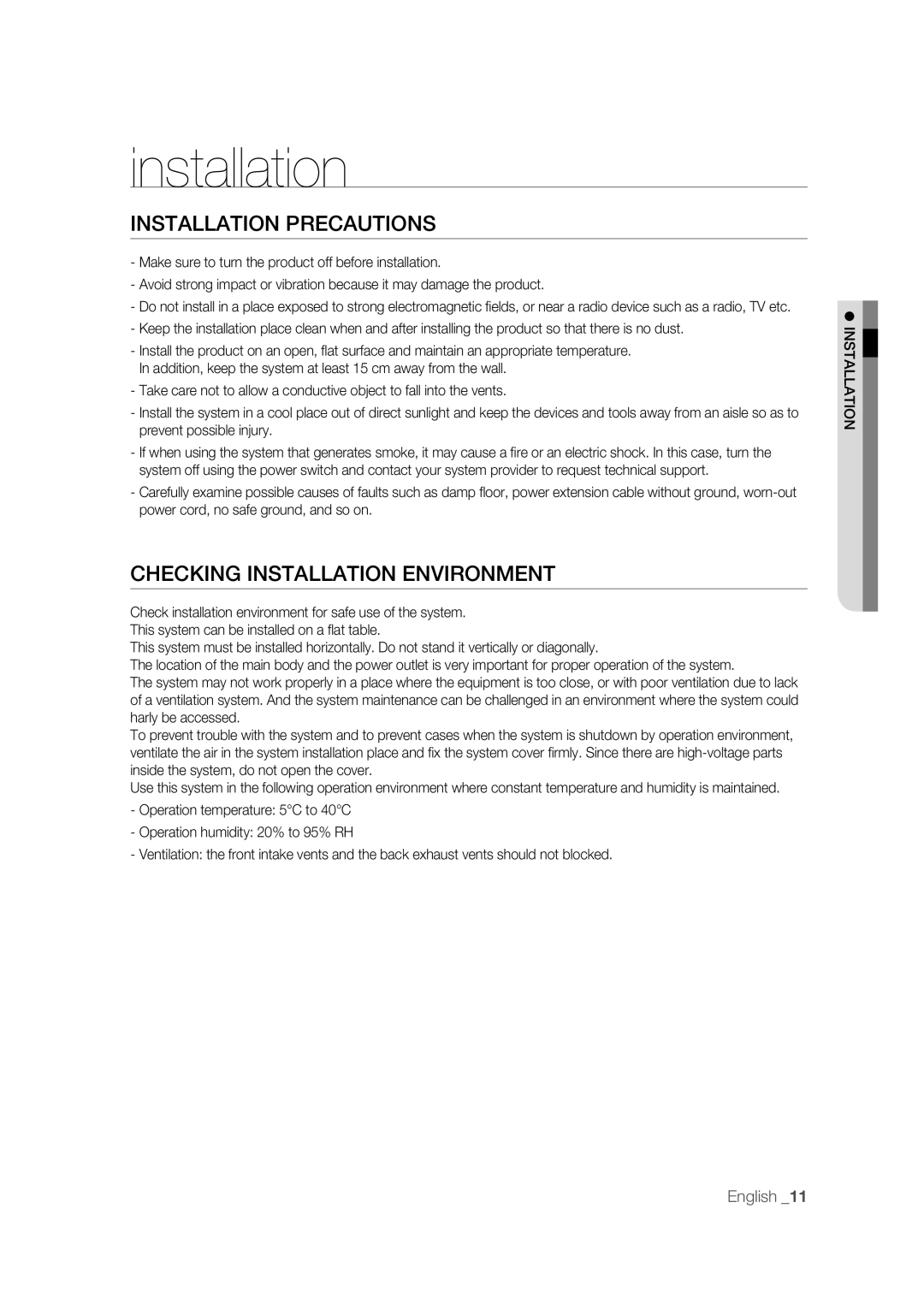installation
INSTALLATION PRECAUTIONS
-Make sure to turn the product off before installation.
-Avoid strong impact or vibration because it may damage the product.
-Do not install in a place exposed to strong electromagnetic fi elds, or near a radio device such as a radio, TV etc.
-Keep the installation place clean when and after installing the product so that there is no dust.
-Install the product on an open, fl at surface and maintain an appropriate temperature. In addition, keep the system at least 15 cm away from the wall.
-Take care not to allow a conductive object to fall into the vents.
-Install the system in a cool place out of direct sunlight and keep the devices and tools away from an aisle so as to prevent possible injury.
-If when using the system that generates smoke, it may cause a fi re or an electric shock. In this case, turn the system off using the power switch and contact your system provider to request technical support.
-Carefully examine possible causes of faults such as damp fl oor, power extension cable without ground,
CHECKING INSTALLATION ENVIRONMENT
Check installation environment for safe use of the system. This system can be installed on a fl at table.
This system must be installed horizontally. Do not stand it vertically or diagonally.
The location of the main body and the power outlet is very important for proper operation of the system.
The system may not work properly in a place where the equipment is too close, or with poor ventilation due to lack of a ventilation system. And the system maintenance can be challenged in an environment where the system could harly be accessed.
To prevent trouble with the system and to prevent cases when the system is shutdown by operation environment, ventilate the air in the system installation place and fi x the system cover fi rmly. Since there are
Use this system in the following operation environment where constant temperature and humidity is maintained.
-Operation temperature: 5°C to 40°C
-Operation humidity: 20% to 95% RH
-Ventilation: the front intake vents and the back exhaust vents should not blocked.
INSTALLATION
English _11