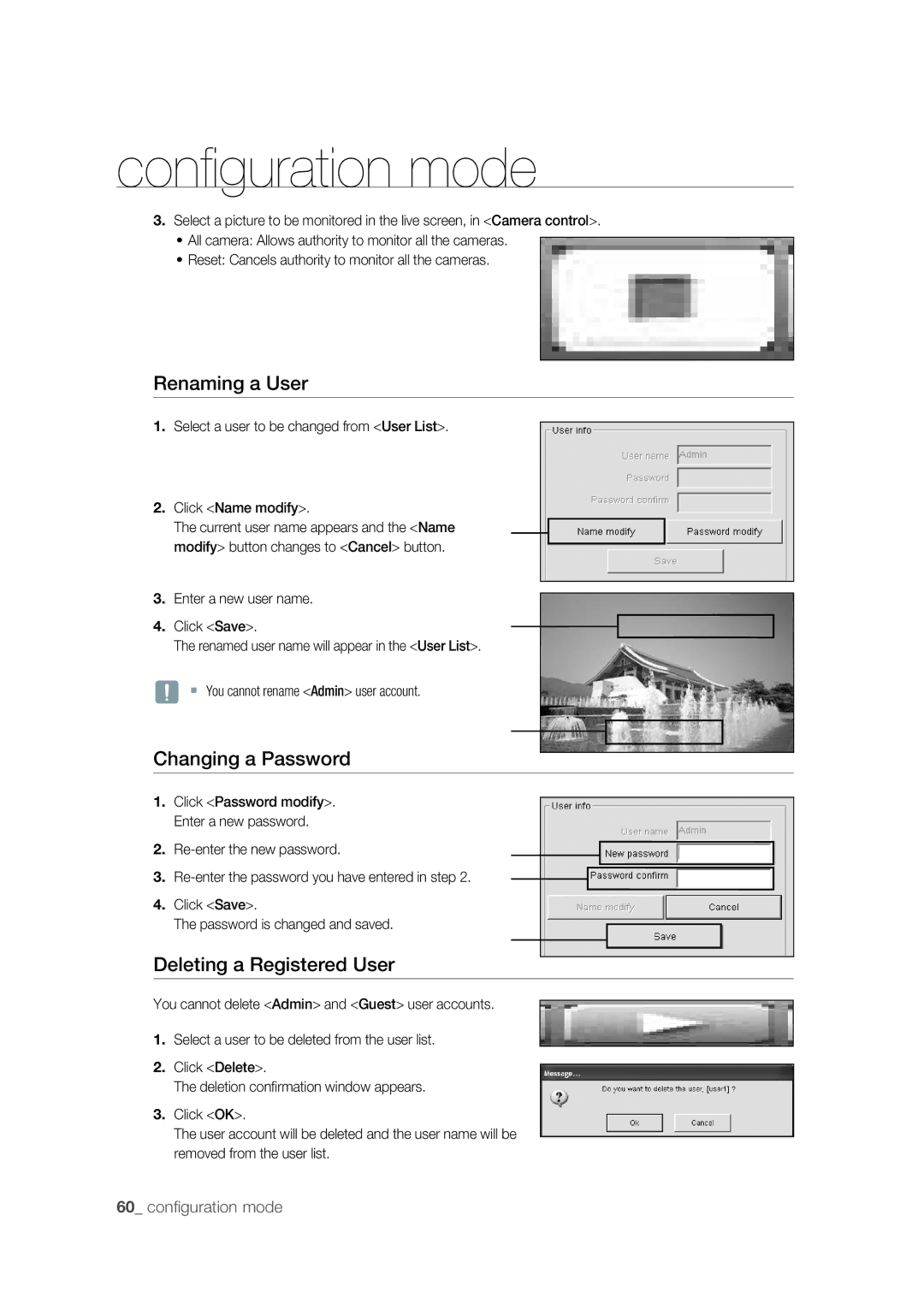confi guration mode
3.Select a picture to be monitored in the live screen, in <Camera control>.
•All camera: Allows authority to monitor all the cameras.
•Reset: Cancels authority to monitor all the cameras.
Renaming a User
1.Select a user to be changed from <User List>.
2.Click <Name modify>.
The current user name appears and the <Name modify> button changes to <Cancel> button.
3.Enter a new user name.
4.Click <Save>.
The renamed user name will appear in the <User List>.
J You cannot rename <Admin> user account.
②
③
④
Changing a Password
1.Click <Password modify>. Enter a new password.
2. | ② |
|
|
| ||
3. | ③ |
|
|
|
| |
|
|
|
| |||
4. | Click <Save>. |
|
|
|
|
|
| The password is changed and saved. | ④ |
|
|
| |
|
|
|
|
| ||
|
|
|
|
| ||
Deleting a Registered User
You cannot delete <Admin> and <Guest> user accounts.
1.Select a user to be deleted from the user list.
2.Click <Delete>.
The deletion confi rmation window appears.
3.Click <OK>.
The user account will be deleted and the user name will be removed from the user list.
60_ confi guration mode