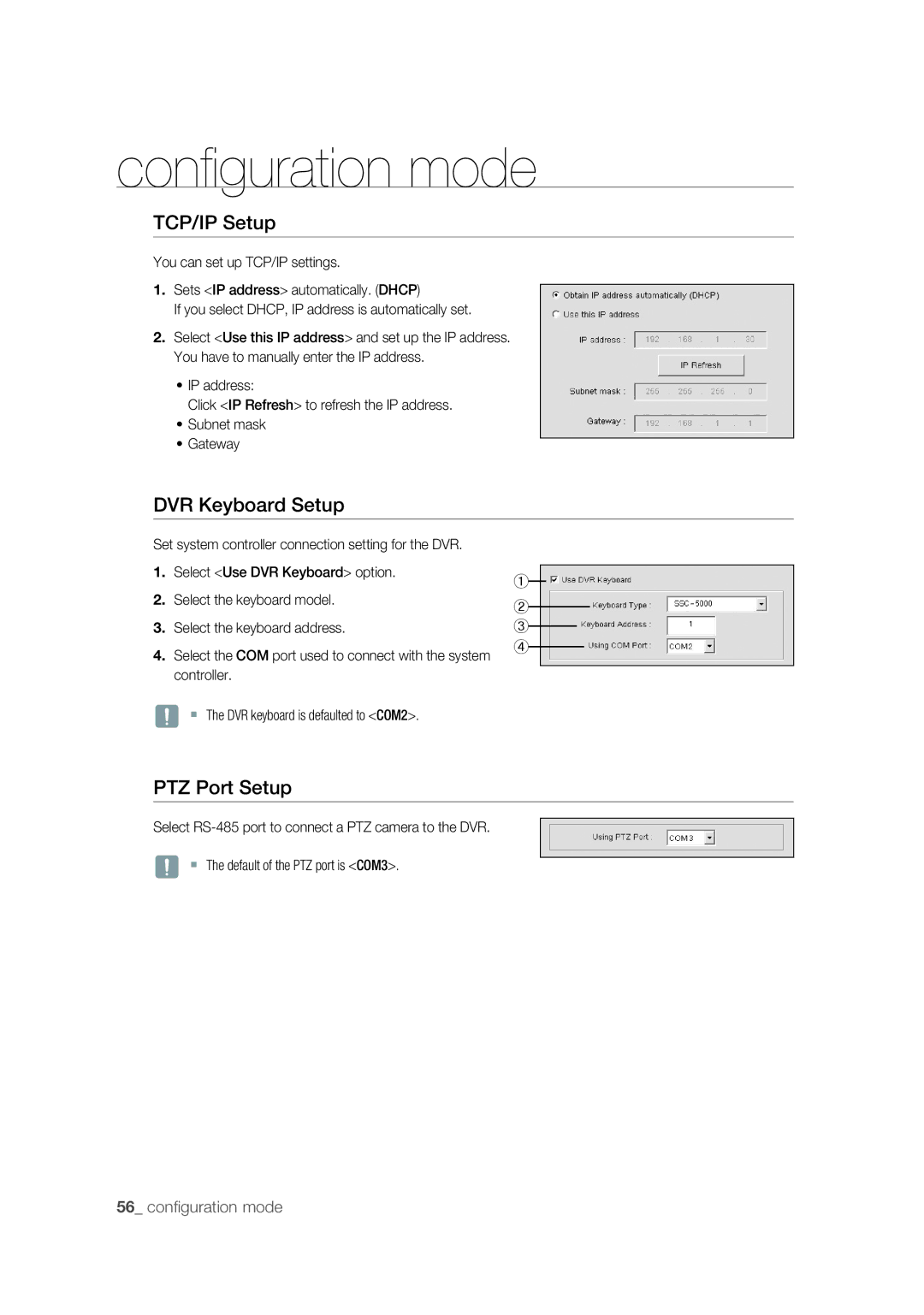confi guration mode
TCP/IP Setup
You can set up TCP/IP settings.
1.Sets <IP address> automatically. (DHCP)
If you select DHCP, IP address is automatically set.
2.Select <Use this IP address> and set up the IP address. You have to manually enter the IP address.
•IP address:
Click <IP Refresh> to refresh the IP address.
•Subnet mask
•Gateway
DVR Keyboard Setup
Set system controller connection setting for the DVR.
1. | Select <Use DVR Keyboard> option. | ① |
|
|
|
|
2.Select the keyboard model.
3.Select the keyboard address.
4.Select the COM port used to connect with the system controller.
J The DVR keyboard is defaulted to <COM2>.
PTZ Port Setup
②
③
④
Select
J The default of the PTZ port is <COM3>.
56_ confi guration mode