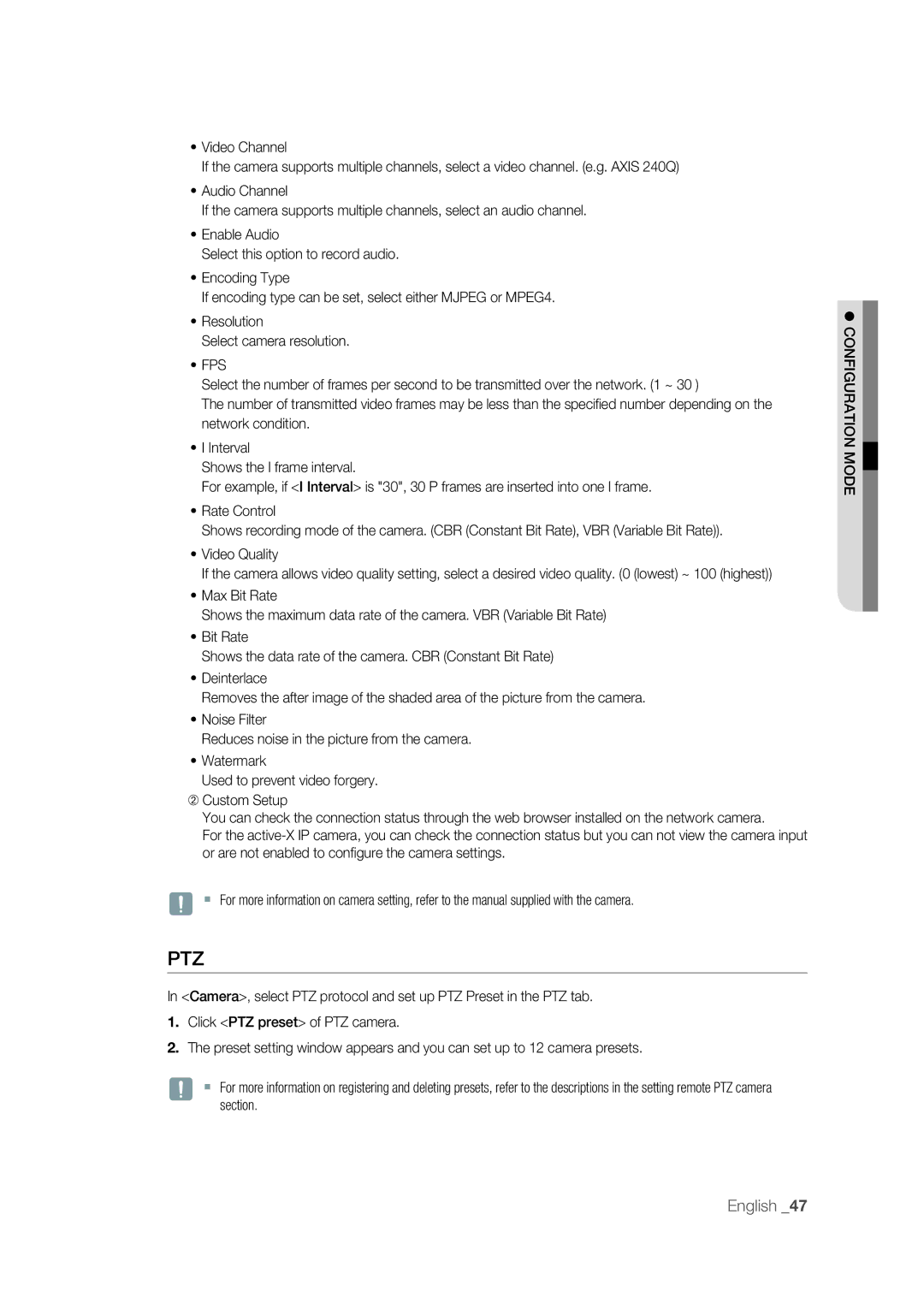•Video Channel
If the camera supports multiple channels, select a video channel. (e.g. AXIS 240Q)
•Audio Channel
If the camera supports multiple channels, select an audio channel.
•Enable Audio
Select this option to record audio.
•Encoding Type
If encoding type can be set, select either MJPEG or MPEG4.
•Resolution
Select camera resolution.
•FPS
Select the number of frames per second to be transmitted over the network. (1 ~ 30 )
The number of transmitted video frames may be less than the specifi ed number depending on the network condition.
•I Interval
Shows the I frame interval.
For example, if <I Interval> is "30", 30 P frames are inserted into one I frame.
•Rate Control
Shows recording mode of the camera. (CBR (Constant Bit Rate), VBR (Variable Bit Rate)).
•Video Quality
If the camera allows video quality setting, select a desired video quality. (0 (lowest) ~ 100 (highest))
•Max Bit Rate
Shows the maximum data rate of the camera. VBR (Variable Bit Rate)
•Bit Rate
Shows the data rate of the camera. CBR (Constant Bit Rate)
•Deinterlace
Removes the after image of the shaded area of the picture from the camera.
•Noise Filter
Reduces noise in the picture from the camera.
•Watermark
Used to prevent video forgery.
➁Custom Setup
You can check the connection status through the web browser installed on the network camera.
For the
J For more information on camera setting, refer to the manual supplied with the camera.
PTZ
In <Camera>, select PTZ protocol and set up PTZ Preset in the PTZ tab.
1.Click <PTZ preset> of PTZ camera.
2.The preset setting window appears and you can set up to 12 camera presets.
J For more information on registering and deleting presets, refer to the descriptions in the setting remote PTZ camera section.
CONFIGURATION MODE
English _47